Apple released iOS 26.3 today, and while it doesn't have as many features as iOS 26.1 or iOS 26.2, there are still a couple of new additions worth knowing about.

Transfer to Android
Apple is making it easier for iPhone users to transition to an Android smartphone in iOS 26.3, introducing a new transfer tool that lets an iPhone user place their device next to an Android device to initiate a transfer process.

With the two smartphones connected, users can opt to move over photos, messages, notes, apps, passwords, phone number, and more. Data transfers occur with no need to download and use a separate app, making the process simpler.
Health data, devices paired with Bluetooth, and protected items like locked notes are not transferred over to the new device. Google has also implemented a similar feature for transferring data from an Android to an iPhone, so it is a two-way process between the two platforms.
Weather Wallpaper
There is a new Weather wallpaper section in the Lock Screen customization options. Previously, Apple had a combined section for Weather and Astronomy, but Weather was split out into its own category.

There are now three pre-designed Weather wallpapers with different fonts for the time and different weather widgets to give users a better idea of how the Weather wallpaper can be used.
Limit Precise Location
iOS 26.3 includes a setting to limit carrier location tracking for carriers that add support for the feature. It's an option that only works with the C1 and C1X modems, which are in the iPhone 16e and iPhone Air.

Mobile networks determine location based on the cellular towers that a device connects to, but with the setting enabled, some of the data typically made available to mobile networks will be restricted. Rather than being able to see location down to a street address, carriers will instead be limited to the neighborhood where a device is located, for example.
In the United States, only Boost Mobile is supporting the feature as of now. EE and BT in the UK offer it, as does Telekom in Germany and AIS and True in Thailand.
You can enable the setting on a compatible device by opening the Settings app, tapping on your cellular service, tapping on Mobile Data Options, and then toggling on Limit Precise Location. You'll need to restart your device when turning the setting on or off.
Signs of M5 Chips
The iOS 26.3 release candidate featured references to unreleased M5 Max and M5 Ultra chips that could be used in upcoming Macs over the course of the next month or two.
Notification Forwarding - EU Only
In the iOS 26.3 beta, Apple tested a new "Notification Forwarding" setting that allows incoming notifications on an iPhone to be forwarded to a third-party wearable device like an Android smartwatch, but it was not included in the launch version of the software. It will likely come in a future iOS update.

The setting was available in the Notification section of the Settings app under a new "Notification Forwarding" option. Notifications can only be forwarded to a single device at a time, so if Notification Forwarding is enabled with a third-party wearable, the Apple Watch won't be able to receive and display notifications.
Apple is adding this feature to address antitrust complaints suggesting that third-party wearables should have the same access to notifications and other features as the Apple Watch. It is limited to the European Union.
Proximity Pairing - EU Only
In the iOS 26.3 beta, Apple tested other Europe-only changes for third-party wearables, which were shared by the European Commission. Devices like headphones and smartwatches are able to use some of the same functionality available to the AirPods and the Apple Watch going forward.
Proximity pairing allows third-party devices to pair with an iOS device in an AirPods-like one-tap way by bringing an accessory close to an iPhone or an iPad. This too is not yet enabled in iOS 26.3 and will likely be implemented later.
Security Updates
iOS 26.3 addresses dozens of security vulnerabilities, including one bug that was known to be actively exploited.
Apple says that a vulnerability in the dyld dynamic link editor allowed for the execution of arbitrary code. The bug may have been used in an "extremely sophisticated attack" against targeted individuals in versions of iOS before iOS 26.
There are several other vulnerabilities that were fixed too, across apps and services. A CoreAudio bug could allow a maliciously crafted media file to terminate an app, and a bug with Game Center could allow users to view sensitive information. A vulnerability in Messages could allow a shortcut to bypass sandbox restrictions, and an issue in Photos could allow someone with physical access to an iOS device to get to photos from the Lock Screen.
Now that the vulnerabilities have been publicized by Apple, even those that were not exploited before might be taken advantage of now. Apple recommends all users update their devices to iOS 26.3, iPadOS 26.3, and macOS Tahoe 26.3 as soon as possible.
How to Update
You can install iOS 26.3 by opening up the Settings app, tapping into the General section, and navigating to Software Update.
Compatibility
iOS 26.3 is available on all iPhones that support iOS 26, which includes the iPhone 11 and later.
What's Next
Apple is likely to release the first beta of its next update, iOS 26.4, in two weeks.


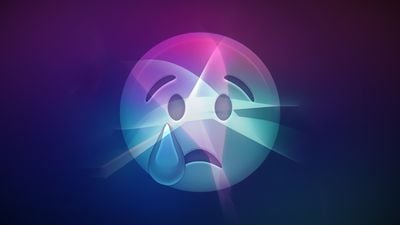










 Note: MacRumors is an affiliate partner with Amazon. When you click a link and make a purchase, we may receive a small payment, which helps us keep the site running.
Note: MacRumors is an affiliate partner with Amazon. When you click a link and make a purchase, we may receive a small payment, which helps us keep the site running.
 Note: MacRumors is an affiliate partner with Amazon. When you click a link and make a purchase, we may receive a small payment, which helps us keep the site running.
Note: MacRumors is an affiliate partner with Amazon. When you click a link and make a purchase, we may receive a small payment, which helps us keep the site running.
 Note: MacRumors is an affiliate partner with Satechi. When you click a link and make a purchase, we may receive a small payment, which helps us keep the site running.
Note: MacRumors is an affiliate partner with Satechi. When you click a link and make a purchase, we may receive a small payment, which helps us keep the site running.














