We discuss the upcoming iPhone 17e and iPad models, as well as Apple's apparent issues finalizing the revamped version of Siri, on this week's episode of The MacRumors Show.
The announcement of the iPhone 17e is said to be "
imminent," with stock of the
iPhone 16e now
dwindling. The new device is rumored to come with four main new features, including the A19 chip from the
iPhone 17,
MagSafe connectivity, the C1X cellular modem, and the N1 chip for Bluetooth, Wi-Fi, and Thread connectivity.
New iPads are also on the horizon for the near future. The eighth-generation iPad Air is expected to move to the M4 chip, while the 12th-generation iPad is expected to jump a chip generation up to the A18, which will also enable Apple Intelligence support for the first time on the device.
This week's biggest story was the news that Apple has again "run into snags" testing the personalized, smarter version of Siri originally planned for iOS 26.4. Due to the issues, the upcoming Siri features will likely be partially delayed and spread across several upcoming iOS releases. Apple could postpone some or all of the new Siri features until iOS 26.5, an update planned for May, and iOS 27, which will launch this September.
Apple announced a significantly upgraded version of Siri powered by Apple Intelligence at its 2024 Worldwide Developers Conference, and it was originally supposed to be part of iOS 18. The following spring, Apple announced that the new Siri would take longer than expected, with the functionality delayed for a year.
Since then, Apple has ostensibly been targeting iOS 26.4, which the company will begin beta testing later this month, but there have apparently been unforeseen problems: Siri sometimes doesn't properly process queries and can take too long to respond to requests.
Apple engineers have been told to use iOS 26.5 for further internal testing, suggesting the new Siri features will be delayed until that update. Employees that are testing iOS 26.5 say the update includes all of the features Apple promised, including personalization, onscreen awareness, and the ability for Siri to do more in and between apps, but not all of the features are working reliably and there are problems with accuracy.
Siri also apparently sometimes falls back on using ChatGPT for information instead of relying on the Gemini-powered technology that Apple has partnered with Google to use, even when the new version of Siri is capable of handling a user's request.
Apple also planned to include features that haven't yet been announced, such as options to generate images with Image Playground or search the web. Image generation and web search were tested as part of iOS 26.4, and it's possible they will still be included in the update, so Apple might still be able to release some of the new Siri functionality. Bloomberg says the situation is "fluid," though, so Apple's plans could change, and executives are reluctant to further delay the Siri functionality beyond spring 2026.
There are still major changes planned for Siri as part of iOS 27, with Apple aiming to add chatbot functionality to better compete with the likes of like Gemini and ChatGPT. This new version of Siri will also reportedly have deeper integration with apps and Apple's operating systems.
The MacRumors Show has its own YouTube channel, so make sure you're subscribed to keep up with new episodes and clips.
You can also listen to The MacRumors Show on Apple Podcasts, Spotify, Overcast, or other podcast apps. You can also copy our RSS feed directly into your player.
If you haven't already listened to the previous episode of The MacRumors Show, catch up to hear our discussion about all of the new Macs Apple is expected to release this year, starting with the M5 Pro and M5 Max MacBook Pro.
Subscribe to The MacRumors Show for new episodes every week, where we discuss some of the topical news breaking here on MacRumors, often joined by interesting guests such as Kayci Lacob, Kevin Nether, John Gruber, Mark Gurman, Jon Prosser, Luke Miani, Matthew Cassinelli, Brian Tong, Quinn Nelson, Jared Nelson, Eli Hodapp, Mike Bell, Sara Dietschy, iJustine, Jon Rettinger, Andru Edwards, Arnold Kim, Ben Sullins, Marcus Kane, Christopher Lawley, Frank McShan, David Lewis, Tyler Stalman, Sam Kohl, Federico Viticci, Thomas Frank, Jonathan Morrison, Ross Young, Ian Zelbo, and Rene Ritchie.
The MacRumors Show is on X @MacRumorsShow, so be sure to give us a follow to keep up with the podcast. You can also email us at podcast@macrumors.com or head over to The MacRumors Show forum thread. Remember to rate and review the podcast, and let us know what subjects and guests you would like to see in the future.






 Note: MacRumors is an affiliate partner with Amazon. When you click a link and make a purchase, we may receive a small payment, which helps us keep the site running.
Note: MacRumors is an affiliate partner with Amazon. When you click a link and make a purchase, we may receive a small payment, which helps us keep the site running.







 Note: MacRumors is an affiliate partner with Amazon. When you click a link and make a purchase, we may receive a small payment, which helps us keep the site running.
Note: MacRumors is an affiliate partner with Amazon. When you click a link and make a purchase, we may receive a small payment, which helps us keep the site running.

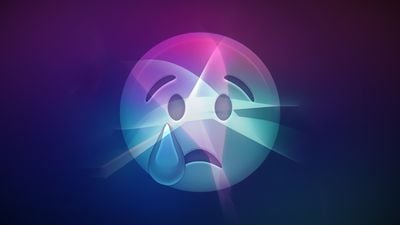





 Apple's now-removed iWork page
Apple's now-removed iWork page














