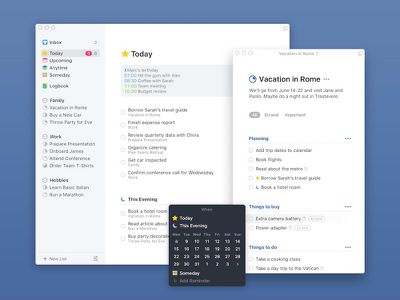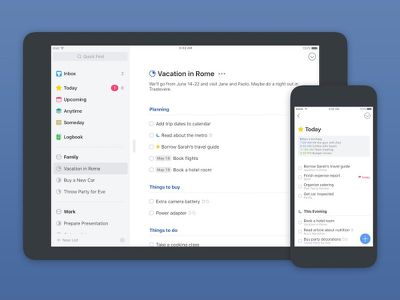Apple today gave the iTunes Movies storefront a small visual overhaul to coincide with the digital home release of The LEGO Batman Movie, which will debut on DVD and Blu-Ray on June 13.
With the update, the iTunes Movies carousel has a collection of films on sale for a limited time, and with a LEGO-themed visual twist. These include previous DC universe movies like Batman Begins (HD $4.99), The Dark Knight (HD $7.99), The Dark Knight Rises (HD $7.99), Man of Steel (HD $7.99), and Batman v. Superman: Dawn of Justice (HD $9.99), most of which get shout-outs within The LEGO Batman Movie.

The theme and sale extends to the early Batman movies, as well, including Tim Burton's original Batman (HD $7.99) and Batman Returns (HD $7.99), and Joel Schumacher's Batman Forever (HD $7.99) and Batman & Robin (HD $7.99).
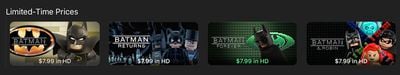
The LEGO theme goes beyond the iTunes Movies carousel, and even includes LEGO figures and art on some of the films' main iTunes pages, including for Man of Steel and Batman v. Superman. Those interested in the actual The LEGO Batman Movie can purchase the film in HD for $19.99, or opt for a two-movie bundle that includes the original The LEGO Movie for $24.99.

There are a handful of non-superhero movies with sale prices and a LEGO makeover on iTunes today as well, including The Wizard of Oz (HD $7.99), Gremlins (HD $7.99), The Lord of the Rings: The Fellowship of the Ring (HD $7.99), The Lord of the Rings: The Two Towers (HD $7.99), and Harry Potter and the Deathly Hallows - Part 2 (HD $9.99). As with the superhero movies, all of these films have characters that make cameos of some kind within The LEGO Movie and The LEGO Batman Movie.
(Thanks, DJ Horton!)