iOS 15 Overview
Contents
Apple in June 2021 introduced the latest version of its iOS operating system, iOS 15, which was released on September 20, 2021. iOS 15 introduces new features for FaceTime calls, tools to reduce distractions, a new notifications experience, added privacy features, complete redesigns for Safari, Weather, and Maps, and more.
Notifications have been redesigned in iOS 15, adding contact photos for people and larger icons for apps. To reduce distraction, a notification summary collects notifications together for delivery at an appropriate time and arranges notifications by priority.
Focus is a new feature that can filter notifications and apps based on what a user wishes to focus on at a certain time. When a user's Focus is blocking incoming notifications, their status will be displayed to others in Messages. iOS will suggest a Focus for different occasions, such as work hours or winding down for bed, using on-device intelligence, but users can also create a custom Focus. When a Focus is set on one Apple device, it automatically applies to other Apple devices.
Safari features a completely new design. Controls are now easier to reach with one hand and give more focus to a webpage's content. There is a new, compact tab bar that floats at the bottom of the screen so users can easily swipe between tabs. Tab Groups allow users to save tabs and easily access them at any time across devices. There is also a customizable start page and web extensions for the first time.
The Maps app now offers a new 3D view in cities with significantly enhanced details, showing buildings, pedestrian crosswalks, bike lanes, and more. There is a new city-driving experience with added road details and improved Transit features, such as pinned favorite lines, notifications to disembark, and AR walking directions.
iOS 15 brings voice isolation and Spatial Audio to FaceTime calls so that voices sound as if they are coming from where the person is located on the screen. FaceTime also supports Portrait mode and offers a new grid view to see more faces at the same time. SharePlay is a new feature that allows users to share media together in sync during a FaceTime call. Users can also generate shareable links to a scheduled FaceTime call, which can also be opened on Android and Windows devices.

The Weather app has been redesigned in iOS 15, showing more graphical displays of weather data, full-screen maps, and dynamic layouts that change based on weather conditions. Totally new animated backgrounds can now more accurately reflect the sun's position and current precipitation, and there are notifications to highlight when rain or snow starts and stops.
The Wallet app adds support for new key types in iOS 15, such as homes, offices, or hotel rooms. In 2022, customers in participating U.S. states will be able to add a driver's license or state ID to the Wallet app.
The Photos app features a major update to Memories with a new design and an interactive interface. Memories now supports integration with Apple Music, using on-device intelligence to offer song suggestions for personalized Memories.
Live Text is a new feature that uses on-device intelligence to recognize text in a photo that users can search for, highlight, and copy. Spotlight can now search for photos by location, people, scenes, objects, and text. Spotlight also offers web image search and richer results for actors, musicians, TV shows, and movies. Enhanced results for contacts show recent conversations, shared photos, and location if it is shared through Find My.
iOS 15 also introduces new privacy measures, such as processing Siri requests directly on the iPhone, which has the added benefit of better responsiveness, Mail Privacy Protection to stop senders knowing if an email has been opened and detecting a recipient's IP address, and an App Privacy Report view to show how often apps use the permissions they have been granted.

There are dozens of tweaks and changes for other apps, such as user-created tags, mentions, and an Activity view in the Notes app, Trends, Walking Steadiness, and a new sharing tab in the Health app, a systemwide Shared with You feature for highlighting content that has been shared in Messages conversations, and a new For All of You row in the TV app to recommend entertainment for the whole household.
iOS 15 is compatible with the iPhone 6s and later, which means it runs on all devices that are able to run iOS 14, and it was released on September 20, 2021.
Note: See an error in this roundup or want to offer feedback? Send us an email here.
How to Download and Install iOS 15
iOS 15 is available to all users with compatible devices now, and it is possible to update in the Software Update section of the Settings app.
Questions or issues can be directed to our iOS 15 forum where readers are discussing the release.
Current Version
The current version of iOS 15 is iOS 15.7.1, featuring security updates. A previous update, iOS 15.6, added the ability to restart, pause, rewind, and fast-forward live sports games in the TV app and bug fixes for Settings, Safari, and braille devices.
A previous update, iOS 15.5, added the ability to send and request money using Apple Cash in the Wallet app, settings to limit downloaded podcast episodes, external links in reader apps, Communication Safety in more countries around the world, references to Apple Classical, SportsKit improvements, rebranding of iTunes Pass to "Apple Balance," bug fixes, and more.
iOS 15.4 added new emojis, support for third-party apps to implement 120Hz animations on ProMotion displays, EU vaccine certificates in the Wallet app, the ability to use Face ID while wearing a mask with an iPhone 12 or newer, the ability to turn off notifications for Shortcuts automations, an Apple Card widget, iCloud Keychain notes, improvements to saving passwords, custom email domains, SharePlay in the share sheet, anti-stalking improvements for AirTags, a new Siri voice, the ability to restore a nearby Apple Watch, a range of other security improvements and bug fixes, and more.
A previous update, iOS 15.2, introduced a large number of new features, including the ability to scan for nearby AirTags and Find My-enabled devices, App Privacy Report, a Macro Mode toggle in the Camera app, playlist search in Apple Music, Hide My Email, Emergency SOS improvements, Communication Safety for kids, Digital Legacy, a redesigned notification summary, the Apple Music Voice Plan, and more.
Notifications Redesign
iOS 15 introduces completely redesigned notifications. Notifications will now display contact photos for people and larger icons for apps to make them easier to identify.
There is an all-new personalized notification summary that collects non-urgent notifications together to be delivered at a more appropriate time, such as in the morning or evening. Notifications in the summary are arranged by priority using on-device intelligence that analyzes the user's interactions with apps, with the most important and relevant notifications rising to the top. Urgent messages and time-sensitive notifications will still be delivered immediately.

There is now the option to mute any app or messaging thread's notifications temporarily, and iOS 15 will suggest muting a thread if it is unusually active but you are not engaging with it.
There is also a new notification API for developers, allowing them to send Time Sensitive notifications and adopt the new look for notifications coming from people.

Focus
iOS 15 features a new tool to help users reduce distraction called Focus. A Focus can filter notifications and Home Screen pages based on what a users wishes to focus on at a particular time, while still allowing urgent notifications through. When a user's Focus is currently blocking incoming notifications, their status is automatically displayed to other people in Messages, showing that a user is not currently available unless it is urgent.

iOS will automatically suggest Focuses to users using on-device intelligence to determine which people and apps should notify them at certain times. Focus suggestions are based on users' contexts, such as work hours, personal time, or winding down for bed. Users can also create a custom Focus to only show certain notifications and Home Screen pages, select allowed interruptions for the most important notifications and apps, and set up auto-replies for Messages during a Focus.
When a user sets a Focus, it syncs across Apple devices. Developers can implement a new Status API for third-party messaging apps to reflect a Focus status.
- iOS 15: How to Create a Focus
- iOS 15: How to Delete a Focus
- iOS 15: How to Customize a Focus
- iOS 15: How to Activate a Focus
- How to Schedule and Automate Focus Modes
- iOS 15: How to Allow Time Sensitive Notifications to Bypass Focus Mode
- iOS 15: How to Adjust Home Screen and Lock Screen Settings in Focus Mode
- iOS 15: How to Enable Smart Activation for Focus Modes
Spotlight
Spotlight can now use intelligence to search for photos by location, people, scenes, or objects, and using the new Live Text feature, Spotlight can find text and handwriting in photos.
Spotlight also supports web image searches and significantly richer results for actors, musicians, TV shows, and movies. Enhanced results for contact cards show recent conversations, shared photos, and location if it is shared through Find My.
It is also possible to access Spotlight from the Lock Screen and quickly install apps from the App Store without leaving Spotlight. For businesses that support App Clips, there is an action button on the Maps result in Spotlight.

FaceTime
In iOS 15, FaceTime offers Spatial Audio so that voices in a video call sound as if they are coming from where the person is located on the screen. There are also new microphone modes to separate a user's voice from background noise or introduce background noise in Wide Spectrum mode if desired.

FaceTime now features Portrait mode for video calls, so users are able to blur out their background and put themselves in focus, and mute alerts so it is clearer when you are speaking on mute. There is also a new grid view for group FaceTime calls, enabling participants to see more faces at the same time, and an optical zoom control for the back camera.
- iOS 15: How to Blur Your Background on a FaceTime Call
- iOS 15: How to Block Background Noise in FaceTime With Voice Isolation
- iOS 15: How to Enable Wide Spectrum Audio on a FaceTime Call
SharePlay
SharePlay is a new feature that allows users to share experiences with each other during FaceTime calls, including media like Apple Music songs, TV shows, or movies. Media is played in sync for all participants and there are shared playback controls, so anyone in a SharePlay session can play, pause, or skip content, as well as add to a shared queue. SharePlay also gives users the ability to share their screens to view apps together in a FaceTime call.

Third-party apps such as Disney+, ESPN+, HBO Max, Hulu, MasterClass, Paramount+, Pluto TV, TikTok, Twitch, and others have committed to integrating SharePlay.
SharePlay extends to the iPhone, iPad, Mac, and Apple TV, so users can watch shows or movies on a bigger screen while connecting over FaceTime. Smart volume control dynamically and automatically adjusts audio so you can hear your friends even when shared content is playing loudly. SharePlay also features in-app Messages controls.
- iOS 15: How to Share Your Screen on a FaceTime Call
- iOS 15: How to Watch Movies and TV Shows Together Using FaceTime
FaceTime Links
Users can now create a link to a FaceTime call and share it through Messages, Calendar, Mail, or third-party apps.
FaceTime links can be opened to use the FaceTime app on Apple devices, but they can also be opened through a web browser, bringing FaceTime to Android and Windows for the first time. FaceTime calls on the web remain end-to-end encrypted to guarantee privacy.

Photos
The Photos app contains a considerable update to Memories, which now features a new design, integration with Apple Music, a more interactive interface, and Memory looks.
Memories will suggest songs based on your Apple Music listening history that synchronize with videos and photos for a more personalized experience. Users can customize memories by swiping through Memory mixes, which let you audition different songs with a different pace and atmosphere.
There are 12 Memory looks that add mood by analyzing each photo and video and applying the correct amount of contrast and color adjustment for a consistent look. There are also new Memory types, including additional international holidays, child-focused memories, trends over time, and improved pet memories, including the ability to recognize individual dogs and cats.
It is also possible to view and edit all of the content from a Memory in a bird's-eye view, and a Watch Next section suggests related memories to watch.
People identification features improved recognition for individuals, and it is easier to correct naming mistakes in the People album. There is an option to Feature Less to let Photos know that you would prefer to see less of a specific date, place, holiday, or person across Featured Photos, the Photos widget, Memories, and highlighted in the Library tab.
In iOS 15, Photos features a richer Info pane to view information about the photo, such as the camera, lens, and shutter speed, the file size, or who sent a Shared with You photo in Messages. You can also edit the date taken or location, add a caption, and learn about items detected by Visual Look Up.
The Photos image picker, including in the Messages app, now allows you to select photos in a specific order for sharing. Third-party apps can also offer simpler selection workflows when you grant access to specific content in the Photos library.
Apple also says that the initial sync of iCloud Photos on a new device is faster in iOS 15.
- iOS 15: How to Copy and Paste Text From Photos
- iOS 15: How to Adjust the Date and Time of Photos
- iOS 15: How to View EXIF Metadata in the Photos App
- iOS 15: How to Add Apple Music Songs to Your Memories in Photos
- iOS 15: How to Enhance Photos App Memories With 'Memory Looks'
- iOS 15: How to Use Visual Lookup in Photos to Identify Landmarks, Plants, and Pets
- iOS 15: How to Get the Photos App to Feature a Person Less Often
- iOS 15: How to Correct Errors in the Photos People Album
Maps
Maps now features an interactive globe view and significantly enhanced details in a new 3D view for cities. Neighborhoods, commercial districts, elevation, buildings, and more are now displayed in detail, alongside new road colors and labels, custom-designed landmarks, and a new "moonlit" night-time mode.
The Maps app also offers a new 3D city-driving experience with road details such as turn lanes, medians, bike lanes, and pedestrian crosswalks, that works both on the iPhone and in Apple CarPlay.

Transit navigation has been redesigned and travelers can now find nearby stations more easily and pin their favorite lines. Maps will automatically follow along a selected transit route, notifying users when it is almost time to disembark.
There is also a new walking directions view that uses augmented reality. Users simply hold up their iPhone, and the Maps app will generate an accurate position to deliver detailed walking directions using the camera.
Redesigned place cards make it easier to find and interact with information about businesses, locations, and physical features. There is a new Guides Home that features editorially curated information about new places.
When searching for a new location, there are new options to filter results by criteria like cuisine or opening times. Maps will also automatically update search results when moving around and the most-used settings are now located in one, simpler location.
- iOS 15: How to Set Leaving and Arrival Times for Driving Directions in Apple Maps
- iOS 15: How to Use the Interactive Maps Globe
- iOS 15: How to Filter Search Results in Maps
- iOS 15: How to Find User Settings in Maps
- iOS 15: How to Get AR Walking Directions in Maps
- iOS 15: How to Find Fun Things to Do With the Dedicated Apple Maps Guide Section
- iOS 15: How to Find Transit Stations Near You in Apple Maps
Wallet
The Wallet app supports additional types of keys in iOS 15, such as home, office, corporate, or hotel room key cards.
The Wallet app is also expanding its support of car keys, now using Ultra Wideband to unlock, lock, and start your car without having to take your iPhone out of your pocket. Ultra Wideband also gives precise spatial awareness, meaning that iOS will stop you from locking your car while your iPhone is inside or start your vehicle when your iPhone is outside.
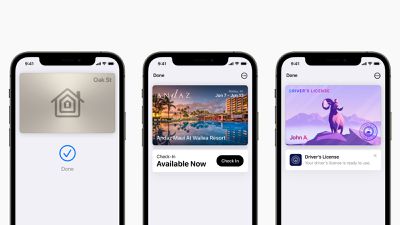
Wallet now supports remote keyless entry controls, allowing you to lock or unlock your car, honk your horn, preheat your car, or open your trunk.
Starting in early 2022, customers in participating states in the U.S. will be able to add their driver's license or state IDs to the Wallet app. According to Apple, the Transportation Security Administration is working to enable airport security checkpoints as the first place customers can use their digital Identity Card in Wallet.
The Wallet app will also now automatically archive expired boarding passes and event tickets. Safari also supports adding multiple passes to Wallet in one action instead of having to manually add one pass at a time.
Safari
iOS 15 brings a completely new design to Safari. Controls are brought to the bottom of the screen so that they are easier to reach with one hand.
There is a new, compact tab bar that floats at the bottom of the screen so that users can easily swipe between tabs, and it also contains a Smart Search field. Tab Groups allow users to save their tabs in a folder and sync across the iPhone, iPad, and Mac. In addition, there is a new tab overview grid view.
Users can simply pull down a web page to refresh it and there is now support for voice search. Safari also gains a customizable start page and mobile web extensions for the first time.
iOS 15 features new Safari privacy protections, including Intelligent Tracking Prevention that prevents trackers from profiling you using your IP address, and Safari will automatically upgrade sites known to support HTTPS from insecure HTTP.
- iOS 15: How to Hide Your IP Address From Trackers in Safari
- iOS 15: How to Turn Off Website Tinting in Safari
- iOS 15: How to Switch Back to the Original Safari Design
- iOS 15: How to Download and Install Safari Web Extensions
- iOS 15: How to Quickly Refresh a Webpage in Safari
- iOS 15: How to Customize Your Safari Start Page
- iOS 15: How to Use Tab Groups in Safari
Messages
Content sent to you in Messages automatically appears in a new "Shared with You" section in the corresponding app. Shared with You is featured in Photos, Safari, Apple News, Apple Music, Apple Podcasts, and the Apple TV app. Users can pin notable content that has been shared with them so that it is elevated in Shared with You, Messages search, and the Details view of the conversation.

Groups of photos sent in Messages now appear as a glanceable collage or a swipeable stack, depending on how many have been sent. It is also now possible to find images shared through Messages using a contact name.
iOS 15 allows users to seamlessly switch between phone numbers in the middle of an iMessage conversation on an iPhone with Dual SIM support, including the iPhone XS, iPhone XS Max, iPhone XR, and newer.
Messages also gains some regional improvements in iOS 15, such as unwanted SMS filtering in Brazil and notification options in India and China, allowing users to turn off notifications for types of messages they choose.
Weather
The Weather app has been totally redesigned in iOS 15. The Weather app now features more graphical displays for weather data, a full-screen map, and a dynamic layout that changes based on outside conditions.

Apple has redesigned the Weather app's animated backgrounds to more accurately reflect the sun's current position and precipitation conditions. There are also notifications to highlight when rain or snow starts and stops.
Health
In iOS 15, the Health app has a new sharing tab that allows users to share their selected health data with family or caregivers. Lab results have been enhanced with descriptions, highlights, and the option to pin results for quick access. Health can now detect Trends, drawing users' attention to meaningful changes in personal health metrics.
The Health app also adds Walking Steadiness as a new metric to help manage fall risk. COVID-19 immunizations and test results can be stored in the Health app using a QR code from a healthcare provider. Blood glucose highlights now show levels during sleep and exercise, and feature interactive charts.

Find My
The Find My app introduces new abilities to help locate a lost device that has been turned off or erased using the Find My network. A family member or friend who chooses to share their location with you will now continuously live-stream their location to provide a sense of direction and speed.
Apple is adding Find My network support to third-generation AirPods, AirPods Pro, and AirPods Max, and there is a new Find My widget for an at-a-glance look at locations. There are also new Separation Alerts to notify a user if they leave an AirTag, Apple device, or Find My accessory network behind in an unfamiliar location.
- iOS 15: How to Get Notified If You Leave an AirTag or Apple Device Behind
- iOS 15: How to Get Notified If You Leave Your AirPods Pro Behind
- How to Find Your AirPods Pro Using the Find My Network in iOS 15
- iOS 15.2: How to Help Return Lost Find My Items
- iOS 15.2 Beta: How to Use Find My to Locate Items That Can Track You
Notes
Notes in iOS 15 features user-created tags to conveniently sort and categorize notes in new ways. There is a Tag Browser to tap combinations of tags and quickly view tagged notes. There are also new custom folders that automatically collect notes based on tags.
For shared notes, it is now possible to mention other users to notify one another of updates, and an all-new Activity view shows the recent edit history.

Reminders
Reminders now features tags to help with organization, and it is possible to search and filter reminders based on tags. There is a new Tag Browser to tap combinations of tags and quickly view tagged reminders. There are also new custom smart lists that automatically collect reminders together based on tags.
iOS 15 also brings quick-access options to easily delete completed reminders, improved natural language support, and expanded suggested attributes such as tags, flags, priority, and more.
Siri
In iOS 15, Siri requests are processed on-device using the Neural Engine, increasing security and significantly boosting responsiveness, while also no longer needing an internet connection.
On-device speech recognition and understanding improve as you use your device. Siri is also able to learn about the contacts you interact with most, new words you type, and topics you read about to provide better responses.
Siri can now share onscreen items such as photos, web pages, content from Apple Music or Apple Podcasts, Apple News stories, Maps locations, and more, in a Message, or even take a screenshot to send. In addition, Siri can now use onscreen context to send a message or place a call.
Siri is now better at maintaining context between requests, so you can conversationally refer to what you previously asked. You can also make requests to control a HomeKit device at a specific time or under certain circumstances, like when you leave home.
Siri is also able to Announce Notifications, such as Reminders, on AirPods and in Apple CarPlay, and users can ask Siri what is on their screen.
Siri offers neural text-to-speech voice in more languages in iOS 15, including Swedish, Danish, Norwegian, and Finnish. There is also Siri language support for Mixed English, Indic, and a mix of Indian English and a native language, including Hindi, Telugu, Kannada, Marathi, Tamil, Bengali, Gujarati, Malayalam, and Punjabi.
Child Safety Features
Apple has previewed new child safety features that will be coming to its platforms with software updates at an unspecified later date. The company said the features will be available in the U.S. only at launch and will be expanded to other regions over time, including the UK, Canada, Australia, and New Zealand.
Communication Safety
The Messages app on the iPhone, iPad, and Mac will be getting a new Communication Safety feature to warn children and their parents when receiving or sending sexually explicit photos. Apple has said that the Messages app will use on-device machine learning to analyze image attachments, and if a photo is determined to be sexually explicit, the photo will be automatically blurred and the child will be warned.
When a child attempts to view a photo flagged as sensitive in the Messages app, they will be alerted that the photo may contain private body parts, and that the photo may be hurtful. Depending on the age of the child, there will also be an option for parents to receive a notification if their child proceeds to view the sensitive photo or if they choose to send a sexually explicit photo to another contact after being warned.
The Communication Safety feature will be coming in updates to iOS 15, iPadOS 15, and macOS Monterey for accounts set up as families in iCloud. iMessage conversations will remain protected with end-to-end encryption, meaning that private communications will be unreadable to Apple.
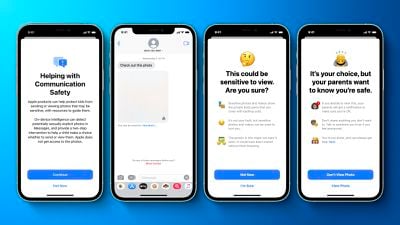
Scanning Photos for Child Sexual Abuse Material (CSAM)
Using a new feature, Apple will be able to detect known Child Sexual Abuse Material (CSAM) images stored in iCloud Photos, enabling Apple to report these instances to the National Center for Missing and Exploited Children (NCMEC), a non-profit organization that works in collaboration with U.S. law enforcement agencies.
Apple says the method of detecting known CSAM is designed with user privacy in mind. Instead of scanning images in the cloud, Apple said the system will perform on-device matching against a database of known CSAM image hashes provided by the NCMEC and other child safety organizations. It will transform this database into an unreadable set of hashes that is securely stored on users' devices.
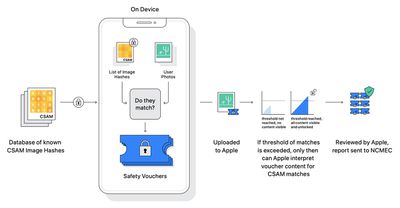
Before an image is stored in iCloud Photos, an on-device matching process will be performed for that image against the unreadable set of known CSAM hashes. If there is a match, the device creates a cryptographic safety voucher. This voucher is uploaded to iCloud Photos along with the image, and once an undisclosed threshold of matches is exceeded, Apple is able to interpret the contents of the vouchers for CSAM matches.
Apple then manually reviews each report to confirm there is a match, disables the user's iCloud account, and sends a report to NCMEC. Apple has not shared what its exact threshold is, but it has an "extremely high level of accuracy" to ensure that accounts are not incorrectly flagged.
The hashing technology, called NeuralHash, analyzes an image and converts it to a unique number specific to that image. The underlying technology behind Apple's system is quite complex and it has published a technical summary with more details.
Expanded CSAM Guidance in Siri and Search

Apple will expand guidance in Siri and Spotlight Search across devices by providing additional resources to help children and parents stay safe online and get help with unsafe situations. For example, users who ask Siri how they can report CSAM or child exploitation will be pointed to resources for where and how to file a report.
These updates to Siri and Search are coming in an update to iOS 15, iPadOS 15, watchOS 8, and macOS Monterey.
Other Features
Widgets
- Find My widget - Shows the location of friends and personal items.
- Contacts widget - Shows family and friends reachable via Phone, Messages, FaceTime, Mail, or Find My. With Family Sharing, there are additional actions, like approving purchases or Screen Time requests.
- Game Center widgets - The Continue Playing widget shows your recently played Game Center enabled games across devices and the Friends Are Playing widget helps you discover the games your friends play.
- App Store widget - Shows stories, collections, and app events from the Today tab.
- Sleep widget - Displays data about how you slept and allows for review of your sleep schedule.
- Mail widget - Offers a glance at your latest emails and gives quick access to one of your mailboxes.
- Default widgets - There is a new default layout when you first upgrade to iOS 15 with the widgets from the apps you use most arranged in Smart Stacks.
- Intelligent widget suggestions - Suggested widgets for apps you already use can automatically appear in your Smart Stack at the right time based on your past activity. An option lets you add the widget to your stack so it is there persistently.
- Reorder Smart Stacks - Users can more easily reorder the widgets in their Smart Stacks directly from the Home Screen with new controls.
Translate
- System-wide translation - iOS 15 allows any text across the entire system to be translated by selecting it and tapping Translate. Users can then copy, save, replace the selected text, or open the translation in the Translate app. Users can also translate selected text in photos.
- Auto Translate - The Translate app will detect when you start speaking and can translate speech without the need to tap the microphone button in a conversation.
- Face to face view - Users can change the conversation view when speaking face to face so that each person can see the conversation from their own side.
- Redesigned conversations - Conversations can be started using the Conversation tab in landscape or portrait view, which then present a redesigned conversation view with chat bubbles so you can follow along more easily.
- Easier language selection - Selecting languages is now easier with new drop-down menus.
TV
- For All of You - The TV app now features a new row titled "For All of You" to suggest a collection of shows and movies based on the interests of selected people or an entire household.
- Shared with You - The TV app now highlights all of the shows and movies that friends and family have shared in Messages.
- SharePlay - The TV app works with Messages and FaceTime to watch content with friends and family in sync using SharePlay.
- Streaming apps in Japan - The TV app now supports popular streaming apps in Japan.
Shortcuts
- Smarter Shortcuts editor - Next Action Suggestions will offer options to help you complete the shortcut you are building.
- Cross-device management - Shortcuts will now synchronize across iPhone, iPad, and Mac.
- Improved sharing - Shortcuts can be shared and downloaded with a link, without needing to manage security settings. Recipients will receive smart prompts to ensure that only approved data is shared.
Voice Memos
- Playback speed - There are new options to speed up or slow down playback of recordings.
- Skip silence - Voice Memos automatically analyzes recordings and automatically skips over gaps in your audio with a single tap.
- Improved sharing - It is possible to share multiple Voice Memos recordings at once.
Camera
- Improved Panorama captures - Panorama mode in iPhone 12 and iPhone 12 Pro now has improved geometric distortion and can better capture moving subjects while also reducing image noise and banding.
- Zoom in QuickTake video - Users can swipe up or down while taking a QuickTake video to zoom in or out.
Podcasts
- Improved discovery - Podcasts creates personalized groups of suggested shows about specific topics.
- Shared with You - Share your favorite podcast episodes in the Messages app and find all the episodes shared with you in Listen Now.
Music
- Spatial audio with dynamic head tracking - Listeners can now use AirPods Pro and AirPods Max to listen to music with Dolby Atmos and Apple's dynamic head tracking for a more immersive experience.
- Shared with You - The Music app will now highlight music shared with you from Messages.

News
- Redesigned News feed - The News feed now has a new design that makes it easier to browse and interact with articles. Information such as publication dates and bylines are more prominent, and you can now save and share stories directly from the feed.
- Shared with You - Stories sent to you from Messages now automatically appear in the Shared with You section in the Today and Following tabs in Apple News.
App Store
- In-app events - The App Store now makes it easier to discover current events within apps and games, including game competitions, movie premieres, or livestreamed experiences.
- Hide Installed Apps - The App Store will hide screenshots for already installed apps in search results.
- App Store widget - A new App Store widget shows stories, collections, and in-app events from the Today tab.
Gaming
- Game Center recents and group invitations - Users' most recent Messages friends and groups are brought into Game Center-enabled games with a new multiplayer friend selector.
- Game Center friend requests - Game Center now shows incoming requests in the Game Center friend request inbox.
- Game highlights - Users can save a video clip of up to the last 15 seconds of gameplay by pressing the share button on game controllers like the Xbox Series X or Series S Wireless Controller or Sony PS5 DualSense Wireless Controller.
- Game Center widgets - There is a new Continue Playing widget that displays recently played Game Center-enabled games across devices. A Friends Are Playing widget helps users discover the games that their friends play.
- Focus for gaming - A suggested Focus for gaming lets users stay immersed in games by filtering out unwanted notifications.
Live Text
- Live Text in photos - Live Text is a new feature that uses on-device intelligence to recognize text in Photos, screenshots, Quick Look, Safari, and in live previews with Camera. Users can then take action on it, such as highlighting to copy. Users will also be able to search for images in Spotlight or the Photos app based on recognized text.
- Visual Look Up - Swipe up or tap the new information button on any photo to highlight recognized objects and scenes, making it possible to learn more about the photo's content.

Apple Card and Apple Pay
- Advanced Fraud Protection - Apple Card users can have a security code that changes regularly to make online Card Number transactions more secure.
- Improved card number discoverability - Users can view their card number more quickly by opening their Apple Card in Wallet and tapping the card icon.
- Apple Pay new payment sheet design - A redesigned Apple Pay payment sheet allows users to add new cards and coupon codes inline. There is also an enhanced summary view that shows more detailed information, such as payment items, discounts, and subtotals.
Screen Time
- Downtime on demand - In iOS 15, it is possible to switch on downtime on demand, where only phone calls and apps you choose to allow will be available. Once enabled, a five-minute downtime reminder will be sent and downtime will be turned on until the end of the day.
- Screen Time API - Developers can use a Screen Time API in parental control apps to support a wider range of tools for parents. The API provides developers with features like core restrictions and device activity monitoring.
Memoji
- New Memoji stickers - iOS 15 features nine new Memoji stickers to let you send a shaka, a hand wave, a lightbulb moment, and more.
- New clothing options - Over 40 new outfit choices with up to three color combinations, including for headware.
- Two different eye colors - Memoji now support a different color for your left eye and your right eye.
- New glasses options - Three new glasses options, including heart, star, and retro shapes.
- New accessibility options - Cochlear implants, oxygen tubes, and soft helmets are now represented in Memoji options.

5G
- Enhanced connectivity using 5G - More app and system experiences are improved by using faster 5G, including support to back up to iCloud and restore from an iCloud backup, stream audio and video on Apple and third-party apps, download higher-quality Apple TV+ content, sync photos to iCloud Photos, update Apple News+ articles for offline reading, and download machine learning models.
- 5G preferred over Wi-Fi - Your iPhone 12, iPhone 12 mini, iPhone 12 Pro, and iPhone 12 Pro Max will now automatically prioritize 5G when Wi-Fi connectivity on networks you visit occasionally is slow, or when you are connected to captive or insecure networks.
Privacy
- Mail Privacy Protection - Mail Privacy Protection prevents senders seeing your IP address or if you have opened their email.
- App Privacy Report - A new section in Settings allows users to see how often apps have accessed their location, photos, camera, microphone, and contacts during the last seven days. It also shows which apps have contacted other domains and how recently they have contacted them.
- Secure paste - Developers can allow you to paste content from another app without having access to what you have copied until you want them to have access.
- Share current location - Developers can let you share your current location temporarily with a customizable button in their apps.
- Limited Photos Library access improvements - Developers are able to offer smart functionality when accessing the Photos library, requesting limited access to specific photos folders and album selection.

iCloud+
- iCloud Private Relay - iCloud Private Relay allows users to browse with Safari while encrypting all traffic from their device. Requests are sent though two separate internet relays and it is designed so nobody can use your IP address, location, and browsing activity to create a detailed profile on you.
- Hide My Email - Hide My Email allows users to create unique, random email addresses that forward to your personal inbox, so that you can send and receive emails without having to share your real email address.
- Custom email domain - Users can now personalize their iCloud Mail address with a custom domain name, and invite family members to use the same domain with their iCloud Mail accounts.
- HomeKit Secure Video - iCloud+ can store footage from more security cameras and does not contribute toward your iCloud storage allowance.
Setup Experience
- Temporary iCloud storage to transfer data - Users can now back up an unlimited amount of data to iCloud to move to a new device for up to three weeks for free.
- More content transferred from Android - Move to iOS can now also move photo albums, files and folders, and Accessibility settings.
- App discoverability - The Move to iOS app is now available in the Google Play Store via a QR code.
Apple ID
- Account Recovery Contacts - Users can now select one or more trusted people to become an Account Recovery Contact to help reset their password and regain access to their account.
- Digital Legacy program - The new Digital Legacy program allows you to designate individuals as Legacy Contacts so they can access your account and personal information in the event of your death.
Accessibility
- Explore images with VoiceOver - Users can now explore people, objects, text, and tables within images in more detail with VoiceOver.
- VoiceOver image descriptions in Markup - Markup now lets you add image descriptions that can be read by VoiceOver. Image descriptions persist even when shared and can be read in a range of supported apps on iPhone, iPad, and Mac.
- Sound actions for Switch Control - Sound actions for Switch Control let you control iPhone with simple mouth sounds, without the need for physical buttons, switches, or complex verbal commands.
- Background sounds - Background sounds play balanced, bright, or dark noise, ocean, rain, and stream sounds continuously in the background to mask unwanted environmental or external noise and help you focus or stay calm. The sounds mix into or duck under other audio and system sounds as you use your device.
- Per-app settings - Customize display and text size settings on an app-by-app basis.
- Import audiograms - Import paper or PDF audiograms in Settings and customize Headphone Accommodations to amplify soft sounds and adjust frequencies based on your hearing test results.
- Magnifier app - Magnifier is now a default app on iOS, so you can use your iPhone as a magnifying glass to zoom in on objects near you.
- New Voice Control languages - Voice Control adds new language options including Mandarin Chinese, Cantonese, French, and German that use Siri speech recognition technology.
Dictionary
- New dictionaries for India - Bilingual dictionaries for India include Urdu-English, Tamil-English, Telugu-English, and Gujarati-English.
- New idiom dictionary for China mainland - A new Simplified Chinese idiom dictionary for mainland China.
- New dictionaries for Hong Kong - Dictionaries for Hong Kong include a Traditional Chinese-English idiom dictionary, a Traditional Chinese-English dictionary of Cantonese colloquialisms, and a new Traditional Chinese dictionary.
Keyboard and Dictation
- Magnification loupe for text cursor and selection - Users can select text more accurately using an improved cursor that magnifies text.
- Vietnamese VNI and VIQR keyboards - Type in Vietnamese using VNI and VIQR.
- QuickPath language expansion - New languages that support QuickPath include Dutch, Hindi (Latin), Russian, Swedish, Turkish, and Vietnamese.
- New keyboard layouts - New keyboard layouts for Ainu, Amharic, Fula (Adlam), Igbo, Navajo, Rohingya, Syriac, and Tigrinya.
- Enhanced 10-key layout for Chinese Pinyin - Enhanced 10-key layout includes improvements that let users quickly switch to QWERTY, access symbols more easily, and type words that share the same keys with greater accuracy by allowing you to select the exact Pinyin for more than just the first syllable in the phrase.
- Dialect lexicon support for Cantonese and Shanghainese - Type words in Pinyin using native Cantonese or Shanghainese dialectal spellings.
- Smart Replies for new Indic languages - Smart Replies now support 10 new Indic languages, including Urdu, Bangla, Tamil, Punjabi, Marathi, Gujarati, Malayalam, Telugu, Kannada, and Odiya.
- On-device dictation - On-device dictation is now available in more regions and languages, including Arabic, Cantonese, English, French, German, Italian, Japanese, Korean, Mandarin Chinese, Russian, Spanish, Turkish, and Yue Chinese.
- Continuous dictation - With on-device dictation, you can dictate text of any length without a timeout. Dictation was previously limited to 60 seconds.
Other Improvements
- Built-in authenticator - Generate verification codes needed for additional sign-in security under Passwords in Settings as an alternative for apps like Google Authenticator. Once set up, verification codes autofill when you sign in to the site.
- Software Updates - iOS now offers a choice between updating to the latest version of iOS 15 as soon as it is released for the latest features and most complete set of security updates, or continuing on iOS 14 and still getting important security updates until you are ready to upgrade to the next major version.
- Reorder Home Screen pages - Users can now personalize their Home Screen more easily by reordering pages.
- Drag and drop - Drag and drop is now supported across apps.
- Package detection - Using HomeKit Secure Video, security cameras and video doorbells can now detect and notify you when a package has arrived.
- Spatialize Audio - iOS can now take any non-Dolby stereo mix and creates a virtual spatial audio environment out of it with AirPods Pro and AirPods Max.
- Books Search redesign - Search results show as soon as you start typing and will correct spelling mistakes in the Books app. Showcases of top books, audiobooks, and genre collections will show within results. Users can also buy books directly from the Search tab.
- RealityKit 2 - Developers can apply custom shaders, add post rendering effects, and build more immersive AR experiences with RealityKit 2, which is Apple's 3D rendering, physics, and spatial audio engine built for AR.
- Inclusive language (Spanish only) - Users can now choose their term of address throughout the system: feminine, masculine, or neutral.
iOS 15 Guides and How Tos
We've created in-depth guides that cover all of the major features in iOS 15, and each guide is outfitted with useful how tos. Make sure to check out each one to get a detailed rundown on the new features and how to use them.
- iOS 15: How to Rearrange and Delete Home Screen Pages
- iOS 15: How to Hide App Notification Badges on the Home Screen
- iOS 15: How to Use Background Sounds to Minimize Distractions and Stay Focused
- iOS 15: How to Blur Your Background on a FaceTime Call
- iOS 15: How to Block Background Noise in FaceTime With Voice Isolation
- iOS 15: How to Invite Android Users to a FaceTime Call
- iOS 15: How to Enable Wide Spectrum Audio on a FaceTime Call
- iOS 15: How to Adjust the Date and Time of Photos
- iOS 15: How to View EXIF Metadata in the Photos App
- iOS 15: How to Prevent Emails From Tracking You With Mail Privacy Protection
- iOS 15: How to Get Notified If You Leave an AirTag or Apple Device Behind
- iOS 15: How to Add Apple Music Songs to Your Memories in Photos
- iOS 15: How to Enhance Photos App Memories With 'Memory Looks'
- iOS 15: How to Copy and Paste Text From Photos
- iOS 15: How to Set Leaving and Arrival Times for Driving Directions in Apple Maps
- iOS 15: How to Use Visual Lookup in Photos to Identify Landmarks, Plants, and Pets
- iOS 15: How to Get the Photos App to Feature a Person Less Often
- iOS 15: How to Use Spotlight to Search for Photos
- iOS 15: How to Correct Errors in the Photos People Album
- iOS 15: How to See All the Photos People Have Shared With You in Messages
- iOS 15: How to Drag and Drop Screenshots
- iOS 15: How to Create a Focus
- iOS 15: How to Delete a Focus
- iOS 15: How to Customize a Focus
- iOS 15: How to Activate a Focus
- How to Schedule and Automate Focus Modes
- iOS 15: How to Allow Time Sensitive Notifications to Bypass Focus Mode
- iOS 15: How to Adjust Home Screen and Lock Screen Settings in Focus Mode
- iOS 15: How to Enable Smart Activation for Focus Modes
- iOS 15: How to Use the Interactive Maps Globe
- iOS 15: How to Filter Search Results in Maps
- iOS 15: How to Find User Settings in Maps
- iOS 15: How to Get AR Walking Directions in Maps
- iOS 15: How to Share Whatever's On Your Screen Using Siri
- iOS 15: How to Find Transit Stations Near You in Apple Maps
- iOS 15: How to Find Fun Things to Do With the Dedicated Apple Maps Guide Section
- iOS 15: How to Share Your Screen on a FaceTime Call
- Unlock with Apple Watch Not Working? Here's How to Fix the Problem
- iOS 15: How to Ask Siri to Control Your HomeKit Devices at a Specific Time
- iOS 15: How to Use Siri Offline
- iOS 15: How to Have Siri Announce Your Notifications
- iOS 15: How to Use On-Device Siri
- iOS 15: How to Watch Movies and TV Shows Together Using FaceTime
- How to Adjust iCloud Private Relay IP Address Settings
- iOS 15: How to Turn iCloud Private Relay On and Off
- iOS 15: How to Turn Off Automatic Night Mode on iPhone
- iOS 15: How to Turn iCloud Private Relay On and Off
- How to Adjust iCloud Private Relay IP Address Settings
- iOS 15: How to Use Hide My Email
- iOS 15: How to Deactivate or Delete a 'Hide My Email' Private Address
- iOS 15: How to Change Where 'Hide My Email' Addresses Forward
- iOS 15: How to Create a 'Hide My Email' Private Address
- iOS 15: How to Hide Your IP Address From Trackers in Safari
- iOS 15: How to Use Apple's New Weather Maps
- iOS 15: How to Turn on Auto-Translate in the Translate App
- iOS 15: How to Get Weather Notifications on Your iPhone
- iOS 15: How to Turn Off Website Tinting in Safari
- iOS 15: How to Switch Back to the Original Safari Design
- iOS 15: How to Download and Install Safari Web Extensions
- iOS 15: How to Quickly Refresh a Webpage in Safari
- iOS 15: How to Customize Your Safari Start Page
- iOS 15: How to Use Tab Groups in Safari
- iOS 15: How to Use Tags to Organize Your Notes
- iOS 15: How to Get Notified If You Leave Your AirPods Pro Behind
- How to Find Your AirPods Pro Using the Find My Network in iOS 15
- iOS 15: How to Set Up a Notification Summary
- How to Disable Annoying Apple TV Keyboard Notifications in iOS 15.1 and iPadOS 15.1
- iOS 15: How to Set a Recovery Contact for Your Apple ID Account
- How to Fix Mail Notification Sounds in iOS 15
- iOS 15.1: How to Enable Dolby Atmos Spatial Audio and Apple Lossless on HomePod
- How to Use App Privacy Report in iOS 15.2
- How to AirPlay Music and Video From iPhone or iPad to Mac
- iOS 15.2: How to Help Return Lost Find My Items
- iOS 15.2 Beta: How to Use the Hide My Email Feature in the Mail App
- iOS 15.2 Beta: How to Use Find My to Locate Items That Can Track You
- How to Use Apple's Legacy Contact Feature to Let Your Family Access Your Photos and Data After You Die
- How to Use Apple's Live Listen Feature With Beats Fit Pro
- How to Get a List of Directions in Apple Maps
- iOS 15: How to Edit PDF Documents in the Files App
- How to Check for COVID Exposure Notifications on iPhone
- What the Colored Bars Mean in the iPhone Weather App
- iOS 15: How to Add a Hotel Room Key to iPhone and Apple Watch
- How to Erase and Reset a Locked iPhone or iPad
- How to Customize Your iPhone's Status Bar With an Emoji
- iOS 15.4: How to Set Up Face ID With a Mask
- iOS 15.4: How to Add Notes to iCloud Keychain Entries
iOS 15 Supported Devices
iOS 15 is compatible with all of the same iPhones as iOS 13 and iOS 14, including older devices like the original iPhone SE and iPhone 6s. iOS 15 compatible devices are listed below.
- iPhone 12 Pro Max
- iPhone 12 Pro
- iPhone 12
- iPhone 12 mini
- iPhone SE (2020)
- iPhone 11 Pro Max
- iPhone 11 Pro
- iPhone 11
- iPhone XS Max
- iPhone XS
- iPhone XR
- iPhone X
- iPhone 8 Plus
- iPhone 8
- iPhone 7 Plus
- iPhone 7
- iPhone 6s Plus
- iPhone 6s
- iPhone SE (2016)
- iPod touch (7th generation)
iOS 15 Release Date
Apple released iOS 15 on September 20, 2021.

