Apple today introduced iOS 15.1, iPadOS 15.1, and tvOS 15.1, all of which add support for SharePlay. SharePlay is designed to let people do more with friends and family over FaceTime, such as watching movies or listening to music.

SharePlay support is available for Apple Music, the Apple TV app, and Fitness+ in addition to being accessible for screen sharing, but it can do even more than that because third-party developers can add SharePlay support to their apps. We've rounded up a handful of apps that have introduced SharePlay support, and we'll add to this list going forward.
Heads Up!
Popular iPhone game Heads Up! is compatible with SharePlay, so you can play the game over FaceTime with friends and family members. For those unfamiliar with Heads Up, it's a variation of charades where the idea is to guess the word on the card that's held up to your forehead using clues from your friends.

To play Heads Up over FaceTime, just get on a call and open up the app. Each person will need to have the Heads Up app to participate. Heads Up is available from the App Store for $1.99.
Twitch
With Twitch, two or more people can watch streaming content with one another, with each person able to switch between streams. Content is synced, and playback controls are available. Twitch is free to download, and for SharePlay to work, each person must have an account and must be signed in.
Spotify
Spotify allows Premium subscribers to listen to music with one another over FaceTime. Everyone needs to have premium access as Spotify does not allow this feature to work for free tier users. Spotify is free to download, but a standard premium plan is priced at $9.99 per month.
TikTok
TikTok allows FaceTime call participants to watch the same TikTok videos and discuss. Each person can scroll through their own TikTok feeds and choose content to share. TikTok is free to download.
CARROT Weather
If you want to discuss the weather while on a FaceTime call, weather app CARROT supports SharePlay. Both participants need to own the app and can view the current weather conditions together. CARROT Weather can be downloaded for free.
Apollo
Reddit app Apollo has been updated with SharePlay integration. On a FaceTime call, participants can view the same subreddit, browse comment threads, and look at media. Both participants need to have the Apollo app installed for this to work. Apollo is free to download, but some features require an in-app purchase to unlock.
Guessing Game
Guessing Game is a casual party game that uses SharePlay to offer up a multiplayer experience with friends over FaceTime. Built specifically for SharePlay, the game allows users to play "Guess the Phrase" or "Guess the Drawing." With Guess the Phrase, users aim to complete the phrase first as it fills in one letter at a time, and with Guess the Drawing, the aim is to figure out a friend's drawing before the time runs out.
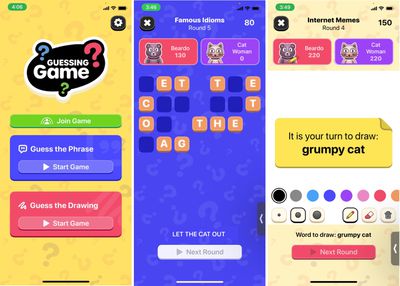
Guessing Game is free to download, but unlocking additional content like TV, Music, and Movie add-on packs requires in-app purchases.
Mapless
Mapless is an app that is focused specifically on walking directions and ideal for those who often walk to where they want to go. The SharePlay component introduces a "Walk and Meet" feature, which is designed to allow two people to find each other with each receiving walking directions to the other.
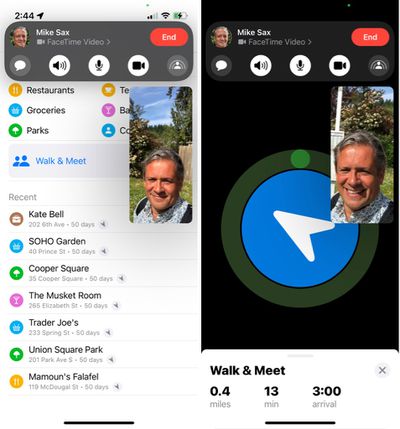
Two users can start a FaceTime conversation and then open up Mapless to initiate the SharePlay integration. From there, users can tap on the Walk and Meet option and each person will receive an arrow that points toward the other person in the conversation to make finding one another easier. A green ring also shows the progress as two people approach each other.
Mapless is free to download, but there are Plus and Premium subscription purchases that are required, with a free trial available.
Shhh!
Shhh! is a social deduction game that can be played over FaceTime with SharePlay. In the game, everyone but one player knows a single location, and this location must be kept secret from the spy while the players also deduce who the spy is through a series of questions.
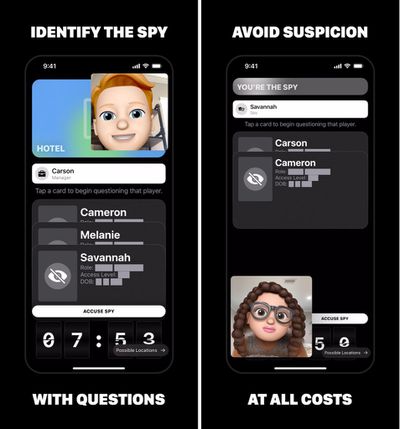
A game has to be started from the app after creating a FaceTime call, but non-iPhone users can also join in on the web. Shhh! is free to play and available from the App Store.
Share+
Share+ is an app that adds several photo and video-related experiences to the FaceTime experience. Users can take a selfie together using a selfie feature that crops out everyone's backgrounds and merges them together, or they can watch YouTube or view photos in a "Theater" experience.

There are built-in games like "Word Lines," "Word Find," "Charades," "4 in a Row," along with options for editing and annotating PDFs with a group of users. Share+ can be downloaded from the App Store for free.
Kahoot!
Kahoot, an app that provides learning games for children, allows iPhone and iPad users to play Kahoot games over FaceTime. Users can start a FaceTime call, open the FaceTime app, and then select one of available quiz-based games. Kahoot is free to download, but there are optional in-app purchases to unlock more content

Other Apps That Support SharePlay
There are a number of other apps that have implemented SharePlay support, with some of the options listed below.
Learn More About SharePlay
SharePlay has a lot of other capabilities and can be used for watching TV and movies with friends, listening to music together, and there's even a screen sharing feature. We have more details on SharePlay in our SharePlay guide, and for those who want to try out the screen sharing, we have a dedicated how to with instructions.




















