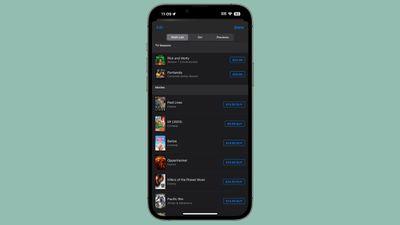Apple is planning to launch new MacBook Pro models as soon as early March, but if you can, this is one generation you should skip because there's something much better in the works.

We're waiting on 14-inch and 16-inch MacBook Pro models with M5 Pro and M5 Max chips, with few changes other than the processor upgrade. There won't be any tweaks to the design or the display, but later this year, a massive refresh is coming. Rumors suggest that there won't be just one MacBook Pro refresh in 2026, but two.
After launching M5 Pro and M5 Max MacBook Pro models in the spring, Apple will do another update in late 2026, introducing the first OLED MacBook Pro models. The OLED MacBook Pro is expected to feature a design refresh, faster M6 chips, all new display technology, and, in a first for the Mac, touch screen capabilities.
It's going to be the biggest update to the Mac lineup since Apple silicon chips came out in 2020. iPhones have used OLED for years, and Apple brought it to the iPad Pro in 2024, but Macs don't use OLED yet.
Apple said for years and years that the Mac wouldn't get a touch screen, but times change. Multiple rumors suggest that touch capabilities are coming, making the Mac more like an iPad. Touch-based controls will be available right alongside traditional mouse and keyboard input options.
The OLED MacBook Pro models will be the first to use Apple's 2-nanometer chip technology, and they could even be the first Macs with cellular capabilities. With so many changes in store, it doesn't make much sense to buy an M5 Pro or an M5 Max MacBook Pro with much better options coming just months later.
OLED touch displays will be limited to the higher-end 14-inch and 16-inch models because of the cost, so the warning isn't applicable to the standard M5 MacBook Pro that came out last fall. The entry-level MacBook Pro isn't expected to get the same upgrades, though it is likely to get an M6 chip.
It's also possible OLED will be so expensive that it's limited to a single, super expensive high-end model, but we're still probably looking at M6 chip upgrades and a design refresh across the lineup.
Two Mac refreshes in a single year is unusual, but not unheard of. Apple refreshed the MacBook Pro with M2 Pro and M2 Max chips in January 2023, and then updated the machines again with M3 Pro and M3 Max chips in October 2023.
Normally a Mac refresh results in a Buy Now recommendation from us, but this year, with rumors of two updates in 2026 and so much expected from the later models, those interested in a high-end, premium MacBook Pro should plan to wait.