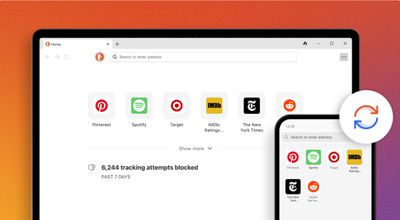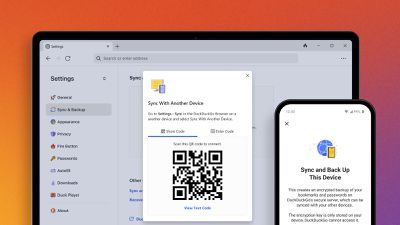Apple has suspended its development of a foldable iPhone after supplier displays failed to pass the company's own stringent testing standards, claims a new rumor coming out of China.

According to Fixed Focus Digital, a Weibo-based tech video blogger from Guangdong with a huge Chinese following, Apple has been testing rival foldable phones as part of its research and development process into foldable devices, which is believed to have been going on since 2016.
At least one of the foldables that Apple is said to have been testing uses a display made by Samsung. Samsung is a major supplier of display panels used in Apple devices, and is known to have provided foldable display samples to Apple in the past. A recent report also claimed that Samsung has been attempting to strengthen its operational efficiency in anticipation of Apple's first foldable products by integrating the expertise it has gained making foldable devices since 2019.
However, the source of today's rumor claims that Samsung's latest folding panels "broke down after a few days" under Apple's rigorous internal testing, which has caused Apple to put the entire project on ice for the foreseeable future, or at least until a display that can meet its high standards can be developed.
According to a report from The Information earlier this month, Apple has been actively building prototypes of at least two foldable iPhones following over five years of research and development. The two iPhone prototypes are said to fold widthwise like a clamshell, but do not feature in Apple's product roadmap for 2024 or 2025. The report noted that the foldable iPhones could still be canceled if they do not meet Apple's standards.
The Weibo account purporting to have received information about the foldable project's suspension at Apple is a largely unknown quantity, having no previous track record for Apple rumors to our knowledge, therefore skepticism about its accuracy is warranted.
It's also unclear whether the claim impacts Apple's continuing work on a foldable iPad. Apple is rumored to be more interested in such a device, which could be thicker than a foldable iPhone since users would not expect to carry it in their pocket and it would not need to pass the high durability requirements of an iPhone.
Earlier this month, Korean outlet The Elec reported that Apple is considering launching its first foldable in the next few years in the form of a 7- to 8-inch device that could ultimately replace the 8.3-inch iPad mini.














 Note: MacRumors is an affiliate partner with Amazon. When you click a link and make a purchase, we may receive a small payment, which helps us keep the site running.
Note: MacRumors is an affiliate partner with Amazon. When you click a link and make a purchase, we may receive a small payment, which helps us keep the site running.