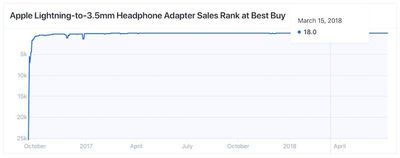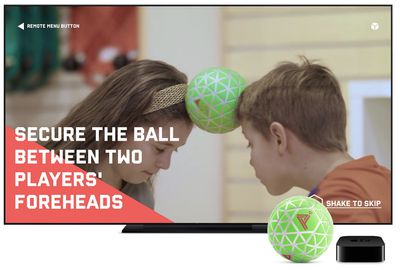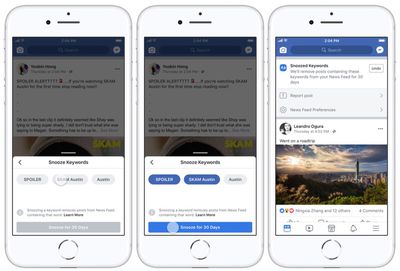Apple has announced that, starting June 30, customers will no longer be able to change their iTunes or App Store payment information from devices running iOS 4.3.5 or earlier, OS X 10.8.5 or earlier, or Apple TV Software 4.4.4 or earlier.

In an email to customers who may be impacted, Apple said it is implementing this change to continue to ensure that their financial information is protected when they make purchases on the iTunes Store or App Store. For emphasis, this appears to be a proactive move, not the result of a security breach.
Given how old the affected software versions are, relatively few customers should be impacted by this move. iOS 4.3.5 and Apple TV Software 4.4.4 were both released in 2011, while macOS 10.8.5 was seeded in September 2013 as the final update to what was then called OS X Mountain Lion.
If you're using one of these versions on your device and need to change your payment method, Apple says to update your device to the latest version of the software. Of course, this may not be possible on older devices that have been phased out, in which case a newer device with newer software must be used.
The full email to customers courtesy of MacRumors reader Rich:
On June 30, 2018, Apple will implement changes to continue to ensure your financial data is protected when you make purchases on the iTunes Store or App Store.
Our records show that you may be accessing the store from an older version of iOS, macOS, or Apple TV software:
- iOS 4.3.5 or earlier
- macOS 10.8.5 or earlier
- Apple TV Software 4.4.4 or earlierTo be able to change your payment information with devices running the software listed above, you'll need to update to a more recent software version.
The email was also shared on Reddit.
Apple provides more details, instructions on how to update to the latest version of iOS, macOS, and Apple TV software, and steps to change your payment method, in a support document related to this change.
Update: As noted by MacRumors forum member Cdbrawn, this change appears to be in line with the PCI-SSC's requirement that all businesses processing payments online must transition to TLS 1.1 encryption or better by June 30, 2018. The affected iOS, OS X, and Apple TV software versions use TLS 1.0.



 Using the Segments feature in the Apple Watch Workout app is a great way to track changes in exercise intensity over the course of a workout. It can also help you find out which activities in a mixed session push your body the most.
Using the Segments feature in the Apple Watch Workout app is a great way to track changes in exercise intensity over the course of a workout. It can also help you find out which activities in a mixed session push your body the most. 









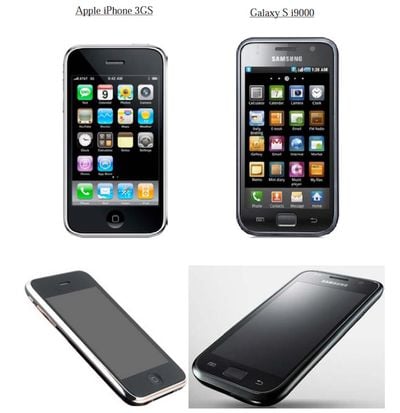
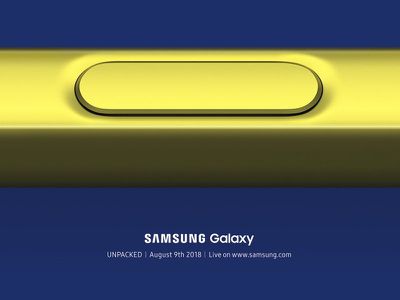
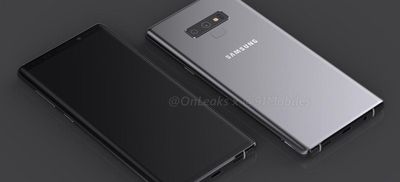


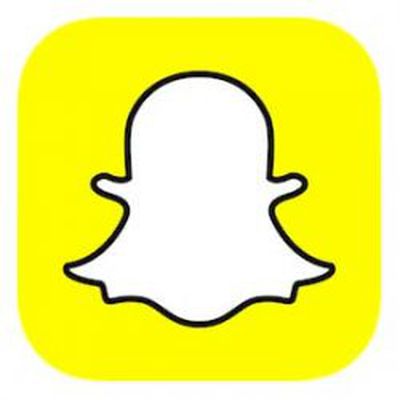 Snapchat is looking to build its own "internal app store" of gaming titles, according to a new report out today from
Snapchat is looking to build its own "internal app store" of gaming titles, according to a new report out today from