Apple has reportedly tested a wireless reverse charging feature for its upcoming iPhone 17 Pro models that would make the iPhone capable of delivering power to other Apple devices, according to the Weibo-based leaker Instant Digital.

The Chinese leaker claims that Apple is testing a 7.5W wireless charging feature for iPhone 17 Pro models, and it could be used to charge other Apple accessories like AirPods, Apple Watch, or potentially an upcoming MagSafe Battery Pack.
Long-running rumors of iPhone reverse wireless charging capabilities finally came to fruition in 2021 – albeit in a limited way – when Apple released the MagSafe Battery Pack for iPhone 12 and newer models. When attached to an iPhone that was charging via Lightning, the iPhone could deliver power to the MagSafe Battery Pack, which was the first instance of an iPhone being able to route power to an accessory device.
Apple discontinued the MagSafe Battery Pack in September 2023 with the launch of the iPhone 15 lineup, which dropped the Lightning cable in favor of USB-C. iPhone 15 and later models can reverse charge Apple Watch, AirPods, and other smaller devices that support Power Delivery at up to 4.5 watts via the USB-C port, but the wireless reverse charging feature for Apple devices has not been implemented since the discontinuation of the MagSafe Battery Pack.
In 2022, supply chain analyst Ming-Chi Kuo predicted that a relaunched MagSafe Battery Pack would eventually transition to USB-C, but that has yet to happen. Likewise, In September 2023, Bloomberg's Mark Gurman also said he expected USB-C versions of the MagSafe Battery Pack to return "eventually." But he qualified that by saying "Don't hold your breath."
Instant Digital today admitted that while Apple is testing the reverse wireless charging feature for the iPhone 17 Pro models, the leaker does not know if the feature will actually be enabled on the devices when they officially launch. Apple is expected to release its iPhone 17 lineup around mid-September.






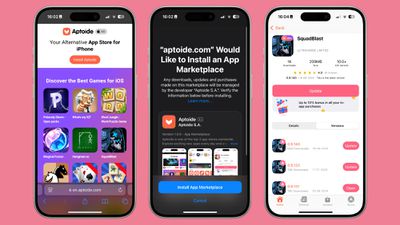
 A render of the
A render of the 
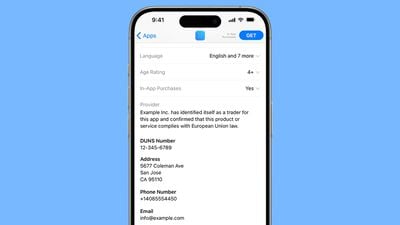

 Note: MacRumors is an affiliate partner with Amazon. When you click a link and make a purchase, we may receive a small payment, which helps us keep the site running.
Note: MacRumors is an affiliate partner with Amazon. When you click a link and make a purchase, we may receive a small payment, which helps us keep the site running.
 The standard iPhone 16
The standard iPhone 16


 Note: MacRumors is an affiliate partner with Amazon. When you click a link and make a purchase, we may receive a small payment, which helps us keep the site running.
Note: MacRumors is an affiliate partner with Amazon. When you click a link and make a purchase, we may receive a small payment, which helps us keep the site running.














