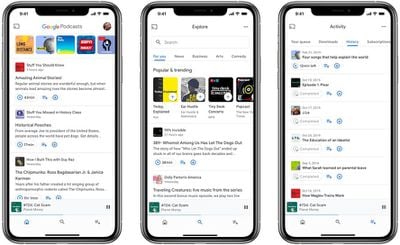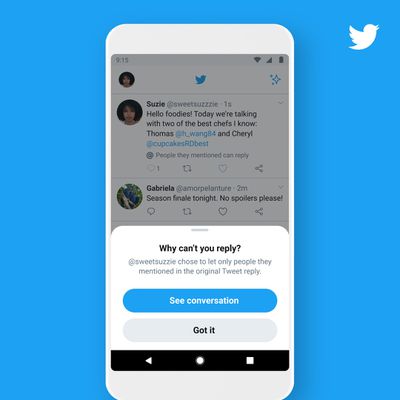Apple is working on original podcasts that will be exclusive to the Podcasts app, and is searching for an executive to lead its podcast efforts, reports Bloomberg.

Earlier this year, Bloomberg suggested Apple was developing original podcasts focused on TV shows and movies from its Apple TV+ streaming service, using the podcasts as a way to promote Apple TV+, but it appears Apple is also planning to purchase original content.
Apple will focus on audio spinoffs of existing movies and programs on Apple TV+, but is also seeking to purchase original programs that could potentially be adapted into future TV+ content. Apple is said to be searching for an executive to lead its original podcasting work. The new hire will report to Ben Cave, Apple's head of podcasting.
Apple is also said to have asked some producers working on podcasts to provide versions of their podcasts without advertisements, an effort separate from its work on original content.
Apple Music competitor Spotify has been focusing heavily on podcasts over the course of the last year, aiming to challenge Apple's dominance in the podcasting sphere. Apple's Podcasts app on iPhone, iPad, and Mac have long been the go-to listening choice for Apple customers.
Spotify has been working on original podcast content and has purchased several well-known podcasts. Spotify in February 2019, for example, purchased Gimlet Media, known for podcasts like "Reply All" and "Homecoming." Just this week, Spotify scored exclusive rights to popular podcast "The Joe Rogan Experience," which will see all of the podcasts made available exclusively through Spotify.
According to podcast producers that spoke to Bloomberg, Apple is just "dipping its toe" into original podcast content and has not yet made a massive leap into original podcast content like Spotify.






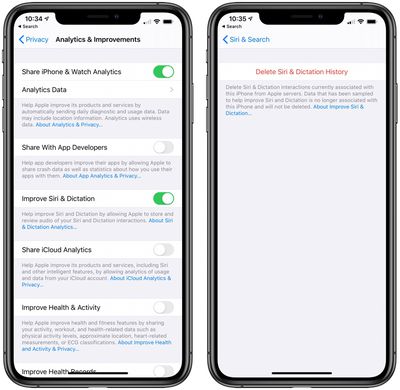





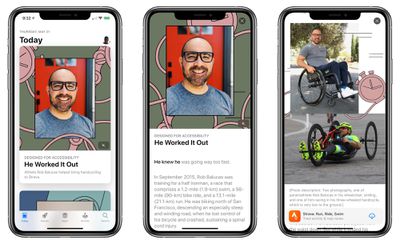

 Note: MacRumors is an affiliate partner with Target. When you click a link and make a purchase, we may receive a small payment, which helps us keep the site running.
Note: MacRumors is an affiliate partner with Target. When you click a link and make a purchase, we may receive a small payment, which helps us keep the site running.