Apple CEO Steve Jobs announced the MacBook Pro 19 years ago today at the 2006 Macworld Conference & Expo.

Jobs unveiled the MacBook Pro as the first Mac notebook to transition from PowerPC processors to Intel's Core Duo architecture. Designed to be an Intel-based replacement for the PowerBook line, the MacBook Pro took a similar aluminum chassis and added an Intel Core processor, a webcam, and the MagSafe power connector. Its display was 67% brighter than its predecessor, matching the luminance of Apple's standalone Cinema Displays.
Apple claimed that the Intel processors delivered "up to four times the performance of the PowerBook G4." The transition was supported by Rosetta, a software translation layer that allowed PowerPC applications to run on Intel-based Macs.
The original MacBook Pro came in two configurations, both with 15.4-inch widescreen displays offering 1440 x 900 resolution. The entry-level model featured a 1.67 GHz Intel Core Duo processor, 512MB of DDR2 RAM, and an 80GB hard drive, while the higher-end model boasted a 1.83 GHz processor, 1GB of RAM, and a 100GB hard drive. Both models included ATI Mobility Radeon X1600 graphics cards. The 15-inch model weighed just 5.6 pounds and was only one inch thick.
It also featured two USB 2.0 ports, a FireWire 400 port, a Gigabit Ethernet port, and an ExpressCard/34 slot for expandability. The exclusion of FireWire 800 in the initial 15-inch models drew criticism from some users, but this port was later restored in subsequent revisions. Initially only available with a 15-inch display, Apple introduced a 17-inch variant in April 2006.
Over the years, the MacBook Pro line evolved through various design and technological iterations, including the unibody construction in 2008, the Retina display in 2012, and the controversial Touch Bar in 2016. The transition from Intel to Apple Silicon in 2020 marked the end of the Intel-based MacBook Pro era, as Apple moved to its proprietary M1, M1 Pro, and M1 Max chips.











 Note: MacRumors is an affiliate partner with Samsung. When you click a link and make a purchase, we may receive a small payment, which helps us keep the site running.
Note: MacRumors is an affiliate partner with Samsung. When you click a link and make a purchase, we may receive a small payment, which helps us keep the site running.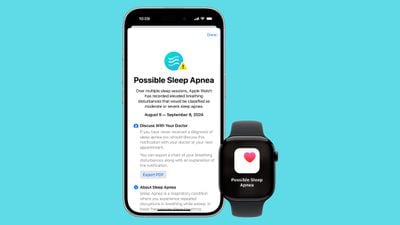








 iPhone 17 Pro concept based on rumors
iPhone 17 Pro concept based on rumors












