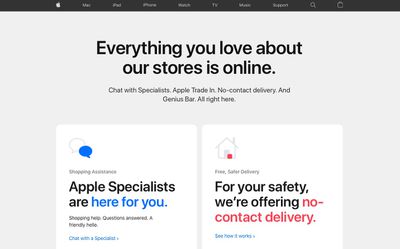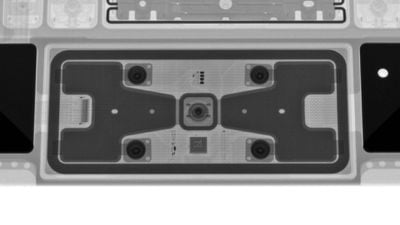This week saw a couple of big announcements, led by the launch of an update for the 13-inch MacBook Pro line. Most notably, the update brought the improved Magic Keyboard previously introduced on its 16-inch sibling and the MacBook Air, with high-end models also receiving updated processors.
The second significant announcement this week was that Apple's first all-digital Worldwide Developers Conference will kick off on June 22. Other news this week included a firmware update for the AirPods Pro, an update on Apple's Mini-LED efforts, and more.
Read on below and check out our video above for recaps of all of this week's most important stories!
New 13-Inch MacBook Pro Announced With Magic Keyboard, 10th-Gen Processors, Up to 32GB RAM and 4TB SSD, and More
Apple this week refreshed its 13-inch MacBook Pro lineup, with key features including the same Magic Keyboard as the 16-inch MacBook Pro, up to 80 percent faster Intel graphics than the previous generation, up to 32GB of RAM, up to 4TB of SSD storage, and 6K display support.

First introduced on the 16-inch MacBook Pro last year, the Magic Keyboard features a far more reliable scissor mechanism with 1mm of key travel. After five years, Apple has finally transitioned its entire notebook lineup away from its issue-prone butterfly keyboard.
10th-generation Intel processor options are only available on higher-end models, with the $1,799 configuration proving to be up to 16.5% faster than the $1,299 base model with an older 8th-generation processor.
Apple's Virtual WWDC Event to Kick Off on June 22
Apple has announced that its first-ever online-only WWDC will begin Monday, June 22 via the Apple Developer app and website. The weeklong event will include a virtual keynote, sessions, and labs, with more details to be shared in June. And it's free!

Apple is expected to introduce iOS 14, iPadOS 14, macOS 10.16, tvOS 14, and watchOS 7 at WWDC 2020, with beta testing to take place over the summer.
Student developers from all over the world can enter Apple's Swift Student Challenge by creating an interactive scene in Swift Playgrounds that can be experienced in three minutes. Winners will receive an exclusive WWDC20 jacket and pin set. Submissions are open through May 17.
Apple Updates AirPods Pro Firmware to Version 2D15
Apple this week released a new firmware version 2D15 for the AirPods Pro, replacing version 2C54.

In recent months, some AirPods Pro owners have been complaining about reduced noise cancellation and crackling or static sounds, so users have listened for any improvements following the update.
Perhaps proving how subjective sound quality can be, feedback has been decidedly mixed, with some users noticing an improvement, some noticing no change, and some noticing further degradation to noise cancellation.
Apple has offered some help in the form of two new support documents for users to troubleshoot noise cancellation or crackling sound issues.
10 Tips and Tricks for the iPad Pro Magic Keyboard
Have you recently picked up a new Magic Keyboard for the iPad Pro? Here's a list of our favorite tips and tricks that you need to know.

The tips and tricks relate to adjusting the backlight brightness, customizing the cursor's behavior, enabling tap-to-click on the trackpad, other trackpad gestures, accessing the Emoji keyboard, and more.
Apple's Mini-LED Product Roadmap May Have Been Pushed Back to 2021
Disappointed that the new 13-inch MacBook Pro was not the rumored 14-inch model? That may be due to a slight delay in Apple's plans to release a range of new products with Mini-LED backlit displays.
Kuo believes Apple's first Mini-LED products might not launch until 2021. The analyst has previously said these products would include a new 14.1-inch MacBook Pro, 16-inch MacBook Pro, 12.9-inch iPad Pro, and more.
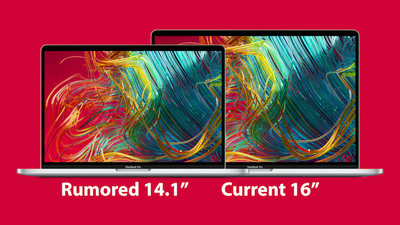
Kuo has previously said that Mini-LED displays will allow for thinner and lighter product designs, while offering many of the same benefits of OLED displays used on the latest iPhones, including good wide color gamut performance, high contrast and dynamic range, and local dimming for truer blacks.
NFC-Based Digital Key Specification Released Ahead of Apple's Rumored CarKey Feature on iPhone
Amid rumors that Apple is working on a digital "CarKey" feature for iPhone, the Car Connectivity Consortium has announced that its NFC-based Digital Key Release 2.0 specification has been finalized and made available to its members, which includes Apple.

"CarKey" will allow an iPhone or Apple Watch to unlock, lock, and start an NFC-compatible vehicle. Just like credit cards and boarding passes, users will be able to add a digital car key to the Wallet app, eliminating the need to use a physical car key or key fob.
MacRumors Newsletter
Each week, we publish an email newsletter like this highlighting the top Apple stories, making it a great way to get a bite-sized recap of the week hitting all of the major topics we've covered and tying together related stories for a big-picture view.
So if you want to have top stories like the above recap delivered to your email inbox each week, subscribe to our newsletter!











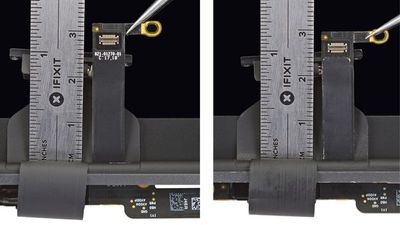
 Note: MacRumors is an affiliate partner with Woot. When you click a link and make a purchase, we may receive a small payment, which helps us keep the site running.
Note: MacRumors is an affiliate partner with Woot. When you click a link and make a purchase, we may receive a small payment, which helps us keep the site running.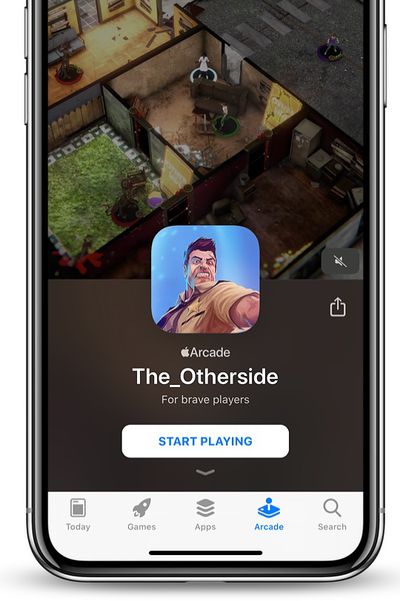 "
"
 Note: MacRumors is an affiliate partner with Amazon. When you click a link and make a purchase, we may receive a small payment, which helps us keep the site running.
Note: MacRumors is an affiliate partner with Amazon. When you click a link and make a purchase, we may receive a small payment, which helps us keep the site running.