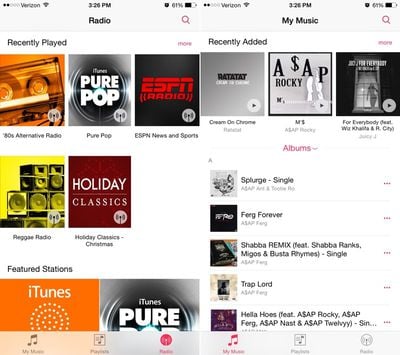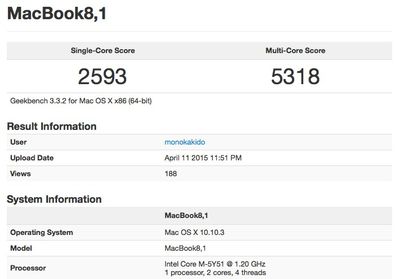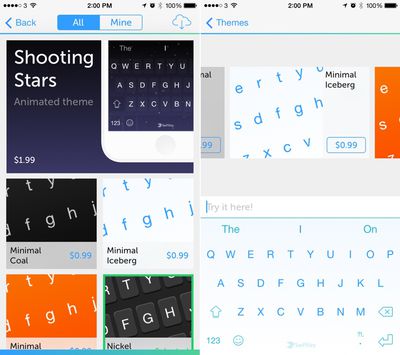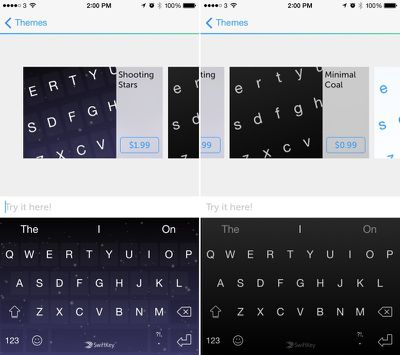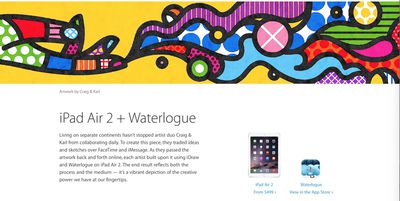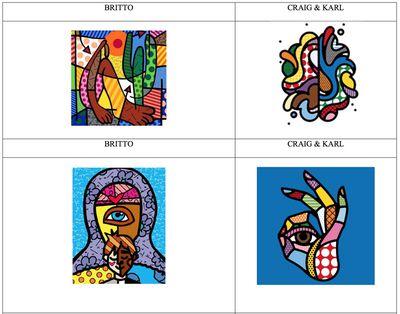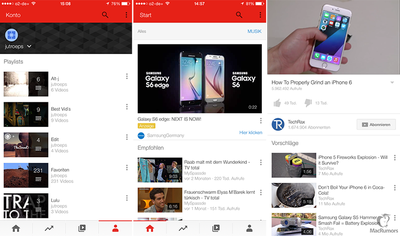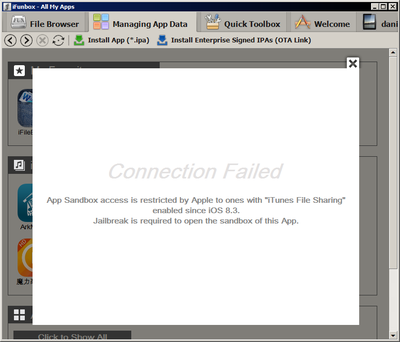Griffin today launched an Indiegogo campaign for its upcoming Cove Recharging Center, a new charging management and device storage system designed to be used in the home. The Griffin Cove is able to store and charge up to five tablets, smartphones, or other electronic devices at one time in one compact location.
To develop its charging station, Griffin visited people in their homes to discover pain points with their current charging systems and used that data to design a product that people will want to use. Griffin’s aim with the Cove was to develop a central hub that could accommodate the devices of the entire family, as one of the the most requested features was the ability to charge multiple devices at once.
The Cove has a neutral, modern design that’s meant to fit in with a wide range of home decor styles, with a shell that features wood veneering at the top and wool lining on each of the three shelf layers. There are slots for charging five USB devices at once, and on the left, there’s a box that contains all cables, cords, and power sources, keeping them organized and out of site. The entire box has a pull-down lid that keeps devices and cords alike hidden from view, and the front lid can also be used as a stand.
It has five 12-watt USB ports, so it can offer speedy charging for devices like the iPhone and the iPad. It includes a ChargeSensor circuit that detects what type of device is being plugged in, what power it needs, and whether it’s an Apple device or an Android. That way it directs the right amount of power wherever it needs to go.
It measures 16.8 inches wide, 12.8 inches deep, and seven inches tall, so it will fit comfortably under shelves and cabinets when placed in an office or in the kitchen. The main power cord is six inches long, and it will ship with UK and EU plug adapters.
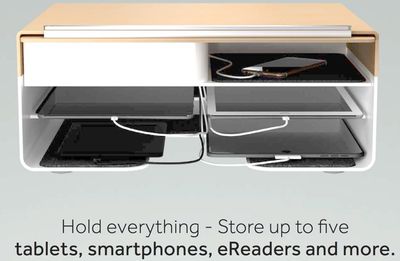
It’s unusual for a well-established company like Griffin to launch a product on Indiegogo, and Griffin told MacRumors that the reason for the crowdfunding campaign is to allow the company to get immediate feedback from people on the design and function of the Cove. Since the data and research for the Cove came directly from consumers, Griffin thought that a crowdfunding campaign launch would make sense.
We think this platform will allow us to engage more closely with a smaller audience who might otherwise go unnoticed in the traditional retail model. We view Indiegogo as the shortest, straightest line between the need for a beautiful, design-sensitive charging hub and our idea for Cove.
Griffin Cove is available for the next two days at the early bird price of $150, and after that, the price will go up to $200. The Griffin Cove will ship out to consumers in late 2015.


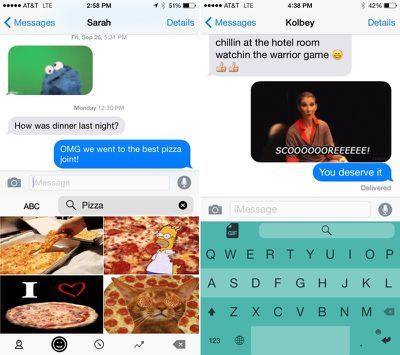
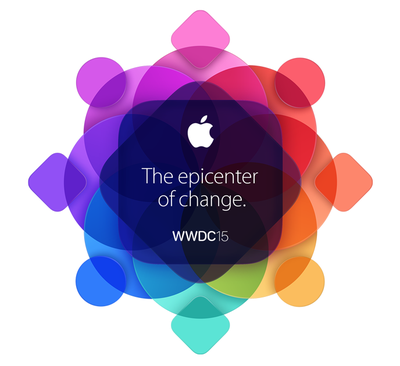 Apple is offering developers the opportunity to
Apple is offering developers the opportunity to 
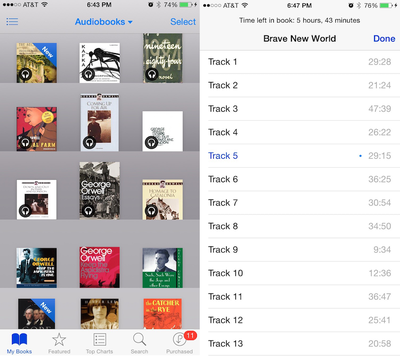
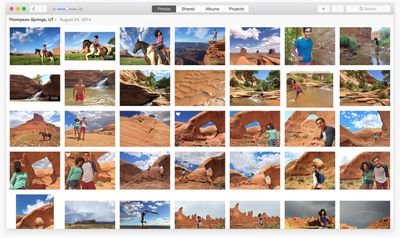
 iOS 8.4 introduces a newly-revamped Music app, which includes a new design that shows pictures of artists in the Artists view and offers personalized playlists. It also offers a new MiniPlayer, a redesigned look for "Now Playing," global search capabilities that make it easier to search from anywhere within the Music app, and a streamlined design for iTunes Radio to improve music discovery.
iOS 8.4 introduces a newly-revamped Music app, which includes a new design that shows pictures of artists in the Artists view and offers personalized playlists. It also offers a new MiniPlayer, a redesigned look for "Now Playing," global search capabilities that make it easier to search from anywhere within the Music app, and a streamlined design for iTunes Radio to improve music discovery.