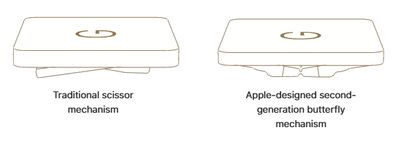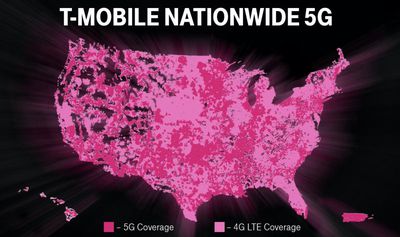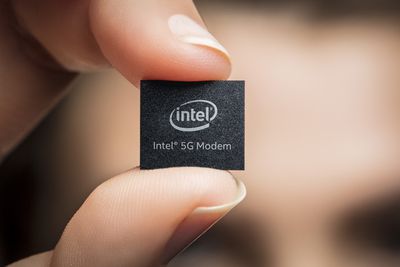Along with sharing its picks for the best apps and games of 2019, Apple today also updated the App Store with Top Charts that highlight the top free apps and games, paid and free, on the iPhone and the iPad.
When it comes to free games, Nintendo's latest title, Mario Kart Tour, topped the charts. Launched on September 25, Mario Kart Tour was a highly anticipated game and features one of Nintendo's most popular franchises.

Below are the top five free iPhone games:
- Mario Kart Tour
- Color Bump 3D
- aquapark.io
- Call of Duty Mobile
- BitLife Life Simulator
As for paid iPhone games, many titles that have been popular for years continued to hold on to their number one spots. Minecraft was the number one app on the paid game chart, followed by Heads Up, Plague Inc., Bloons TD 6, and Geometry Dash.
Many familiar apps also topped the free apps chart, including YouTube, Instagram, Snapchat, TikTok, and Facebook Messenger, while the top paid app was FaceTune. Apple's top five paid iPhone apps are listed below:
- FaceTune
- HotSchedules
- Dark Sky Weather
- The Wonder Weeks
- AutoSleep Apple Watch Sleep Tracking
Apple also did separate top charts for the iPad, highlighting the most popular games and apps downloaded on its tablets. The top free game was Roblox, and the top paid iPad game was Minecraft. Top five charts are below.

Top 5 Free iPad Games
- Roblox
- aquapark.io
- Paper.io 2
- Color Bump 3D
- Magic Tiles 3: Piano Game
Top 5 Paid iPad Games
- Minecraft
- Geometry Dash
- Bloons TD 6
- Plague Inc.
- Amazing Frog
As for free iPad apps, YouTube, Netflix, Amazon Prime Video, Google Chrome, and Hulu secured the top spots, while the top paid iPad apps included Procreate, Notability, GoodNotes 5, Duet Display, and kids game Toca Hair Salon 3.
Apple separately created a top chart to highlight the most popular Apple Arcade games available for Apple Arcade, the company's $4.99 per month gaming service. Top picks are listed below.
- Oceanhorn 2
- Sonic Racing
- Hot Lava
- Frogger in Toy Town
- Skate City
- LEGO Brawls
- Shinsekai Into the Depths
- Sayonara Wild Hearts
- Overland
- Assemble With Care
- Speed Demons
- WHAT THE GOLF?
- Rayman Mini
- Mini Motorways
- Sneaky Sasquatch
- Agent Intercept
- Super Impossible Road
- Where Cards Fall
- Outlanders
- Cricket Through the Ages
Apple's full App Store charts for the iPhone and the iPad can be found in the App Store under the respective Apps and Games categories for each device. Apple lists the top 20 paid and free games and apps in these charts.
If you missed it yesterday, Apple also shared its editors choice picks for the best games and apps of the year on iPhone, iPad, Mac, and Apple TV.
- Apple Arcade Game of the Year - Sayonara Wild Hearts by Simogo
- iPhone App of the Year - Spectre Camera by Lux Optics ($2.99)
- iPhone Game of the Year - Sky: Children of the Light by thatgamecompany (Free)
- iPad App of the Year - Flow by Moleskine (Free)
- iPad Game of the Year - Hyper Light Drifter by Abylight S.L. ($4.99)
- Mac App of the Year - Affinity Publisher by Serif Labs ($49.99)
- Mac Game of the Year - GRIS by Devolver / Nomada Studio ($4.99)
- Apple TV App of the Year - The Explorers by The Explorers Network ($4.99)
- Apple TV Game of the Year - Wonder Boy: The Dragon's Trap by DotEmu ($7.99)
More information on all of the apps and other gaming and app trends of the year can be found in the "Today" section of the App Store on the iPhone, iPad, Mac, and Apple TV.












 Following the release of
Following the release of