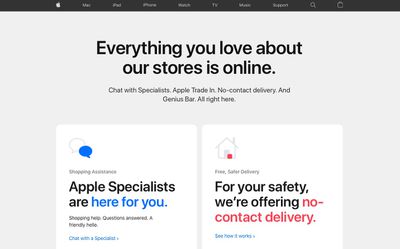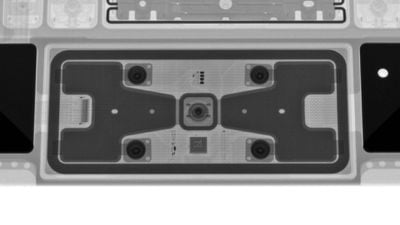Apple's next-generation Apple Watch and watchOS 7 will focus on new mental health capabilities, according to leaker Jon Prosser who recently spoke on the Geared Up podcast. The mention of new Apple Watch features comes towards the end of the podcast.

The next-generation version of the Apple Watch, the Apple Watch Series 6, has been rumored to include a blood oxygen sensor, which Prosser says Apple will take advantage of to implement new mental health-related features, such as detecting panic attacks.
What their biggest focus on is right now and I hope it comes this year, it might come next year, but I hope it's coming to WWDC is mental health capabilities. Where they can take the oxygen levels in your blood with your heart rate and determine if you're hyperventilating.
They can identify a panic attack before it happens and warn you on your watch. Especially if you're driving, they'll ask you to pull over and they'll offer breathing exercises once you get pulled over.
Prosser says that while he hopes the feature is released this year, "it might come next year." He also says he hopes for a WWDC unveiling, but if the new feature relies on a blood oxygen sensor in an unreleased version of the Apple Watch, it's not likely Apple will unveil the capability until the fall when new Apple Watch models that support it are released.
There is, however, a possibility that it will be revealed at WWDC if older Apple Watch models have a latent ability to detect blood oxygen level, which is not clear at this time, or if the feature does not involve blood oxygen monitoring.
The panic attack detecting rumor was first shared by EverythingApplePro and leaker Max Weinbach back in April, who said that the Apple Watch will also be able to determine when a user is experiencing high levels of stress. Weinbach and EverythingApplePro did not suggest the feature would rely on blood oxygen monitoring, however, and said that it would be available on the Apple Watch Series 4 or later.
Hints that blood oxygen tracking capabilities are coming to a future version of the Apple Watch were found in a leaked version of iOS 14. Blood oxygen monitoring is an important feature because a drop in blood oxygen levels can suggest a serious respiratory or cardiac problem that requires immediate medical attention.
Multiple prior rumors from Bloomberg and other sources have also indicated that the next-generation Apple Watch and watchOS 7 will include sleep tracking features, allowing the Apple Watch to measure sleep quality, length, and other metrics.










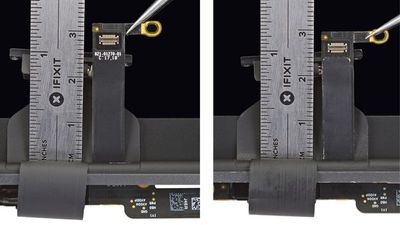
 Note: MacRumors is an affiliate partner with Woot. When you click a link and make a purchase, we may receive a small payment, which helps us keep the site running.
Note: MacRumors is an affiliate partner with Woot. When you click a link and make a purchase, we may receive a small payment, which helps us keep the site running.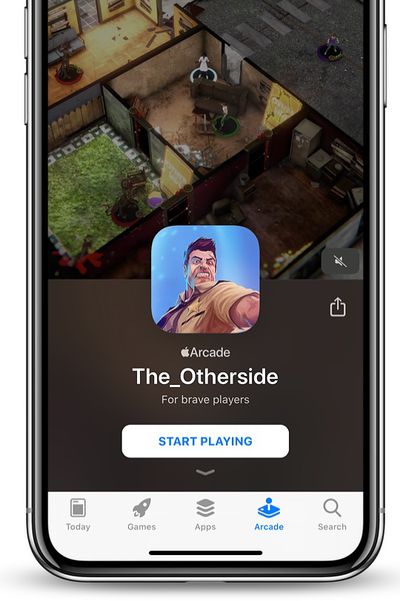 "
"
 Note: MacRumors is an affiliate partner with Amazon. When you click a link and make a purchase, we may receive a small payment, which helps us keep the site running.
Note: MacRumors is an affiliate partner with Amazon. When you click a link and make a purchase, we may receive a small payment, which helps us keep the site running.