Apple today seeded the first beta of an upcoming iOS 12.1.1 update to developers, one day after the release of iOS 12.1, a major update that brought multiple new features to the operating system that runs on the iPhone and iPad.
Registered developers can download the new iOS 12.1.1 beta from Apple's Developer Center or over-the-air once the proper configuration profile has been installed from the Developer Center.

As a 12.1.x update, the new software is minor in scale and has been released to address bugs that were not able to be fixed in the iOS 12.1 update. According to Apple's release notes, iOS 12.1.1 "contains bug fixes and improvements."
Given the non-specific information provided by Apple, we may not know exactly what issues are fixed in the beta until more specific release notes are provided, but we'll update this post if we find anything new in the update.
iOS 12.1.1 follows iOS 12.1, which was the first major update to iOS 12. iOS 12.1 introduces Group FaceTime for video chatting with up to 32 people, real-time Depth Control and eSIM support for Apple's newest iPhones, and fixes for several major bugs.
The update fixes a problem that could cause excessive skin-smoothing when using the front-facing camera on the iPhone XS, XS Max, and iPhone XR, and it addresses LTE connectivity issues on those same devices. It's also worth noting that the iOS 12.1 software introduces battery-related performance management features on the iPhone 8, 8 Plus, and X to prevent unexpected shutdowns.
What's new in iOS 12.1.1: The iOS 12.1.1 update reintroduces the feature that lets you take a Live Photo while on a FaceTime call, and it makes improvements to the FaceTime user interface.
Following the update, FaceTime features a reworked bottom bar that includes quick access buttons for muting a call and flipping the camera. Sliding up on the bottom bar brings up additional options with conversation participants.
Previously, FaceTime users were required to tap on three dots to access a secondary menu with these features.










 Facebook CEO Mark Zuckerberg on Tuesday singled out Apple's iMessage mobile messaging service as Facebook's "biggest competitor by far." (via
Facebook CEO Mark Zuckerberg on Tuesday singled out Apple's iMessage mobile messaging service as Facebook's "biggest competitor by far." (via 


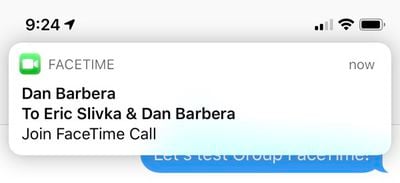









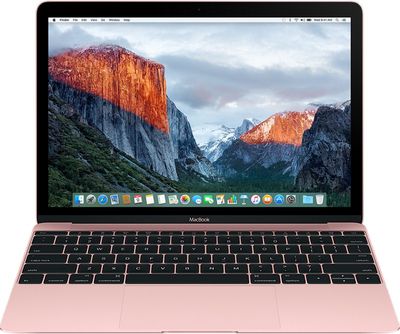





 Note: MacRumors is an affiliate partner with B&H Photo. When you click a link and make a purchase, we may receive a small payment, which helps us keep the site running.
Note: MacRumors is an affiliate partner with B&H Photo. When you click a link and make a purchase, we may receive a small payment, which helps us keep the site running.


















