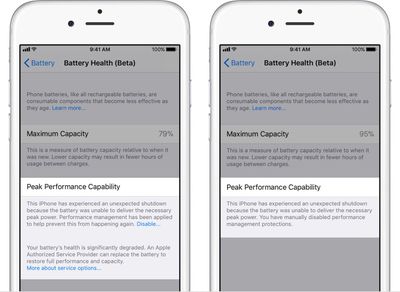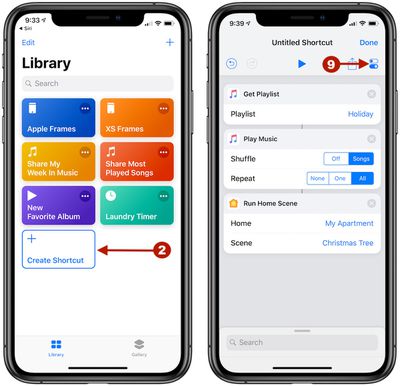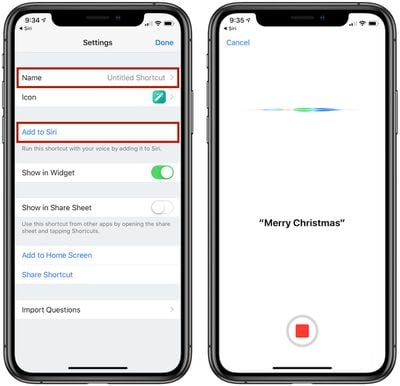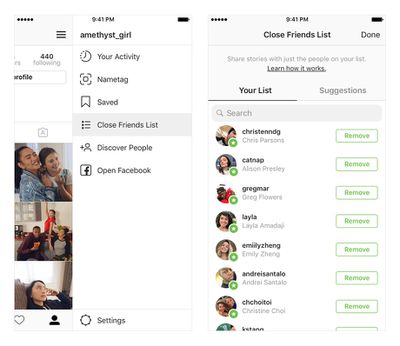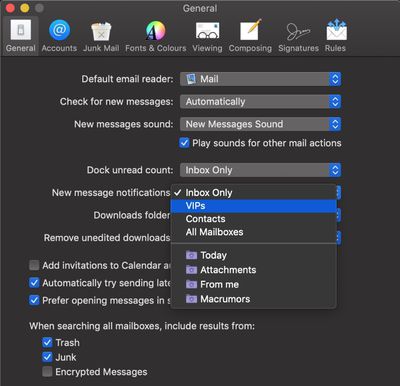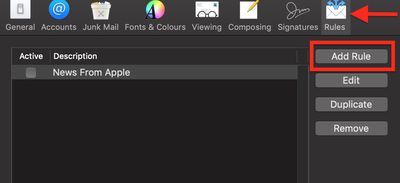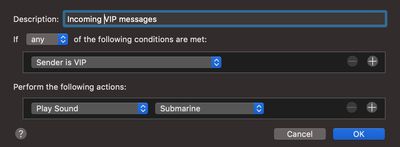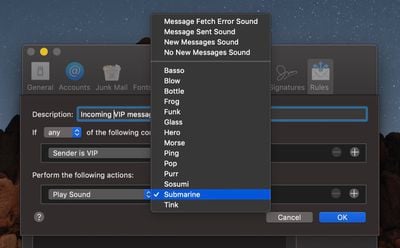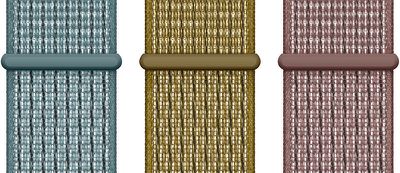Former Apple intern Christian Selig has released version 1.4 of Apollo, the popular Reddit client developed with Apple's iOS design guidelines in mind. The latest update introduces a raft of highly requested features, including quick switching accounts and new subreddit preferences to add to its existing plethora of options.

For those who like to access multiple Reddit accounts through the Apollo app, the new quick switching feature can be activated by long-pressing the Accounts tab in the bottom tab bar.
Over on the subreddit option front, it's now possible to use specific sorting, where Apollo can remember preferred sorting preferences on a per subreddit basis.
In Selig's example, if users want one subreddit to always be sorted by "New", but another to always be sorted by "Best", now they can. There are also separate options for both subreddit posts and subreddit comments.
In a similar fashion, it's now possible to have Apollo remember post size preferences on a per subreddit basis, so users could have some subreddits in compact mode and others in large mode.
Elsewhere in 1.4, there's support for Reddit Silver, Gold, and Platinum tiered gifting system (Reddit's replacement for the previous Reddit Gold system) for gifting posts and comments.
In addition, support has been added for more browsers including Firefox Focus, Brave, DuckDuckGo, and iCab Mobile, while users can now opt to have all tweets open in Tweetbot, Twitterrific, or the official Twitter app.
Also of note, Apollo now shows if a comment has been edited, there's a new icon designed by David Lanham, and a bug that was preventing some GIFs from playing has been fixed. Lastly, the Ultra $0.99 monthly in-app purchase now includes all the features of the one-time Pro $2.99 IAP automatically, so Ultra subscribers don't ever have to pay out for more features.
Apollo is available for iPhone and iPad on the App Store [Direct Link] as a free download without ads, with optional in-app purchases available to unlock enhanced features such as submitting posts, multiple accounts, a customizable app icon and gestures, Touch ID or Face ID authentication, and GIF scrubbing.