Acer has announced all-new H7 series monitors as the first to support USB Type-C, making them compatible with Apple's newer 12-inch MacBook. The monitors will be able to charge the MacBook, transfer data and display content over one USB-C cable, eliminating the need for multiple cables and adapters.

The monitors will be available in 25-inch and 27-inch screen sizes with 2,560×1,440 pixels resolution, Acer TrueHarmony and DTS Sound, HDMI 2.0 ports and 100% sRGB coverage. The H7 series launches in the U.S. and other North American markets in February with prices starting at $499.99. Availability in other regions will follow.
Lenovo has also announced the ThinkVision X24 Pro and ThinkVision X1 as its first two USB Type-C monitors, per AnandTech. The bezel-free ThinkVision X24 Pro features a 1,920×1,080 resolution IPS display, USB-C and Mini DisplayPort, an Intel RealSense 3D camera, two 3W speakers and more. The monitor starts at $399 and ships in May.

The 27-inch ThinkVision X1 has an ultra-thin 7.5mm design, 3,840×2,160 resolution, USB-C and DisplayPort 1.2 ports, HDMI 2.0, 99% sRGB coverage and more. Apple's 12-inch MacBook includes support for DisplayPort 1.2 through USB-C, so it will be able to power this Ultra HD monitor at 60 Hz. The ThinkVision X1 will cost $799.




 Apple's next-generation iPhone 7 Plus may feature a 256GB storage option and larger 3,100 mAh battery as two differentiating features over the smaller iPhone 7, according to Chinese website
Apple's next-generation iPhone 7 Plus may feature a 256GB storage option and larger 3,100 mAh battery as two differentiating features over the smaller iPhone 7, according to Chinese website  Apple has slightly raised iPhone and iPad prices in Germany on January 1, likely to comply with
Apple has slightly raised iPhone and iPad prices in Germany on January 1, likely to comply with 
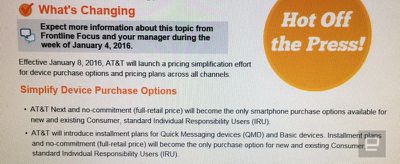
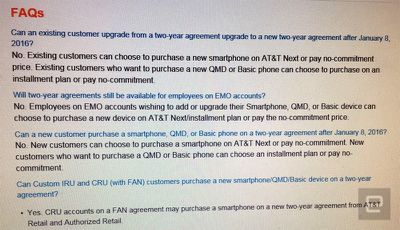
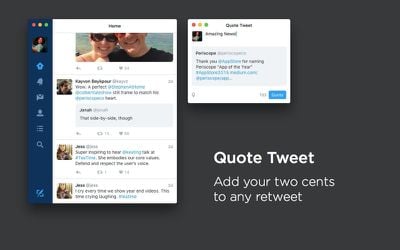
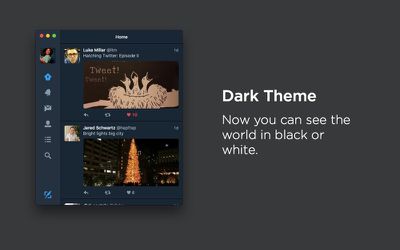
 One of the Apple Watch features Apple
One of the Apple Watch features Apple  Keeping with the Xbox brand, the slimmer Xbox One would be able to download games from the Windows Store, but the power restraints of a smaller box would likely prevent access to the full Xbox games store. This casual-leaning app marketplace is another category in which the Xbox would compete directly with the new Apple TV, which introduced a similar
Keeping with the Xbox brand, the slimmer Xbox One would be able to download games from the Windows Store, but the power restraints of a smaller box would likely prevent access to the full Xbox games store. This casual-leaning app marketplace is another category in which the Xbox would compete directly with the new Apple TV, which introduced a similar  Last week, YouTube
Last week, YouTube 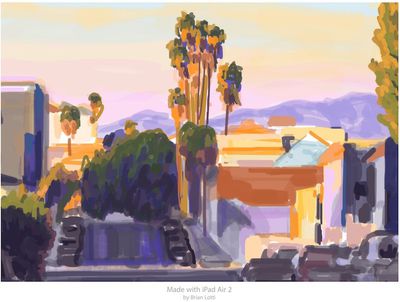
 Apple has agreed to pay 318 million euros in Italy to settle an investigation that determined the iPhone and iPad maker failed to pay nearly triple that amount in corporate taxes in the country over a five year period, according to Italian newspaper
Apple has agreed to pay 318 million euros in Italy to settle an investigation that determined the iPhone and iPad maker failed to pay nearly triple that amount in corporate taxes in the country over a five year period, according to Italian newspaper 
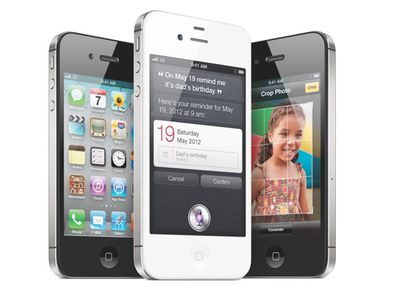
 Apple's so-called "iPhone 6c" will have a 1,642 mAh battery, slightly larger than the iPhone 5s battery's 1,570 mAh capacity, according to Chinese website
Apple's so-called "iPhone 6c" will have a 1,642 mAh battery, slightly larger than the iPhone 5s battery's 1,570 mAh capacity, according to Chinese website 












