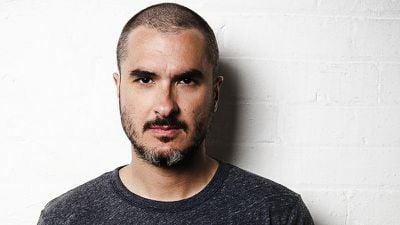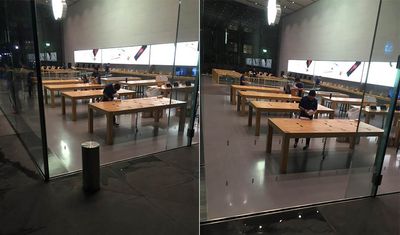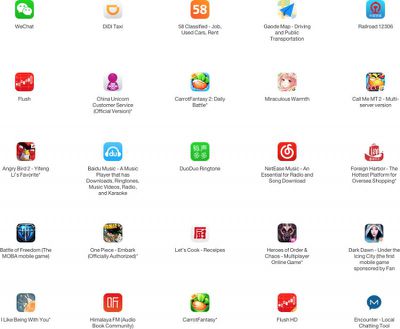In response to low-cost yearly upgrade programs from T-Mobile and Sprint, Verizon this afternoon announced a new program that will let iPhone customers upgrade to a new iPhone each year provided half of the device cost has been paid and the old device is traded in.
News of Verizon's program was shared by Re/code, and the site says Verizon's program will be available to all Verizon customers who purchase an iPhone 6s or 6s Plus and pay for their phone in installments. This includes customers who have already pre-ordered their devices.

According to Verizon, its new plan is superior to those offered by competitors because there is an option to pay off the phone over 24 months or pay half and trade it in each year.
"If you're not interested in upgrading, you still have the option to pay your phone off in 24 low monthly payments," Verizon said in a statement. "That's a better option than those "lease plans" offered by other companies, which can include surprise balloon payments just 18 months into your agreement, or ask you to turn over your phone without getting anything for it."
Earlier this week, T-Mobile introduced a JUMP! On Demand promotion that offers the iPhone 6s for as little as $5 per month with a qualifying smartphone trade in. Under the JUMP! On Demand program, customers can upgrade to a new phone as many as three times a year with device trade-ins.
Following the announcement of T-Mobile's promotional pricing, Sprint this morning announced limited time lower prices for its iPhone Forever program, letting customers get an iPhone 6s for as little as $1 per month with the trade-in of an iPhone 6.
With both programs, pricing varies based on iPhone 6s and 6s Plus capacity and the smartphone being traded in.