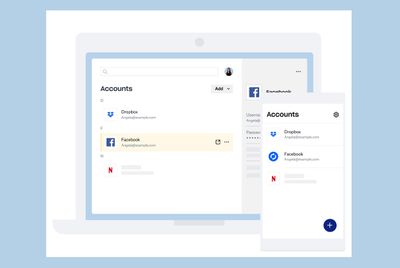Apple did not inform three large publishers about a change in iOS 14 and macOS Big Sur that directs users who tap on an Apple News+ story in Safari to the Apple News app instead of the publisher's website, according to Ad Age. The report claims that two of the publishers are evaluating whether to terminate their relationship with Apple News+ as a result of the change, but for now are taking a "wait-and-see approach."

From the report:
Two of the executives at the publishers told Ad Age they receive decent traffic through their deal with Apple, but are now questioning how it will impact their bottom line, as they each have greater monetization opportunities through their owned properties.
In a statement shared with The Verge's Dieter Bohn earlier this week, Apple said that the change provides publishers with "increased engagement and revenue opportunities on Apple News," adding that users have the option to adjust their preference. On iOS 14, the toggle switch can be found in Settings > News > Open Web Links in News. On macOS Big Sur, open the Apple News app and click on News > Preferences… in the menu bar.
Apple is committed to creating the best experience for Apple News+ subscribers. This change offers subscribers seamless access to the content that is part of their News+ subscription right in the News app or publisher app, as well as providing publishers with increased engagement and revenue opportunities on Apple News. News+ subscribers can set their link preference in their News settings.
Publisher reception to Apple News has been mixed. In June, The New York Times pulled out of Apple News, noting that the service does not "align with its strategy of building direct relationships with paying readers." To the contrary, The Wall Street Journal this week said that its Apple News partnership provides the publication with a "significantly new audience," including more women and young people.


 Note: MacRumors is an affiliate partner with Amazon. When you click a link and make a purchase, we may receive a small payment, which helps us keep the site running.
Note: MacRumors is an affiliate partner with Amazon. When you click a link and make a purchase, we may receive a small payment, which helps us keep the site running.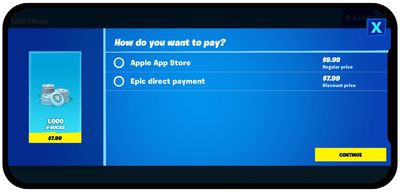

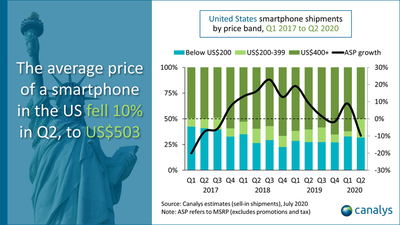
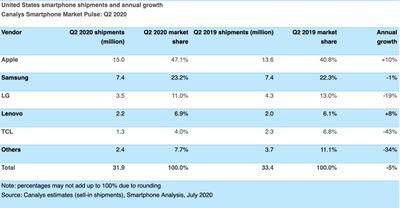





 Note: MacRumors is an affiliate partner with Verizon. When you click a link and make a purchase, we may receive a small payment, which helps us keep the site running.
Note: MacRumors is an affiliate partner with Verizon. When you click a link and make a purchase, we may receive a small payment, which helps us keep the site running.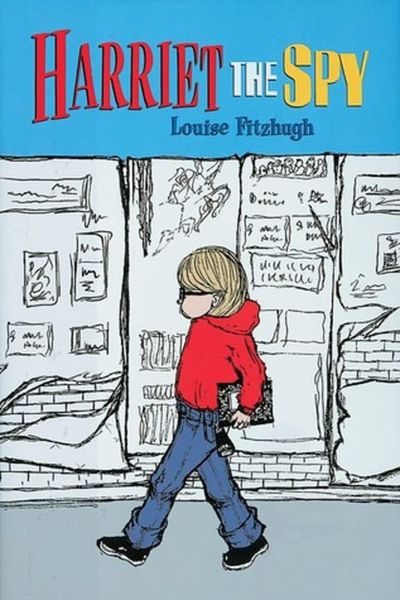

 Tweetbot, a popular alternative to the Twitter app, was today updated to version 5.2 on
Tweetbot, a popular alternative to the Twitter app, was today updated to version 5.2 on