Lockdown, a popular open source firewall app that's designed to let users block any connection to any domain, is now available for Macs in addition to iOS devices.
Launched on the iPhone back in July, Lockdown blocks ad tracking services, analytics platforms that monitor device usage, ads, and more across all apps that you use (rather than just Safari like most ad blockers). Lockdown on iOS has blocked more than a billion trackers for Lockdown users, according to developer Rahul Dewan.
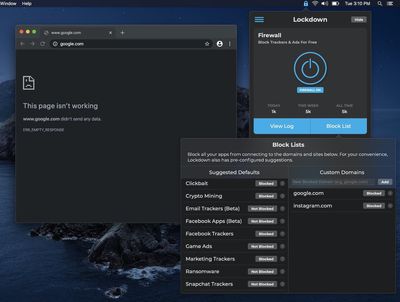
Lockdown for Mac is designed to be as simple and as customizable as the iOS version of the app. The app comes with a pre-installed list of recommended domains to block to prevent tracking, such as Facebook tracking and analytics tracking options from companies like Google and Mixpanel, but custom lists can be added as well.
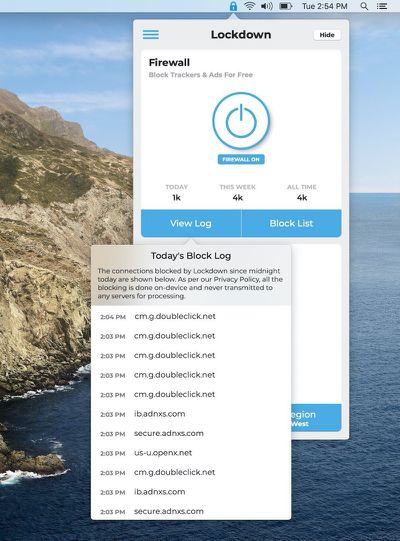
The app is free to use, and since it operates on device, there is no user data collection. Lockdown is designed by the developers behind Duet Display, and it is monetized through an optional Secure Tunnel VPN service.
Lockdown can be downloaded from the Mac App Store for free. [Direct Link]




















Top Rated Comments
https://raw.githubusercontent.com/naveednajam/Little-Snitch---Rule-Groups/master/unified_hosts_base/sb_unified_hosts_base.lsrules
or
https://pgl.yoyo.org/adservers/serverlist.php?hostformat=littlesnitch-rule-group-subscriptions&mimetype=plaintext
Hey there - creator of Duet Display here. I am so sorry about this issue, but it was actually a macOS bug that caused a kernel panic for a very small number of users, so there was nothing we could do. We did not require any code changes, but they helped us resolve the issue in a future OS update and it has been resolved for some time now.
Yes, this is exactly it. We are very limited on resources, and SwiftUI really helped us accelerate development for the macOS version.