By MacRumors Staff
WhatsApp How Tos

How to Master WhatsApp's Text Formatting Options
Meta's WhatsApp chat platform offers more than just the ability to send messages. It also provides various text formatting options to help you emphasize your messages. Whether you want to make your text bold, italicize it, strikethrough, or change the font, WhatsApp has you covered. Here's a quick guide on how to use these text formatting features to enhance your chatting experience,...
Read Full Article

How to Make Custom WhatsApp Stickers on iPhone
WhatsApp has introduced a custom sticker creation tool for iPhone users running iOS 17 or later. Keep reading to learn how to use it. In the world of instant messaging, stickers offer a dynamic and playful way to express your emotions and thoughts. But instead of using standardized stickers from an existing stock, wouldn't it be better if you could create your own? WhatsApp on iPhone has...

How to Send Original Quality Photos and Videos in WhatsApp
WhatsApp has rolled out a new option that lets users on iPhone share photos and video over the messaging platform in their original quality. Here's how it works and how to use it. Previously, WhatsApp users could only send media in high resolution or "HD quality." But while that is a welcome improvement that addressing the service's low quality media sharing limitation, it still involves...

How to Send High Resolution Photos and Videos in WhatsApp
WhatsApp has rolled out a new option that lets users send photos and video over the messaging platform in high resolution. Keep reading to learn how it's done. WhatsApp has released an update allowing iPhone and Android users to send photos and videos in high resolution, finally addressing the service's low quality media sharing limitation. Called "HD quality," the option means users can...

How to Silence Unknown Callers in WhatsApp
Unsolicited phone calls are a regular annoyance and even a cause of stress for many smartphone users these days. Thankfully, iOS includes an option to automatically silence calls to your iPhone from unknown numbers, and now you can do the same for calls you receive via WhatsApp, too. WhatsApp announced a new Silence Unknown Callers feature for the encrypted messaging platform in June 2023....

How to Lock Individual and Group Conversations in WhatsApp With Chat Lock
WhatsApp in May 2023 introduced a new Chat Lock feature that allows you to secure select conversations in your inbox behind a passcode, fingerprint, or Face ID authentication. Keep reading to learn how it's done. Millions of users rely on WhatsApp as a means of privately and securely communicating with others, which is why the company's developers are continually seeking new ways to improve...

How to Edit Sent Messages in WhatsApp
WhatsApp is rolling out a new ability for users to edit messages after they have been sent over the popular Meta-owned encrypted chat platform. Keep reading to learn how it works on iPhone and Android. It's been a long time coming, but WhatsApp has finally brought its much-anticipated sent-message editing feature to the chat service. When Apple released iOS 16, it introduced the ability...

How to Use Your WhatsApp Account Across Multiple Phones
Previously, WhatsApp has allowed users of the encrypted messaging platform to link up to four devices to their account, but only one of those devices could be a smartphone. Happily, that's now changed, and WhatsApp has introduced the ability to use the same account on multiple phones. So now you can link another phone as one of up to four additional devices, the same as when you link with...

How to Hide Your WhatsApp 'Last Seen' Status From Specific Contacts
In a new privacy-centric update released in August 2022, WhatsApp has added the ability for users to adjust the visibility of their "Last Seen" status on a contact-by-contact basis. Keep reading to learn how it's done. As regular WhatsApp users will know, the "Last Seen" status of a contact you're in conversation with sits atop the conversation thread, informing you when that contact last...

How to Transfer Your WhatsApp Chat History From Android to iPhone
After a long wait, Meta this week announced the ability to transfer WhatsApp chat history, photos, videos, and voice messages from Android to iPhone while maintaining end-to-end encryption. The system uses Apple's Move to iOS app for Android phones, and can be initiated during the setup process for a new (or factory reset) iPhone. This article runs through the steps involved in transferring...

How to Enable Disappearing Messages in WhatsApp
WhatsApp in 2020 launched disappearing messages on its end-to-end encrypted chat platform as a way of doubling down on user privacy. If you want to have control over how long a message lasts in WhatsApp, read on to learn how it works. When you sit down and have a face-to-face conversation with someone, usually you're reasonably confident that your conversation isn't being recorded and stored ...

How to Hide Your 'Last Seen' Status in WhatsApp
For a long time now, WhatsApp has included a feature that shows when a user was last online or last active on the messaging platform, which can be either helpful or a hindrance, depending on your personal or business situation. As regular WhatsApp users will know, the "Last Seen" status of a contact sits atop the conversation thread, informing you when that contact last opened the app and...

How to Use WhatsApp on iPad
Despite strong competition from the likes of Telegram and Signal, WhatsApp remains the most popular mobile messaging platform by a mile, connecting over a billion active users around the world every day. As a smartphone app, WhatsApp messages are principally exchanged between iPhones and Android phones, but WhatsApp is known to be developing an iPad app that would increase the number of...

How to Use WhatsApp on Mac Without a Connected iPhone
WhatsApp has rolled out multi-device support to all users on iOS and Android, allowing WhatsApp to be used on up to four linked devices without users needing to be connected via a smartphone. Previously, the WhatsApp mobile app was required to authenticate an account used on another device, such as a computer, and used a QR code to link a user account to a web browser or desktop app. While...

How to End-to-End Encrypt Your WhatsApp Chat Backups in iCloud
WhatsApp end-to-end encrypted backups are now rolling out for iPhone users, Facebook has announced. Until now, WhatsApp let users back up their chat history to iCloud, but the messages and media contained in the backups weren't protected by WhatsApp's end-to-end encryption while in Apple's cloud servers. End-to-end encryption ensures only you and the person you're...

How to Review and Delete WhatsApp Media
If you're a heavy WhatsApp user and your iPhone is running low on storage, it may be that all the videos, voice messages and photos stored in the app are taking up a hefty amount of space on your device. Fortunately, WhatsApp features a built-in media management tool that can help you identify, select, and bulk delete GIFs, photos, and videos that may be filling up your phone. The tool...

How to Use WhatsApp on Your Mac
Despite strong competition from the likes of Telegram and Signal, WhatsApp remains the most popular messaging platform by a mile. At the last count in 2020, the Facebook-owned service had more than 2 billion WhatsApp users around the globe and rising. If you consider that it had 1.5 billion users in 2018 and 1 billion in 2016, then the number of active WhatsApp accounts has been increasing...

How to Import WhatsApp Chats into Telegram on iPhone
Over 100 million new users joined encrypted messaging app Telegram in January 2021. The stunning growth in the platform's user base was linked to an exodus from rival chat app WhatsApp, which concerned many of its users with a confusing privacy policy update that seemed to imply that more of their data would be shared with Facebook. WhatsApp tried to deal with the fallout by clarifying that...
How to Customize Alert Tone for Individual WhatsApp Contacts
In WhatsApp, you can set a custom alert tone for messages and calls from a specific person in your contacts, just like you can in the Contacts app on iPhone. Setting a special alert tone for a WhatsApp contact enables you to recognize when that particular person is calling you or has sent you a message, without you even having to look at your phone's screen. To know instantly when someone...
How to Disable WhatsApp Message Previews on iPhone
Facebook's free WhatsApp instant messaging app uses end-to-end encryption so that messages exchanged over the platform can only be read by the intended recipient. If you use WhatsApp for important conversations and you want to further ensure your privacy, you can prevent WhatsApp messages from showing previews on your iPhone. When you receive a WhatsApp message on your iPhone, the...
How to Lock WhatsApp on iPhone With Face ID or Touch ID
WhatsApp on iPhone includes an option to lock the app with your device's Face ID or Touch ID authentication. This article explains how to enable the feature. Locking WhatsApp is a neat way of doubling the security and privacy of your messages, and especially useful if your iPhone isn't set up to automatically lock after a few minutes of idle time, because even you leave your iPhone unlocked,...
How to Create a Group Video Chat With Up to 50 WhatsApp Users
WhatsApp has been updated to allow users to create group video chats with up to 50 people on the social platform, thanks to an integration with Facebook's recently announced Messenger Rooms feature. Facebook unveiled Messenger Rooms as an alternative to Zoom and Group FaceTime in April, releasing it to a small trial group of users. Facebook said part of its plan was to extend the capability to ...

How to Group Video Chat With Up to Eight People in WhatsApp
WhatsApp has upgraded its end-to-end encrypted video call feature, which now allows groups of up to eight participants to chat together, up from the previous limit of four. WhatsApp has been gradually developing its group video call capabilities through beta builds, as rival video call services like Zoom, FaceTime and Skype have exploded in popularity amid the ongoing stay-at-home measures....

How to Enable WhatsApp's Dark Mode for iPhone
WhatsApp messenger recently rolled out its long-awaited Dark Mode theme for iPhone, which is good news for anyone who uses the chat app in bed when they just can't sleep. With Dark Mode enabled, users will benefit from no more bright white splash screen blinding them upon opening WhatsApp, a less harsh app interface, new dark themes for chat threads, and potentially less battery drain....

How to Stop WhatsApp Auto-Saving Images and Video to Your iPhone's Camera Roll
Some 60 billion messages are sent over the WhatsApp chat platform every day. One of the reasons for the service's massive popularity is that it lets users send and receive as many media-rich messages as they want, which – as long as they've limited WhatsApp's use of their cellular data plan – costs them next to nothing. That's great news for senders, but one of the drawbacks of receiving...
WhatsApp Articles

WhatsApp Stops Processing Requests for User Data From Hong Kong Authorities
WhatsApp has suspended its processing of requests for user data from Hong Kong law enforcement agencies, in response to China's imposition of a new national security law on the city, reports The Wall Street Journal. The company is "pausing" such reviews "pending further assessment of the impact of the National Security Law, including formal human rights due diligence and consultations with...
WhatsApp Rolling Out QR Codes for Contacts, Dark Mode for Mac App, and More
WhatsApp has announced it is rolling out a number of new features across its app, web, and desktop variants, including a QR code scanning option for contacts and a new Dark mode theme that extends to computers. WhatsApp has been extensively testing the use of QR codes on mobile to let users add contacts to the messaging app instead of typing in digits one by one, and it sounds like it's almost ...
WhatsApp Tests Using QR Codes to More Easily Share Contacts
WhatsApp is testing the use of QR codes to let users add contacts to the messaging platform, reports WABetaInfo. The feature appears in beta versions for both iOS and Android, and can be found in the app's settings menu, which includes options to display your own QR code and scan the codes of other users. QR codes can also be revoked if users decide they'd rather not share their number with...
WhatsApp Imposes New Limit on Bulk Message Forwarding to Slow Spread of Misinformation
WhatsApp today implemented new restrictions on the mass forwarding of messages in an effort to slow the spread of misinformation on the chat platform. The new limits on bulk forwarding mean if a user receives a message that has been forwarded more than five times, they will only be able to send it on to a single chat at a time. The previous limit was five chats at once, which WhatsApp...
WhatsApp and Amazon Alexa Launch Coronavirus Information Services
The British government this week launched a coronavirus information service on WhatsApp to help users access information about the disease from their smartphones. WhatsApp users in the U.K. can access the service by tapping this link. Alternatively, start a new chat in WhatsApp, select New Contact, and add the number (+44) 7860 064422 to the Mobile field. The number will appear at the bottom...

WhatsApp Testing Secure Chat Backups Feature
WhatsApp is in the early phases of testing a new privacy feature on the messaging platform that will allow users to secure their chat backups, according to WABetaInfo. Currently, WhatsApp on iPhone lets users back up their chat history to iCloud, but messages and media that users back up are not protected by WhatsApp's end-to-end encryption while in iCloud. This new feature would...
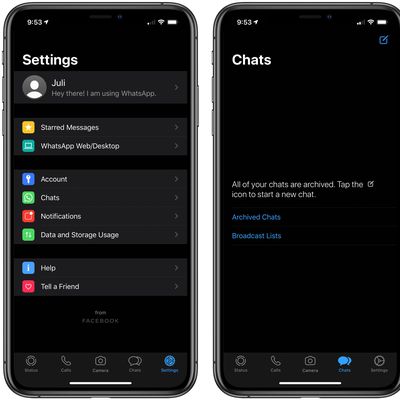
WhatsApp for iOS Now Supports Dark Mode
WhatsApp was today updated to version 2.20.30, introducing a new Dark Mode option that has been in testing for a few weeks now. According to the WhatsApp release notes, the new Dark Mode option is available whenever Dark Mode is activated on the iPhone or iPad. Dark Mode is linked to iOS 13, which means iOS 13 is required to use Dark Mode. WhatsApp users on earlier versions of iOS...

WhatsApp's Dark Mode for iPhone Inches Closer to Release, Requires iOS 13
WhatsApp's Dark Mode for iOS got one step closer today, with the long-awaited feature rolling out to all beta users on TestFlight. Gleaning details from the latest 2.20.30.25 build, WABetaInfo has provided a few more nuggets on what iPhone users can expect. First off, the new Dark Theme is a better one than the previous version WhatsApp was working on, with no battery drain and support for...

Dark Mode Appears in Latest WhatsApp Beta for iPhone
Dark Mode is coming to WhatsApp for iOS soon. Users participating in the app's TestFlight beta program have spotted the setting in the latest testing notes, confirming that the feature is finally coming to iPhone. The setting first appeared in a recent WhatsApp for Android beta build, which is a good indication of what users on iOS can expect down the pipe. The latest Android beta also...

Facebook Shelves Controversial Plan to Insert Ads into WhatsApp
Facebook's controversial plan to sell ads in WhatsApp has been put on the back-burner, according to a new report today from The Wall Street Journal. WhatsApp in recent months disbanded a team that had been established to find the best ways to integrate ads into the service, according to people familiar with the matter. The team's work was then deleted from WhatsApp's code, the people said.Plans...

WhatsApp Tests Feature That Lets Users Share Their Status With Facebook and Other Apps
WhatsApp is testing a feature that enables users to share their WhatsApp Status posts over Facebook, Instagram, and other services. WhatsApp's Status feature works a lot like Stories do in Instagram, in that users can use the option to stitch together photos and video to express themselves in a way words alone might not allow them to. The idea behind WhatsApp Status sharing is that it...

WhatsApp Vulnerability Left iPhones Vulnerable to Israeli Spyware [Updated]
WhatsApp today disclosed a vulnerability that allowed hackers to remotely exploit a bug in the app's audio call system to access sensitive information on an iPhone or Android device. According to The New York Times, attackers were able to insert malicious code into WhatsApp, allowing them to steal data, regardless of whether or not a WhatsApp phone call was answered. Security researchers...
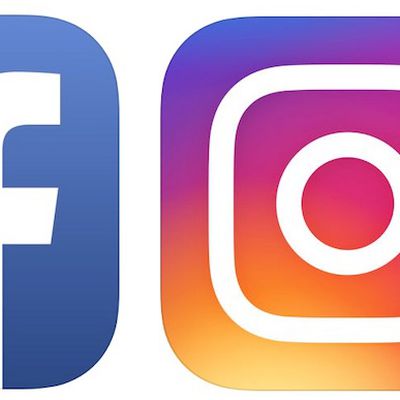
Facebook Co-Founder Calls For 'Break Up' of Facebook, Instagram, and WhatsApp
Recently, presidential candidate Elizabeth Warren put forward the idea to reverse certain tech mergers to promote healthy competition in the market, particularly including Facebook and Instagram. In an op-ed shared today by Facebook co-founder Chris Hughes, that topic is revisited (via The New York Times). According to Hughes, the Federal Trade Commission's "biggest mistake" was letting...
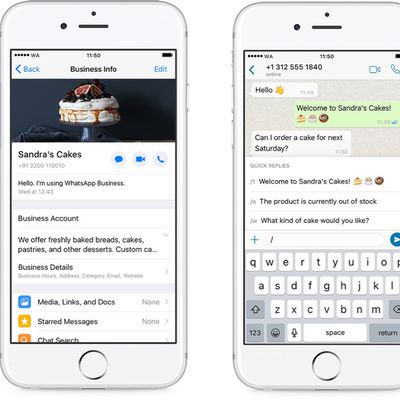
WhatsApp Business App Expands to iPhone
Facebook-owned WhatsApp today expanded its popular WhatsApp Business app to the iPhone, giving business owners a better way to interface with their customers using the chat app. With WhatsApp Business, businesses are able to create profiles with contact details, website information, and options for automated greetings, replies, and away messages. Whether it's an online sweet shop in...

WhatsApp for iPhone Now Lets You Lock App With Face ID or Touch ID
WhatsApp has enabled a new Face ID authentication option for iPhones that support the feature, in the latest update to the messenger app (via WABetaInfo). The Facebook-owned platform has been testing the feature for iPhone X and newer devices in its TestFlight beta releases for some weeks now, but version 2.19.20 of WhatsApp, now on the App Store, makes Face ID available for all users with...

Mark Zuckerberg Plans to Make Facebook Messenger, Instagram Messaging, and WhatsApp Interoperable
Facebook CEO Mark Zuckerberg is planning to integrate three disparate messaging services -- Facebook Messenger, Instagram messaging, and WhatsApp -- into one "underlying messaging infrastructure" (via The New York Times). Facebook Messenger These services will continue to operate as their own standalone apps, but the company's work will make them interoperable with one another. This means...

WhatsApp Announces Support for Sticker Packs
WhatsApp is about to introduce support for stickers in the massively popular chat app, an official blog post revealed today. Stickers have been available on rival messaging platforms including Apple's iMessages and Telegram for some time, so today's announcement isn't a surprise as WhatsApp tries to cement its position as the most popular messenger app globally. To begin with, WhatsApp...

Latest WhatsApp Update Adds iPhone XS Max Support, Hints at Future Dark Mode
WhatsApp received an update this morning that adds official support for the larger display on Apple's iPhone XS Max, as well as some other improvements and new clues on what's next for the messaging platform. Prior to today's update, the WhatsApp interface didn't scale properly on the 2,688 x 1,242 resolution screen exclusive to Apple's new 6.5-inch device, but happily the issue has been...

WhatsApp Begins Rolling Out Support for Media Previews in Message Notifications
WhatsApp now supports media previews in new message notifications, according to the latest update for iPhone users running iOS 10 or later. For as long as WhatsApp has been on iPhone, any images included in messages have been replaced by a camera emoji in notifications, so you had to open the app to see the attached media. Similarly, GIF messages sent over the chat platform are...

WhatsApp for iOS Gains Group Calling for Voice and Video
Popular Facebook-owned messaging app WhatsApp this afternoon announced that the WhatsApp apps for iOS and Android devices now support group calling for voice and video. WhatsApp users can make group calls with up to four people total by starting a one-on-one voice or video call and then tapping the "add participant" button in the top right corner of the app to add another contact to the call. ...













