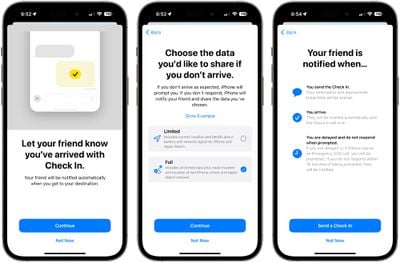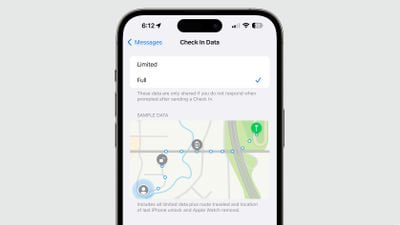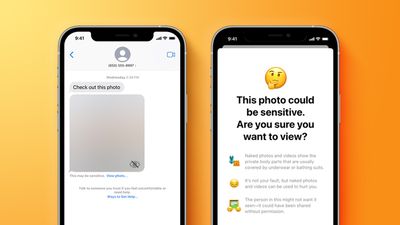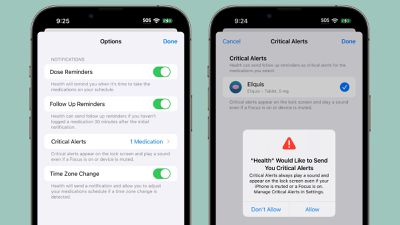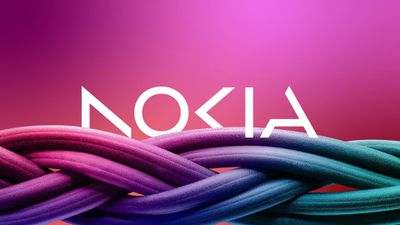Apple today seeded the third betas of upcoming iOS 17 and iPadOS 17 updates to developers for testing purposes, with the software coming two weeks after the release of the second betas.
![]()
Registered developers are able to opt into the betas by opening up the Settings app, going to the Software Update section, tapping on the "Beta Updates" option, and toggling on the iOS 16 Developer Beta. Note that an Apple ID associated with a developer account is required to download and install the beta.
iOS 17 is a major update that introduces a customized look for each person that calls, with the person who places the call able to customize their look. Live voicemails let you see a transcript of a message someone is leaving in real time so you can choose to pick up the phone if you want, and voice messages people send in iMessage are now transcribed into text. You can also record a video or audio message when someone misses your FaceTime call, and FaceTime works on the Apple TV through Continuity functionality.
In Messages, apps have been moved to a new tucked-away interface for a cleaner look, and there is a new Check In feature that is designed to let your friends and family keep an eye on you when you're traveling. Check In automatically notifies friends or family members when you arrive at a destination, such as home. Locations can also now be shared directly from the Messages app.
In a group chat, there's a catch-up arrow so you can see the first message you haven't seen in a conversation, and with search filters, you can more easily find what you're looking for. Stickers have been overhauled, and all emoji are now stickers, living alongside sticker packs and Memoji. Using the remove from background feature in iOS 17, you can turn the subject from any image into a sticker.
With StandBy, an iPhone placed horizontally turns into a little home hub that displays information like the calendar, time, home controls, and more, and Live Activities can be displayed in full screen too.
Widgets on the Home Screen are interactive, so you can do things like check off an item on a to-do list or turn off the lights without having to open an app. AirDrop has been improved and there's a NameDrop function for sharing contacts quickly, plus you can hold two iPhones together to start a SharePlay session. SharePlay also now works with CarPlay so passengers can play their music in the car too.
Other new features include a journaling app coming later this year, AirPlay in select hotel rooms, improvements to AirPods Pro 2 thanks to a new Adaptive Audio feature, offline Maps, Siri that does not require the "Hey" activation, and improvements to search and spotlight.
While today's beta is limited to developers, Apple said there will be a public beta in July.





 iPhone 15 lineup
iPhone 15 lineup