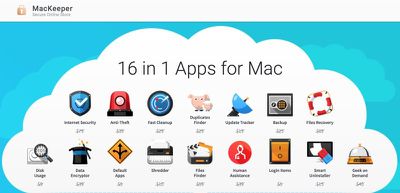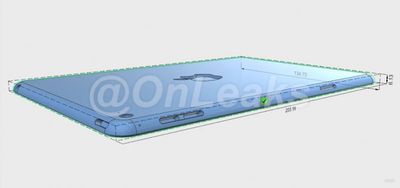Following an interview yesterday with Evening Standard, Wired today posted an interview with Apple Music executive Jimmy Iovine, in which the Beats co-founder admits the company's need to work to make Connect a better platform for artists and fans alike, and even hints at a possible curation aspect for Apple TV, similar to that of the company's new streaming music service.
"We all know one thing, we all have different television delivery systems, don't we all wish that the delivery systems were better, as far as curation and service?" he says.
"They're all technically good. And Netflix is starting to cross the code because they're starting to make some original content. It is really good, but still I mean none of us make movies here right, so we're all punters, or what do you call them in the music business, fans right? We want to watch movies. Sit down with your girlfriend or a bunch of friends and try to find a movie online. That box helps you none -- it doesn't help. You're on your own. And eventually that will catch them unless somebody digs in and really helps the customer. And entertainment needs that, it needs to live and breathe."
Iovine admits, however, that he wouldn't be the one spearheading such an innovation for the TV side of things, doubly noting that if such a curation aspect for Apple TV did appear, it probably won't be for some time. Speaking candidly with Wired, he said, "I'll tell you man, right now, this [music] is so daunting that I can't even think about anything else."
Before WWDC this year, a brand-new A8-Based Apple TV Box was expected to premiere alongside a long-rumored Apple streaming content service. New rumors point towards a September reveal, alongside the new iPhones, for the set-top box, with no word yet regarding what stages of development the streaming service is in. No specific reference to in-depth curation has been made in the past regarding the next generation of Apple TV, however.
Elsewhere in the interview, Iovine tackles the subject of Apple Music's Connect service, which allows artists to upload videos, songs, and short blog posts to keep fans up-to-date on the behind-the-scenes aspect of their work. As of yet, not much noise has been made coming out of the social network aspect of Apple Music, and Iovine knows the company has to work hard to make Connect what he and his team intended it to be in the first place.
"We have to prove [Connect's value to artists], and we will slowly prove that. That will be the piece of the service that comes along last, or later, and we have some real plans," he tells WIRED. "We're building it out a lot more, it needs a lot of technical work as well. But we believe we'll get there and it'll be a great place for artists to communicate and with a lot of independence and freedom to do what they want to do. But we're still building it."
Wired's full interview with Iovine is worth a read, with more in-depth looks behind the team that curates Apple Music for its users, his history in making and producing records for artists like Eminem and Dr. Dre, and even his opinions on Apple's old earbuds as a fuel for co-founding Beats.