
Upgrade to iOS 17
With the release of iOS 17 in September 2023, iOS 16 is no longer the most recent major version of Apple's iPhone operating system. While Apple may continue to release minor security updates to iOS 16 for devices such as the iPhone 8, iPhone 8 Plus, and iPhone X that are not compatible with iOS 17, the roundup below is no longer being updated.
iOS 16 Overview
Contents
- Upgrade to iOS 17
- iOS 16 Overview
- How to Download and Install iOS 16
- Current Version
- Redesigned Lock Screen
- Improved Focus Modes
- Communication and Collaboration
- Camera and Photos
- Wallet and Apple Pay
- Home
- Health and Fitness
- Notes and Reminders
- News
- Maps
- Safari
- Passkeys
- Live Text and Visual Look Up
- Siri and Dictation
- Other Features and Improvements
- iOS 16 Supported Devices
- iOS 16 Release Date
- iOS 16 Timeline
Apple in June 2022 previewed the new version of the iPhone's operating system, iOS 16. iOS 16 introduces redesigned, customizable Lock Screens with widgets, the ability to edit and delete messages, improved Focus modes, an iCloud Shared Photos Library for families, major improvements for apps like Mail, Home, and Wallet, and much more.
The Lock Screen is fully redesigned in iOS 16. The new Lock Screen design is highly customizable with a wide range of options for widgets, typefaces, a multilayered effect for images, and animated wallpapers. Users can create multiple different Lock Screens linked to Focus modes.
Notifications now roll up from the bottom of the screen to be less invasive. Live Activities help users keep track of current events, such as a workout or a sports game, in real-time directly from the Lock Screen. Focus modes are improved with easier setup, Focus filters, linking to individual Lock Screens and Apple Watch faces, and more configuration options.
There are significant updates to the Messages app with the ability to edit or delete messages, mark messages as unread, and start a SharePlay session. Users can now seamlessly hand off FaceTime calls to other devices and an all-new Freeform app provides a platform for collaboration on a digital whiteboard.
In the Mail app, Search has been completely overhauled and there are new features to schedule emails, cancel delivery, and receive follow-up reminders.
The Health app adds new features for Medications and the Fitness app is now available to users that do not have an Apple Watch. The Home app is also fully redesigned and re-engineered, while Safari now features passkeys and Shared Tab Groups.
Notes and Reminders offer new sorting options, the Maps app gains multi-stop routing and enhanced integration with transit cards, and the News app contains dedicated sports features. iCloud Shared Photo Library provides a convenient way to share a collection of photos with family members, along with improvements to photo editing, albums, and Memories.
Apple Pay Later is a new way to pay for Apple Pay purchases in fee-free installments, while the Wallet app features new capabilities to track deliveries and purchases, verify using digital ID, and share digital key cards. There are also major improvements to Live Text, Visual Look Up, Dictation, Siri shortcuts, Spatial Audio, and more.

iOS 16 is compatible with the iPhone 8 and later. A beta version of the update was made available to developers and public beta testers leading up to a public launch on September 12, 2022.
Note: See an error in this roundup or want to offer feedback? Send us an email here.
How to Download and Install iOS 16
iOS 16 is now available to all users after undergoing beta testing to give Apple time to perfect the update and address any bugs, as well as allow developers to prepare their apps. Users with can simply update to iOS 16 on any compatible iPhone in the Software Update section of the Settings app.
Questions or issues can be directed to our iOS 16 forum where MacRumors readers are discussing the release.
Current Version
The current version of iOS 16 is iOS 16.6, released in July. iOS 16.6 is an update that focuses on fixing security issues, and as it addresses two actively exploited vulnerabilities, it is important to install.
Redesigned Lock Screen
iOS 16 brings a completely redesigned Lock Screen to the iPhone, with widgets, options for customization, a new location and animation for notifications, and a new system for real-time "Live Activities."
Lock Screen Customization
In iOS 16, users can create multiple customized Lock Screens according to their preferences and easily switch between them by holding down and swiping.
Users can choose a new multilayered effect for wallpapers so that the subject is set in front of the time and change the look of the date and type with a range of type styles and color options. A new gallery displays suggestions to create custom Lock Screens, with wallpapers for live weather conditions, animated views of the Earth, moon, and solar system, emojis, unique backdrops, image suggestions, and more.

The Lock Screen now features widgets inspired by Apple Watch complications, providing information at a glance about upcoming calendar events, the weather, battery levels, alarms, time zones, and Activity ring progress. Developers can create widgets for their own apps using the WidgetKit API.
- iOS 16: How to Create a New iPhone Lock Screen
- iOS 16: How to Customize the Lock Screen
- iOS 16: How to Set a Photo As Your Lock Screen Wallpaper
- iOS 16: How to Style Your iPhone's Lock Screen Picture
- iOS 16: How to Create an Emoji Lock Screen Wallpaper
- iOS 16: How to Switch to a Different iPhone Lock Screen
- iOS 16: How to Make Your iPhone Switch Lock Screens Based on Time or Location
- iOS 16: How to Shuffle Between Photos on Your iPhone's Lock Screen
- iOS 16: How to Change Your Lock Screen's Photo Shuffle Frequency
- iOS 16: How to Set a Dynamic Weather Lock Screen Wallpaper
- iOS 16: How to Set a Dynamic Astronomy Lock Screen Wallpaper
- iOS 16: How to Change the Color of Your iPhone Lock Screen
- iOS 16: How to Change the Clock Style on Your iPhone Lock Screen
- iOS 16: How to Change the Lock Screen Clock to Arabic Indic
- iOS 16: How to Change the Lock Screen Clock to Arabic Numerals
- iOS 16: How to Change the Lock Screen Clock to Devanagari
- iOS 16: How to Add Widgets to Your iPhone Lock Screen
- iOS 16: How to Display Activity Rings on Your iPhone Lock Screen
- iOS 16: How to Set a Unique Lock Screen for Your Focus Mode
- iOS 16: How to Show Upcoming Calendar Events on Your iPhone Lock Screen
- iOS 16: How to Show the Weather Forecast on Your iPhone Lock Screen
- iOS 16: How to Display iPhone Battery Percentage on Your Lock Screen
- iOS 16: How to Change Notifications Layout on Your Lock Screen
- iOS 16: How to Delete a Lock Screen Wallpaper
- iOS 16: How to Disable Lock Screen Depth Effect
- iOS 16: How to Automatically Switch Lock Screens at a Set Location
- iOS 16: How to Hide Notifications on Your iPhone Lock Screen
- iOS 16: How to Automatically Switch to a Lock Screen at a Set Time
- iOS 16: How to Disable Lock Screen Perspective Zoom
- iOS 16: How to Crop a Lock Screen Wallpaper
- How to Set Different Wallpapers on Your iPhone's Lock Screen and Home Screen
Notifications
Notifications are redesigned in iOS 16 to roll up from the bottom of the screen, ensuring that users have a clear view of their personalized Lock Screen while being able to easily glance at notifications as they arrive. There are options to view notifications on the Lock Screen in an expanded list view, stacked view, or count view, and a pinch allows users to change the layout in context.

Live Activities
Live Activities is a new feature that helps users keep track of things that are happening in real-time, such as a sports game, workout, ride-share, or food delivery order, directly from the Lock Screen. Live Activities take the form of a card at the bottom of the Lock Screen that persists for as long as the activity occurs.

Improved Focus Modes
Focus modes were introduced with iOS 15 last year and have been expanded and refined in iOS 16, iPadOS 16, watchOS 9, and macOS Ventura. Accompanying the redesigned customizable Lock Screen in iOS 16, each Focus mode now has a linked Lock Screen. In addition to all of the pre-existing ways to activate a Focus mode, such as in Control Center or via automations, iPhone users can now swipe between Lock Screens to enable a corresponding Focus.
iOS 16 suggests Home Screen and Lock Screen configurations with relevant apps, wallpapers, and widgets when setting up a Focus mode, and users can directly tie an Apple Watch face to a specific Focus. The process of setting up Focus modes has also been improved with a personalized setup experience for each option.

One of the biggest additions to Focuses in iOS 16 is Focus filters. Focus filters allow users to set boundaries within apps like Calendar, Mail, Messages, and Safari to only display relevant content, such as a particular Tab Group in Safari, set of calendars in the Calendar app, or email accounts in Mail. With a new Focus filter API, developers can build this functionality into their apps and change content based on a user's current Focus.

There are also more configurable options inside Focus modes, with a new ability to silence notifications from apps and people, effectively adding the ability to exclude notifications rather than only allow them as is the case in iOS 15.
- iOS 16: How to Use Focus Filters to Hide Content in Apps
- iOS 16: How to Switch On Dark Mode With a Focus
- iOS 16: How to Activate Low Power Mode With a Focus
- iOS 16: How to Link an Apple Watch Face to a Focus Mode
- iOS 16: How to Stop Focus Modes From Sharing Your Status
- iOS 16: How to Limit Browsing to a Specific Safari Tab Group in Focus Mode
- iOS 16: How to Associate a Mail Account With a Focus
- iOS 16: How to Silence Notifications From Specific People When in a Focus Mode
- iOS 16: How to Silence Notifications From Specific Apps When in a Focus Mode
Communication and Collaboration
Messages
In iOS 16, users can edit or recall a recently sent message up to 15 minutes after sending it, recover recently deleted messages for up to 30 days, and mark conversations as unread to come back to them later.
When mentioning a contact in the Messages app, mention suggestions now include a contact image in the Quick Tap bar. Apple has also redesigned the voice messaging experience with a separate Messages app.
Collaboration invitations make it easier to work on a shared project in Messages, allowing everyone in a thread to be automatically added to a document, spreadsheet, or project and see any edits with activity updates at the top of a Messages thread. The feature is compatible with Files, Keynote, Numbers, Pages, Notes, Reminders, and Safari, as well as third-party apps thanks to a Messages Collaboration API.
iOS 16 brings SharePlay to Messages, making it possible to enjoy synced content like movies or songs and shared playback controls while chatting in the Messages app. Moreover, a new Shared with You API allows developers to build a Shared with You section into third-party apps.
- iOS 16: How to Unsend a Sent iMessage
- iOS 16: How to Edit a Sent iMessage
- iOS 16: How to Mark a Message as Unread
- iOS 16: How to Recover Deleted Messages
- iOS 16: How to Report Junk SMS and MMS Messages
FaceTime
FaceTime can now seamlessly hand off calls from the iPhone to a Mac or iPad, and vice versa. When calls are handed off, connected Bluetooth headsets also transition to the new device simultaneously.
Live Captions in FaceTime allow users to see automatically transcribed dialogue in FaceTime calls with speaker attribution to easily follow along with group conversations.
SharePlay app discovery allows users to see which of their apps support SharePlay and open them from the FaceTime controls. Users can also tap the Share button during an active FaceTime call to start collaborating with others on the call in Files, Keynote, Numbers, Pages, Notes, Reminders, Safari, and supported third-party apps.
Freeform
Freeform is a new app that offers a flexible canvas for diagramming new projects, aggregating assets, or brainstorming. Users can write or draw anywhere on the canvas and select and move text or drawings around as needed. With rich multimedia support, users can embed images, video, audio, PDFs, documents, and web links, all with inline previews.
With real-time collaboration, users can view others' contributions as they add content and make edits. Freeform leverages the Messages Collaboration API to see updates from collaborators in Messages conversations and users can initiate a FaceTime call directly from Freeform.
Users can now schedule emails ahead of time and have up to ten seconds to cancel the delivery of a message before it reaches a recipient's inbox. Mail can detect if a user forgot to include an important part of their message, such as an attachment, and there are options to resurface a message at any date and time with Remind Later. Follow Up suggestions automatically remind users to follow up on an email if they have not received a response, and add context and detail with rich links.
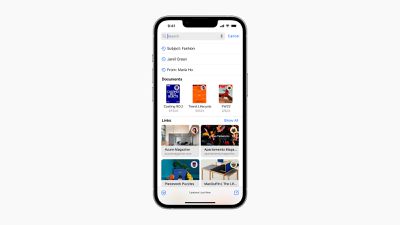
The Mail app also receives a significant overhaul to search in iOS 16 using advanced techniques to deliver more relevant, accurate, and complete results. Users see recent emails, contacts, documents, and links the moment they begin to search for emails. Search results are also improved by automatically correcting typos and using synonyms for search terms.
Camera and Photos
Portait Photos and Cinematic Mode
Portrait mode lets you blur objects in the foreground of a photo for a more realistic-looking depth-of-field effect on the iPhone 13 models. When recording videos in Cinematic mode on the iPhone 13 and iPhone 13 Pro, the depth-of-field effect is more accurate for profile angles and around the edges of hair and glasses.
Photos App
The Photos app now features duplicate detection to identify duplicate photos in albums to help quickly clean up libraries. Users can copy the edits made to a photo and paste them onto another photo or a batch of photos, and it is possible to undo and redo multiple edit steps.
The Hidden and Recently Deleted albums are locked by default and can be unlocked using Face ID, Touch ID, or a passcode, and people in the People album can be sorted alphabetically.
When a video is playing in a Memory, users can tap to restart the video and play it from the beginning while the music continues to play. There are also new memory types for This Day in History and children playing, and the ability to disable Memories and Featured Photos from appearing in Photos and in the Photos widget.
- iOS 16: How to Lock Hidden and Recently Deleted Photo Albums
- iOS 16: How to Copy and Paste Edits to Photos
- iOS 16: How to Undo and Redo Individual Edits to Photos
iCloud Shared Photos Library
iCloud Shared Photo Library provides a way for up to six family members to share photos together in a separate iCloud library. Every user in the Shared Photo Library has access to add, delete, edit, or favorite the shared photos or videos, which will appear in each user's Memories and Featured Photos.

Users can use smart setup rules to choose to share existing photos from their personal libraries, or share based on a start date or simply the people in the photos. Users can also choose to send photos to the Shared Library automatically using a new toggle in the Camera app and intelligent suggestions in the Photos app encourage users to share photos that include participants to the Shared Photo Library.
- iOS 16: How to Control When iPhone Camera Shots Are Saved to Your iCloud Shared Photo Library
- iOS 16: How to Invite Someone to Your iCloud Shared Photo Library
- iOS 16: How to Create an iCloud Shared Photo Library
- iOS 16: How to Enable or Disable Deletion Notifications for an iCloud Shared Photo Library
Wallet and Apple Pay
Apple Pay Order Tracking
Apple Pay Order Tracking provides a way for users to receive detailed receipts and order tracking information directly in the Wallet app for Apple Pay purchases with participating merchants.
![]()
Digital Keys and IDs
Keys and IDs in the Wallet app get expanded support in iOS 16. Users can use their ID in Wallet for apps requiring identity and age verification. Only the necessary information required for the transaction is provided to the app for maximum security and privacy, and the user can review and consent to share it using Face ID or Touch ID.
Additionally, users can securely share their home, hotel, office, and car keys in Wallet through messaging apps, including Messages, Mail, WhatsApp, and more. Key permissions can easily be managed in the Wallet app.

Apple Pay Later
Users in the U.S. can use Apple Pay Later to split the cost of an Apple Pay purchase into four equal payments spread over six weeks, with zero interest and no fees. Apple Pay Later is built into the Wallet app, where users can easily track and repay Apple Pay Later payments. Users can apply for Apple Pay Later when they are checking out with Apple Pay, or in the Wallet app. Apple Pay Later is available everywhere Apple Pay is accepted online or in-app, using the Mastercard network.
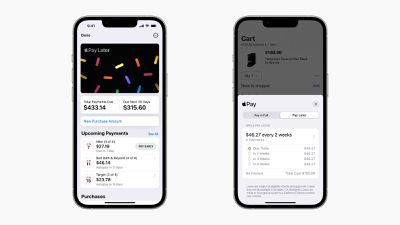
Home
The Home app in iOS 16 makes it easier for users to navigate, organize, view, and control their accessories, and enhancements to the underlying architecture offer users more efficient and reliable control of their smart home, especially for homes with many smart accessories.
Users can see their entire home at a glance in the redesigned Home tab. Rooms and favorite accessories are integrated into the app's main tab, providing easier access to the most-used accessories. Categories for Lights, Climate, Security, Speakers and TVs, and Water give quick access to all the relevant accessories organized by room, along with more detailed status information.

Up to four camera views are displayed front and center in the Home tab, and additional camera views are available by swiping. Accessory tiles have been redesigned so the different accessories are more visually recognizable through shape and color. Accessories can be controlled directly from their tiles by tapping the tile's icon, or you can tap the accessory name for more detailed controls. New widgets on the iPhone Lock Screen let you see the status of your home and quickly access your favorite accessories right from the Lock Screen.
A later software update to iOS 16 will bring support for the Matter smart home connectivity standard once it becomes available later this fall, enabling a wide variety of accessories to work together seamlessly across platforms. Matter will allow users to choose from even more compatible smart home accessories and control them with the Home app and Siri on Apple devices.
Health and Fitness
Health
The Health app adds Medications, allowing users to conveniently build and manage a medications list, create schedules and reminders, and log and track their medications, vitamins, or supplements with custom visuals. Interactive charts help users understand when they've taken their medications and give insight into medication adherence.

In the U.S., users can simply point their iPhone camera at a label to add a medication and read about it. Educational content about medications provides additional context, including how to pronounce its name, what the medication is used for, how it works, and any potential side effects. The Health app can also deliver notifications if a medication has a critical interaction with any other medication that a user adds. Users can review critical, serious, and moderate interactions in the Health app.
- iOS 16: How to Add a Medication or Vitamin to the Health App
- iOS 16: How to Share Your Medications List in the Health App
- iOS 16: How to Remove an Item From Your Medication Log in the Health App
In addition, users can share their Health data with loved ones, and easily create a PDF of available health records from connected health institutions, right from the Health app.
Fitness
In iOS 16, the Fitness app is available to all iPhone users, even if they don't use an Apple Watch. iPhone users can set up a daily Move goal in the Fitness app and see how their active calories help to close their Move ring. The iPhone's motion sensors can track steps, distance, flights climbed, and workouts from third-party apps, which can be converted into an estimation of active calories to contribute to users' daily Move goal. Users can also share their Move ring with friends for additional motivation.

iOS 16 features dedicated awards for Apple Fitness+ workouts, offering a new way for users to celebrate their Fitness+ achievements. The new awards relate to specific Fitness+ workouts and categories and are identifiable by their unique shape.
It is not yet clear how many Fitness+ awards are up for grabs, but there are awards for completing milestone numbers of Fitness+ workouts, both in terms of total workouts across categories and individual categories, Fitness+ workout streaks, and best workouts for individual categories, as well as awards for the first time a new Fitness+ workout category is completed.
The awards are available retrospectively for completed Fitness+ workouts that have met an award's criteria, but users may not see the new awards on their devices until they complete their next Fitness+ workout.
In addition to the new Fitness+ awards, Apple has also added new standard awards for milestone running distances, starting at five kilometers.

Notes and Reminders
Both Notes and Reminders gain moderate updates in iOS 16, including the ability to choose whether to filter for any or all of the criteria in a Smart Folder, Custom Smart List, or the Tag Browser.
Notes
With iOS 16, Quick Note comes to the iPhone, with the ability to create a Quick Note in any app from the share menu or Control Center. Locked notes can now be encrypted with the iPhone's password and notes can be shared more simply via a link.
Notes are grouped by chronological categories like Today and Yesterday for easy reference in the list and gallery views. Enhanced Smart Folders allow users to automatically organize notes based on powerful new filters, including rules for Date Created, Date Modified, Shared, Mentions, Checklists, Attachments, Folder, Quick Notes, Pinned Notes, and Locked notes.
Reminders
Reminders now features pinned lists to help users get to their favorite lists more quickly. Time- and date-based grouping makes it easier to view and add reminders. The Today list is now grouped by Morning, Afternoon, and Tonight to help divide the day. The Scheduled list has new week and month groups to help with long-term organization. Improved list groups allow users to tap a group to see a combined view of the lists and reminders it contains, and a new completed section provides detail on when tasks were completed.
Users can add richer notes to reminders with bullets and underline, bold, or strike through text. Templates allow users to save a list to reuse it. Templates can be shared and downloaded via a link. Reminders also now features the ability to get notifications when tasks are added to or completed in shared lists.
News
Apple News introduces a new "My Sports" section to easily follow favorite teams and leagues, receive stories from hundreds of top publishers, access scores, schedules, and standings for the top professional and college leagues, watch highlights in the News app, and follow along with Live Activities.

Users can get more in-depth coverage from local city and top newspapers with home pages. Local news is now available in more markets, and users can find local stories in Top Stories and the Today widget. It is quicker to access preferred channels and topics with a customizable Favorites group in the Today feed.
Maps
Apple Maps now features multi-stop routing, allowing users to plan up to 15 stops in advance and automatically sync routes from a Mac to an iPhone. Maps also gains transit updates, making it easy for riders to view how much their journey will cost, add transit cards to Wallet, see low balances, and replenish transit cards, all without leaving the Maps app.

Safari
iOS 16 offers start pages for Safari Tab Groups with customizable background images, favorites, and pinned tabs. Safari also gains Shared Tab Groups to share a collection of websites with friends and family, making it easy to add tabs and see what others are viewing.

There are new web extension APIs for developers and extensions now sync between Apple devices, along with preferences for specific websites. iOS 16 also adds support for translating text in web pages images using Live Text. Users can edit strong passwords suggested by Safari to adjust for a site's specific requirements. Support for web-push notifications is coming in 2023.
Passkeys
Signing into apps or accounts in Safari is safer with passkeys, unique digital keys that are easy to use and stay on-device for maximum security. Designed to replace passwords, passkeys use Touch ID or Face ID for biometric verification, and iCloud Keychain to sync across the iPhone, iPad, Mac, and Apple TV with end-to-end encryption. Sign in to websites or apps on other devices, including non-Apple devices, with a saved passkey by scanning the QR code and using Face ID or Touch ID to authenticate.
They work across apps and the web, and users can sign in to websites or an app on non-Apple devices using just their iPhone. Passkeys never leave the device and are specific to the site they are created for, making it almost impossible for them to be phished. The private key is never kept on a web server, avoiding worries about website leaks compromising accounts.
iOS 16 introduces support for bypassing CAPTCHAs in supported apps and websites. Apple's system verifies that the device and Apple ID account are in good standing and presents what is called a Private Access Token to the app or website. This new system will offer a better user experience for tasks such as signing into or creating an account, with improved user privacy and accessibility compared to CAPTCHAs.
Live Text and Visual Look Up
Live Text can now recognise text in video as well as images. Users can pause a video on any frame and interact with text, using functions like copy and paste. Data detected in photos and videos is actionable with a single tap, such as the ability to track flights or shipments, translate foreign languages, convert currencies, and more.
- iOS 16: How to Convert Currencies, Time Zones, Temperatures, and More in Inline Text
- How to Identify Plants and Flowers Using Your iPhone Camera
- iOS 16: How to Translate Text in the Camera App
- How to Get a Currency Conversion Using Your iPhone's Camera

Visual Look Up takes photos further by introducing a new feature that allows users to tap and hold on the subject of an image to isolate it from the background and drag it across to apps like Messages. Visual Look Up also expands to recognize birds, insects, and statues.
Siri and Dictation
In iOS 16, Siri can run shortcuts as soon as an app is downloaded without requiring setup. Users can easily add emoji when sending a message, choose to send messages automatically, skip the confirmation step, and hang up phone and FaceTime calls hands-free by simply saying "Hey Siri, hang up." Users can discover Siri capabilities in iOS 16 and apps by asking "Hey Siri, what can I do here?," as well as inquire about specific apps. Siri processes more types of requests offline without an internet connection in iOS 16, including Home Control (HomeKit), Intercom, and Voicemail.
- iOS 16: How to Automate Messages Sent With Siri
- iOS 16: How to Make Siri Wait Longer for You to Finish Speaking
- iOS 16: How to Make Siri Announce Notifications Through Your iPhone's Speaker
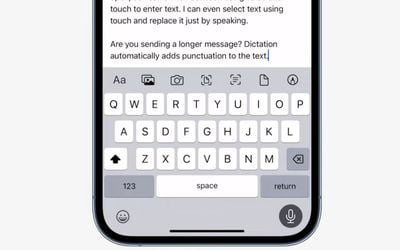
Dictation offers a new experience that allows users to fluidly move between voice and touch. Users can type with the keyboard, tap in the text field, move the cursor, and insert QuickType suggestions, with no need to stop Dictation. Dictation also now features automatic punctuation and emoji dictation. In Messages, the Dictation icon is now available in the text entry field, and dictation is easy to stop by tapping the new cursor popover.
Other Features and Improvements
- iCloud+ offers Hide My Email directly in QuickType keyboard suggestions and iCloud Mail settings include the ability to share a custom domain with people outside your Family Sharing group, purchase a new domain, or enable catch-all aliases.
- Game Center features expanded SharePlay support and a redesigned dashboard that shows friends' activity and accomplishments from games in one place, making it easy for players to jump in to play with or compete against their friends.
- Spotlight can now be accessed directly from the bottom of the Home Screen. The feature now shows recent searches and expanded rich results for businesses and sports, and uses information from images in Messages, Notes, and Files to enable searching by locations, people, scenes, or even things in the images, like text, a dog, or a car. Siri Suggestions also consider a user's context and it is possible to use Spotlight to quickly take action like starting a timer, activating a Focus, finding the name of a song with Shazam, running a shortcut, starting a Live Activity, and more.
- Weather now offers severe weather notifications and tappable tiles to reveal a new, deeper set of data such as hourly temperature and precipitation over the next 10 days.
- Music now allows users to keep track of their favorite artists with new music notifications and improved recommendations. The app also features a new Now Playing UI, a redesigned Lock Screen player, and playlist sorting.
- Books features a new audiobook player with revamped player controls and a mini-player that makes it easier to keep listening while browsing the store. Users can continue listening to any audiobook they are previewing by purchasing the book directly in the player. A new reader introduces options that allow users to customize the reading experience further, choosing reading themes for different environments and moods, with the ability to change font, spacing, text size, and other settings.
- Stocks features earnings dates for a company's upcoming earnings reports and allows users to add them to the calendar. Users can also create multiple custom watchlists to organize followed tickers, grouping symbols using any chosen criteria, such as sector, asset type, ownership status, and more. New widget options use a two-column layout in the medium and large size to see even more symbols.
- Translate gains the ability to translate the text around you using the camera. Users can pause the view to get translations overlaid on text in a photo and zoom in to get a closer look, or translate text in photos from your Photos library. The Translate app and system-wide translation also adds support for Turkish, Thai, Vietnamese, Polish, Indonesian, and Dutch.
- Tips now offers collections organized by theme and interest.
- CarPlay offers faster access to the Podcasts app library, making it easier to find downloaded and saved episodes and see the latest episodes from followed shows.
- App Clips have a 50 percent increased file size limit for more immersive experiences. They also support Live Activities and nearby suggested App Clips can be suggested in Spotlight and the Siri Suggestions widgets with increased location precision.
- Improved child account setup allows the correct parental controls to be set up more easily, including age-appropriate suggestions for media restrictions. A new Quick Start feature makes it easier to set up a new iPhone or iPad for a child with appropriate parental controls already in place. Kids can now request additional Screen Time in Messages, making it easier to approve or decline a request. Family Checklist provides helpful tips and suggestions like updating a child's settings as they get older, turning on location sharing, or just reminding you that you can share your iCloud+ subscription with everyone.
- Rapid Security Response allows iPhones to get important security updates even faster, being applied automatically between standard software updates.
- Safety Check is a new privacy tool designed to help users whose personal safety is at risk from domestic violence by quickly removing all access granted to others. It includes an emergency reset that helps users easily sign out of iCloud on all their other devices, reset privacy permissions, and limit messaging to just the device in their hand. It also helps users to understand and manage which people and apps they have given access to.
- Memoji offers six new poses, 17 new and updated hairstyles, additional headwear, nose, and lip options, and the ability to use all Memoji stickers for contact pictures.
- TV app offers rich video previews at the top to discover new content.
- Keyboard haptics allows users to feel confirmation when typing.
- Pasteboard permission requires apps to request to access content in the pasteboard.
- Media streaming improvements allow users to stream video directly from devices that support non‑AirPlay streaming protocols without having to provide Bluetooth or local network access permission.
- Landscape Face ID enables authentication to work on supported iPhone models.
- New dictionaries are available for Bangla–English, Czech–English, Finnish–English, Hungarian–English, and Turkish–English.
- New languages are supported across the system, including Bulgarian and Kazakh.
- Personalized Spatial Audio enables a more precise listening experience. Listeners can use the TrueDepth camera on iPhone to create a personal profile for Spatial Audio that delivers a listening experience tuned just for them.
- Accessibility updates include Door Detection, which helps users who are blind or low vision to use their iPhone to navigate the last few feet to their destination, and Apple Watch Mirroring for users with physical and motor disabilities who may rely on assistive features like Voice Control and Switch Control to fully control Apple Watch from their iPhone. Additionally, Live Captions make it easier for the Deaf and hard of hearing community to follow along while on a phone or FaceTime call, using a videoconference or social media app, streaming media content, or having a conversation with someone next to them.
- Privacy history in Control Center allows users to check which apps have recently accessed their camera, microphone, and location.
- A redesigned video player UI is cleaner by getting rid of unnecessary clutter while highlighting basic controls such as volume, play/pause, and Picture in Picture.
- Transparent call UI in FaceTime with larger buttons for the camera, microphone, message, speaker, and SharePlay.
- Fix duplicate contacts with a dedicated feature for highlighting and merging duplicate contacts, solving problems with multiple contacts once and for all.
- Transfer eSIM between iPhones via Bluetooth while setting up cellular service in Settings.
- Settings are improved with a reorganized iCloud settings page, an easier way to manage known Wi-Fi networks, and more.
- When connected to AirPods, a new corresponding glyph for your AirPods model will appear on the Now Playing section in Control Center and on the Lock Screen. This replaces the old AirPlay icon that remained static regardless of which device you're using.
- Temperature warnings when charging alert users when the system has stopped charging due to overheating, which could damage the longevity of the battery. The new notification will be displayed on the Lock Screen, Notification Center, and within the Battery page in Settings.
- Redesigned text editing menu options are offered in both light and dark themes and adds the ability to scroll through options.
- Contacts shows friends' Game Center profiles, allowing users to tap through to see what they are playing and accomplishing in games. The Contacts now indicates if you have unread messages from a specific contact. The unread messages banner is limited to just the medium and large-sized widgets for the Contacts app.
iOS 16 Supported Devices
iOS 16 dropped support for a large number of older devices that were supported by iOS 13, iOS 14, and iOS 15, including the original iPhone SE, iPhone 6s and iPhone 6s Plus, iPhone 7 and iPhone 7 Plus, and the iPod touch. iOS 16 is compatible with all iPhones models since 2017. See the compatible devices listed below:
- iPhone SE (2022)
- iPhone 13 Pro Max
- iPhone 13 Pro
- iPhone 13
- iPhone 13 mini
- iPhone 12 Pro Max
- iPhone 12 Pro
- iPhone 12
- iPhone 12 mini
- iPhone SE (2020)
- iPhone 11 Pro Max
- iPhone 11 Pro
- iPhone 11
- iPhone XS Max
- iPhone XS
- iPhone XR
- iPhone X
- iPhone 8 Plus
- iPhone 8
iOS 16 Release Date
Following the beta testing period, Apple officially released iOS 16 to the public on September 12, just prior to the launch of the iPhone 14 lineup.

