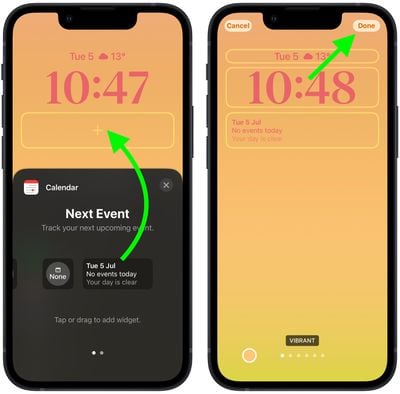On iPhones running iOS 16 or later, you can display upcoming calendar events directly on the Lock Screen. Keep reading to learn how it's done.

Thanks to watch face complications, many Apple Watch owners are used to being able to glance at their wrist to check their next upcoming calendar event. With the advent of iOS 16 and Lock Screen widgets, you can view the same calendar event information right on your iPhone without even having to unlock the device.
The calendar Lock Screen widget comes in two flavors, allowing you to track the time of the next upcoming event or use a larger widget to show both the event name and its time.

To get started adding widgets, unlock your iPhone with Face ID or Touch ID, long press on the Lock Screen to enter the Lock Screen gallery, then tap the Customize button. The following steps guide you through the rest of the process.
Add Calendar Event Widget to Lock Screen
- Tap the frame either above or below the time to bring up the widgets selector.
- Tap the suggested calendar events widget at the top of the widgets selector to add it to the selected frame.

- You can also tap Calendar in the column list of apps to choose from a couple of widget variants. Swipe to the one you want, then tap it or drag it to the frame to place it.
- When you're finished arranging your widgets, tap Done in the top-right corner of the screen.
- Tap the current Lock Screen in the wallpaper gallery to activate it.

iOS developers often create widgets for third-party apps using Apple's WidgetKit API, so look out for them whenever you install a new app.