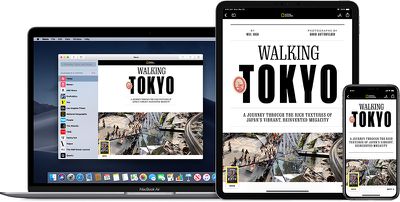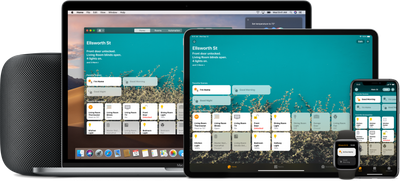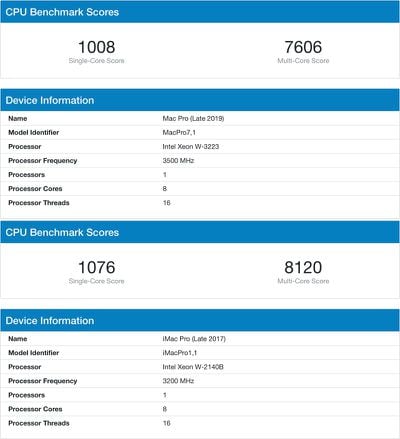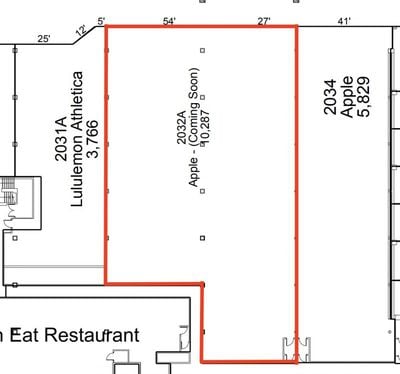Anker this week kicked off a big accessory sale on Amazon, with discounts on everything from Soundcore earphones to Lightning cables, PowerWave wireless charging mats, and PowerCore portable batteries.
 Note: MacRumors is an affiliate partner with Amazon. When you click a link and make a purchase, we may receive a small payment, which helps us keep the site running.
Note: MacRumors is an affiliate partner with Amazon. When you click a link and make a purchase, we may receive a small payment, which helps us keep the site running.
We've listed all of the devices in Anker's new sale below, along with the dates when the discounts expire. Most of the sales will end on December 22, which makes this one of Anker's last big discount events of 2019.
Audio
- Soundcore Mini (2-pack) - $34.99 with on-page coupon, down from $54.99 (exp. 12/22)
- Soundcore Liberty Air - $49.99 with on-page coupon, down from $79.99 (exp. 12/22)
USB-C Hubs
- Premium 5-in-1 USB-C Hub - $17.99 with on-page coupon, down from $23.99 (exp. 12/22)
- PowerExpand+ 7-in-1 USB-C Hub - $29.99, down from $39.99 (exp. 12/22)
Cables
- PowerLine Lightning Cable 3ft (White) - $7.02, down from $8.99 (exp. 12/22)
- PowerLine Lightning Cable 1ft - $8.06, down from $9.99 (exp. 12/22)
- PowerLine III USB-A Cable (3ft) - $9.34, down from $12.99 (exp. 12/23)
- PowerLine Lightning Cable 10ft (Red) - $11.04, down from $12.99 (exp. 12/22)
- PowerLine II USB-C to Lightning Cable 3ft - $11.99, down from $15.99 (exp. 12/22)
- PowerLine II 3-in-1 Cable (Black) - $14.99, down from $17.99 (exp. 12/22)
Wireless Charging Mats
- PowerWave Pad - $9.59, down from $11.99 (exp. 12/22)
- PowerWave Base Pad - $12.99, down from $15.99 (exp. 12/18)
Portable Batteries
- PowerCore+ mini (Black) - $14.43, down from $19.99 (exp. 12/22)
- PowerCore 10,000 - $21.24, down from $31.99 (exp. 12/22)
- PowerCore Lite 10,000 - $22.99, down from $29.99 (exp. 12/22)
- PowerCore 20,100 - $36.99, down from $49.99 (exp. 12/22)
- PowerCore+ 26,800 - $67.99, down from $119.95 (exp. 12/22)
Miscellaneous
- Powerport mini - $12.59, down from $15.99 (exp. 12/22)
- PowerPort Cube - $18.99, down from $25.99 (exp. 12/22)
- PowerPort Strip PD 3 - $27.99, down from $37.99 (exp. 12/22)
Even more holiday bargains and discounts can be discovered in our full Deals Roundup.