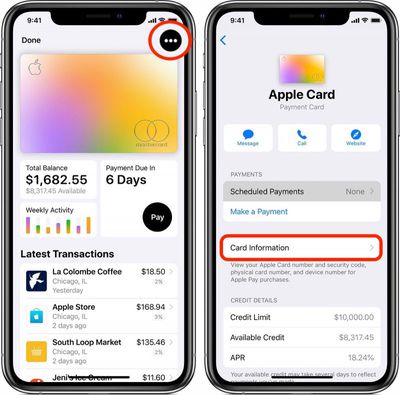Apple's physical titanium Apple Card is unique among credit cards, since it lacks the usual key account details like card number, expiration date, and CCV. (Thankfully, all of this information can be easily found on your iPhone.)

Of course, not having a card number on the physical card helps from a security perspective because somebody can't just write it down and use it without your knowledge.
Offloading the 16-digit number onto your iPhone also allows Apple to know that it's meant to be used with only that Apple device. So if it shows up somewhere else, the bank automatically knows it's been compromised and can kill it.
Yet another advantage is that if you do suspect that your current number has been compromised in some way, Apple can quickly provide you with a new one without having to re-issue you with a new physical card. The following steps show you how to request a new Apple Card number.
- Launch the Wallet app on your iPhone.
- Tap your Apple Card.
- Tap the black ellipsis button (the three encircled dots) in the top-right corner of the screen.

- Authenticate using Face ID, or on older devices, via Touch ID or a passcode.
- Tap Card Information.
- Scroll down to the bottom and tap Request New Card Number.
If you ever misplace your card, check out our guide on how to lock (or unlock) your titanium Apple Card.