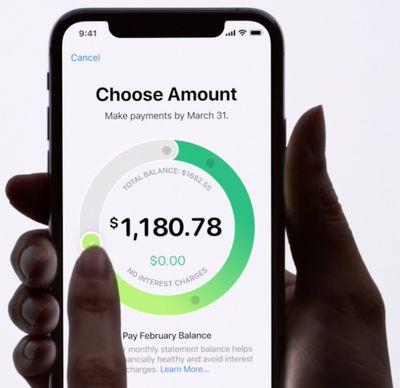Checking your Apple Card's total balance is as simple as opening the Wallet app on your iPhone and tapping your Apple Card.
The Total Balance appears below your card, and includes all previous monthly balances and any interest charges you have, new spending from the current month, any payments and credits, and any pending transactions.
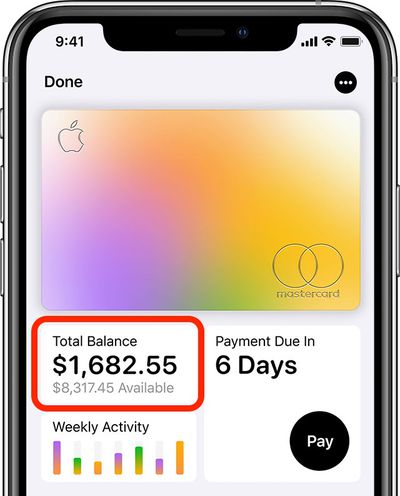
Find Out Your Monthly Balance
You can also check your monthly balance, which includes all of your spending and interest charges from the previous month, minus any payments and credits. Your monthly balance also includes any remaining balances from previous months. Here's how to view it.
- Launch the Wallet app on your iPhone.
- Tap your Apple Card.
- Tap the circular black Pay button.

- Your monthly balance is displayed inside the pay dial, which shows a green checkmark.
The figure you see on this screen will automatically adjust to reflect any payments you make toward your monthly balance. Don't forget that if you pay your monthly balance in full each month by the due date, you won't be charged interest.