Yesterday we highlighted some of the best Apple-related product discounts that you can find on Amazon during Prime Day, and now we're focusing on third-party accessory markdowns during the event. In this article you'll find all the best accessories for charging, smart homes, smartphones, and more.
 Note: MacRumors is an affiliate partner with Amazon. When you click a link and make a purchase, we may receive a small payment, which helps us keep the site running.
Note: MacRumors is an affiliate partner with Amazon. When you click a link and make a purchase, we may receive a small payment, which helps us keep the site running.
Shoppers should remember that Prime Day sales are typically time sensitive, so purchase quickly if you're interested. Remember that you'll need an Amazon Prime membership to get Prime Day deals. You can sign up for a free 30-day trial of Prime on Amazon if you're a new customer; afterwards the service runs for $14.99/month or $139/year.
Twelve South

Amazon is discounting Twelve South's HiRise 3 Deluxe stand to $106.86 for Prime Day, down from $149.99. This is a 3-in-1 accessory that can charge an iPhone, Apple Watch, and AirPods simultaneously, and this is an all-time low price.
Anker

Prime Day deals have hit Anker's most popular portable batteries, Bluetooth speakers, wall chargers, USB-C hubs, and portable power stations. We've collected some of the best Anker discounts in the list below, but be sure to browse Amazon for even more sales.
Misc
- SmartTrack Card - $16.88, down from $29.99
- Soundcore Motion 300 Wireless Bluetooth Speaker - $59.99, down from $79.99
Portable Batteries
- 10,000 mAh Nano Power Bank with Built-In USB-C Cable - $31.99, down from $44.99
- 20,000 mAh Power Bank with Built-In USB-C Cable - $44.99, down from $59.99
- MagGo 10,000 mAh Power Bank with Apple Watch Charger - $63.99, down from $79.99
- MagGo Power Bank - $62.99, down from $89.99
- 9,600 mAh Power Bank - $59.99 with Prime, down from $89.99
- Nano Power Bank with Built-In USB-C Cable - $35.99, down from $49.99
- Prime Power Bank 20,000 mAh with 100W Charging Base - $119.99 with on-page coupon, down from $184.99
Wireless Chargers
- MagSafe Charger Stand 3-in-1 Cube - $111.95, down from $149.99
- MagGo 3-in-1 Wireless Charging Station - $71.99, down from $99.99
- MagGo 3-in-1 Folding Charging Station - $83.99, down from $109.99
Power Stations
- Portable Power Station with Smart Display + Retractable Light - $99.99, down from $149.99
- SOLIX C800 Power Station with Camping Lights - $449.00, down from $649.00
- SOLIX C1000 Power Station - $479.00, down from $999.00
- SOLIX C1000 Power Station with Solar Panel - $799.00, down from $1,549.00
- SOLIX F2000 Power Station - $1,099.00, down from $1,999.00
- SOLIX F2000 Power Station with 200W Solar Panel - $1,299.00, down from $2,549.00
- SOLIX F2000 Power Station with 400W Solar Panel - $1,599.00, down from $2,899.00
- SOLIX F3800 Power Station with 400W Solar Panel - $3,099.00, down from $4,899.00
Wall Chargers
- 20W USB-C Charger - $9.99, down from $16.99
- 100W 3-Port USB-C Charger - $39.99, down from $74.99
- 6-in-1 Nano Charging Station - $45.99, down from $65.99
- Prime 67W 3-Port Charger - $39.99, down from $65.99
Hubs
- 4-Port USB-C Hub - $9.99, down from $19.99
- 10-in-1 USB-C Hub - $45.99, down from $149.99
Jackery

Jackery's Prime Day deals include a large selection of portable power stations at big discounts.
- Explorer 100 Plus with Solar Panel - $169.00, down from $229.00
- Solar Generator with Mini Solar Panel - $249.00, down from $349.00
- Solar Generator 300 Plus - $399.99, down from $499.00
- Explorer 1000 Plus Expansion Battery - $479.00, down from $599.00
- Explorer 500 - $479.00, down from $799.00
- Explorer 2000 Plus Expansion Battery - $999.00, down from $1,599.00
- Explorer 3000 Pro Generator - $1,799.00, down from $2,799.00
- Explorer 2000 Plus Solar Generator + Expansion Battery + Solar Panels - $2,899.00 with on-page coupon, down from $5,199.00
- Solar Generator 2000 Plus Kit - $3,599.00 with on-page coupon, down from $6,799.00
Beats

There's a big collection of Beats headphones discounted for Prime Day this year, starting with the Beats Studio Buds for $79.00, down from $149.95. The newer Beats Studio Buds+ are on sale for $129.99, down from $169.95.
The Beats Studio Pro are on sale for $169.99, down from $349.99, which is a new record low price. You can also get the Beats Solo 4 Headphones for $99.99, down from $199.99 and the Beats Fit Pro for $149.99, down from $199.99.
Monitors

Samsung's popular 32-inch Smart Monitor M8 (Model M80D) is down to the best price we've ever seen it on Amazon, available for $399.99, down from $699.99. This is the newest model of the Smart Monitor M8, and it beats the previous low price by $100.
In addition to the Smart Monitor M8, Amazon has a the 27-inch ViewFinity S9 5K Monitor for $819.99, down from $1,599.99.
Belkin

- Auto Tracking Stand Pro – $134.99 from $179.99
- BoostCharge 2-in-1 Magnetic Foldable Wireless Charger with Qi2 15W – $49.99 from $69.99
- BoostCharge Pro 10K Power Bank with Integrated Cables – $49.29 from $69.99
- SoundForm Bolt True Wireless Earbuds – $29.99 from $39.99
- SoundForm Flow True Wireless Earphones – $59.99 from $89.99
- BoostCharge Pro 2-in-1 Magnetic Wireless Charging Pad with Qi2 15W – $49.99 from $79.99
- BoostCharge Pro 3-in-1 Magnetic Wireless Charging Stand with Qi2 15W – $99.99 from $129.99
- BoostCharge Pro3-in-1 Magnetic Wireless Charging Pad with Qi2 15W – $87.99 from $109.99
- BoostCharge Pro Convertible Magnetic Wireless Charging Stand with Qi2 15W – $42.74 from $59.99
- BoostCharge Pro 2-in-1 Wireless Charging Dock with MagSafe 15W – $95.99 from $119.99
TVs

- 50-inch Vizio 4K Smart TV - $427.48, down from $629.99
- 55-inch TCL 4K Smart TV - $498.00, down from $699.99
- 55-inch The Frame 4K TV - $997.99, down from $1,499.99
- 65-inch LG C3 OLED 4K TV - $1,296.99, down from $1,499.99
- 65-inch LG G3 OLED 4K TV - $1,846.99, down from $2,799.99
Amazon Devices

Of course, some of the best discounts can be found on Amazon's own line of products. This includes Kindle e-readers, Blink security cameras, Fire tablets, and more.
- Echo Dot - $22.99, down from $49.99
- Echo Show 8 - $84.99, down from $149.99
- Kindle - $79.99, down from $99.99
- Fire HD Kids Tablet - $109.99, down from $189.99
- Blink Outdoor 4 Camera - $159.99, down from $399.99
Google Nest Thermostat

Amazon has the Google Nest Thermostat for $84.99, down from $129.99 during Prime Day. This is one of the lowest prices we've seen for the Nest Thermostat, and it's available at this price in two colors.
If you're on the hunt for more Prime Day discounts, be sure to visit our big Prime Day post where we recap the best Apple-related bargains of the event. Remember that you'll need an Amazon Prime membership to get Prime Day deals. You can sign up for Prime on Amazon if you don't have the service yet.






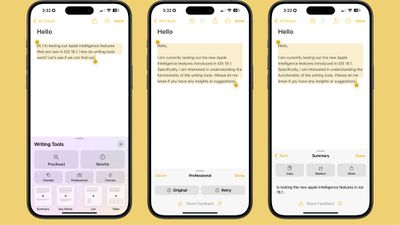












 Note: MacRumors is an affiliate partner with some of these vendors. When you click a link and make a purchase, we may receive a small payment, which helps us keep the site running.
Note: MacRumors is an affiliate partner with some of these vendors. When you click a link and make a purchase, we may receive a small payment, which helps us keep the site running.






 Note: MacRumors is an affiliate partner with Amazon. When you click a link and make a purchase, we may receive a small payment, which helps us keep the site running.
Note: MacRumors is an affiliate partner with Amazon. When you click a link and make a purchase, we may receive a small payment, which helps us keep the site running.

 Note: MacRumors is an affiliate partner with Amazon. When you click a link and make a purchase, we may receive a small payment, which helps us keep the site running.
Note: MacRumors is an affiliate partner with Amazon. When you click a link and make a purchase, we may receive a small payment, which helps us keep the site running. Note: MacRumors is an affiliate partner with Amazon. When you click a link and make a purchase, we may receive a small payment, which helps us keep the site running.
Note: MacRumors is an affiliate partner with Amazon. When you click a link and make a purchase, we may receive a small payment, which helps us keep the site running.

 Note: MacRumors is an affiliate partner with Amazon. When you click a link and make a purchase, we may receive a small payment, which helps us keep the site running.
Note: MacRumors is an affiliate partner with Amazon. When you click a link and make a purchase, we may receive a small payment, which helps us keep the site running.











