
macOS 12 Monterey
Contents
macOS 12 Monterey, unveiled in June 2021 at WWDC, is a previous version macOS that was released on October 25, 2021. Compared to macOS Big Sur, macOS Monterey is a smaller update, but there are still many notable new features that improve the Mac experience.
Universal Control is perhaps one of the biggest updates, allowing a single mouse, trackpad, and keyboard to be used across multiple Macs and also the iPad for moving content between devices. There's also a new AirPlay to Mac option for AirPlaying movies, games, photos, and more from the iPhone or iPad to the Mac, plus the Mac can be used as a speaker for multiroom audio.
Safari has an optional new tab bar design that better blends into the background and Tab Groups for grouping your open tabs together to make it easy to swap between different tasks without having to lose your open tabs. Tab Groups sync across all of your devices and can be shared.
FaceTime supports spatial audio so voices sound like they're coming from where the person is positioned on the screen, and Voice Isolation cuts out background noise. There's also a Wide Spectrum sound mode for when there are multiple call participants in the same room. Portrait Mode blurs out the background behind you, much like the iPhone photos feature.
With the new SharePlay feature, users can watch movies and TV shows, listen to music, and share their screen with friends and family in real-time all using FaceTime, with support also available for third-party apps. Shared With You in Messages keeps track of content people send you, saving it in Photos, Safari, Podcasts, News, and Apple TV.
iOS's Shortcuts app expands to the Mac with macOS Monterey, so all of your iPhone shortcuts (and more) will be available on the Mac. Apple has designed a gallery of pre-built shortcut options, and the Shortcuts app is integrated throughout macOS for running shortcuts from the menu bar, Finder, Spotlight, Siri, and more.
Focus, also available on iOS, is designed to help you stay on task with modes for Work, Personal Life, and more, plus customizable options. Focus basically filters out notifications unrelated to your current activity, and lets people know you're unavailable. Focus set on one device syncs across all devices.
In the Notes app there's a Quick Note option for jotting down notes in any app or while visiting any website, and Quick Note supports links from various apps. Notes has new collaborative features with mentions, an Activity View with edit history, and tags for organization. The Maps app has an interactive globe that can be used to explore different locations on Earth.
With Live Text, Macs use on-device machine learning to detect text in photos, which can be copy-pasted or otherwise interacted with just like typed text. Visual Lookup uses machine learning to provide details on animals, art, landmarks, plants, and more in photos, with these two features available across macOS.
Apple upgraded its paid iCloud plans to iCloud+, adding iCloud Private Relay to hide your browsing habits and IP address from third parties. iCloud+ also includes a Hide My Email feature for keeping your email address private, and expanded HomeKit Secure Video support.

There are other major new privacy features such as Mail Privacy Protection to prevent emails from using tracking pixels, and the Mac recording indicator now lets you know if a Mac app is using the microphone.
On M1 Macs, the third-generation Airpods, AirPods Pro, and AirPods Max offer Spatial Audio, and there are new Accessibility options. Note that there are multiple macOS Monterey features limited to M1 Macs, such as Live Text, Portrait Mode for FaceTime, detailed Maps, on-device keyboard dictation, and unlimited keyboard dictation.
After over four months of refinement with developers and public beta testers, macOS Monterey became available to all users on Monday, October 25, 2021.
Note: See an error in this roundup or want to offer feedback? Send us an email here.
Current Version
The latest version of macOS Monterey is macOS 12.6, featuring security updates. The macOS 12.5 update introduced support for the M2 chip, the option to restart, pause, rewind, and fast-forward a live sports game, and fixes an issue in Safari where a tab may revert to a previous page.
A previous update, macOS 12.4, introduced podcast episode download controls, supports new firmware for the Studio Display to improve webcam quality, and moves Universal Control out of beta.
macOS 12.3 added new emojis, removed Python 2, added improvements to saving passwords, included Spatial Audio with dynamic head tracking for M1 Macs, and brought support for Universal Control. The update also appeared to fix a Bluetooth-related battery drain issue on MacBooks during during Sleep Mode, as well as a range of other bugs and security issues.
- Universal Control: Everything You Need to Know
- Universal Control vs. Sidecar: What's the Difference?
- How to Set Up Universal Control Between Mac and iPad
- How to Use Universal Control Across Macs and iPads
- Universal Control Not Working? Here's How to Fix It
- How to Use Universal Control and Sidecar Simultaneously in macOS 12.3
- How to Adjust or Disable Universal Control on Mac
- macOS 12.3: How to Add Notes to iCloud Keychain Entries
A previous update, macOS Monterey 12.1, added SharePlay, a feature that has already come to iOS, iPadOS, and tvOS, and Hide My Email. Universal Control will not be present in macOS Monterey 12.1. The update includes a fix for a Safari bug that could leak browsing activity.
The update also included a number of bug fixes, including a problem with trackpad unresponsiveness, obscured menu bar icons, crashes with HDR YouTube videos, charging the MacBook Pro when it is turned off, and more.
Apple has one release candidate version of macOS Monterey 12.5 to developers, preceded by the fifth public beta version. It has also seeded one release candidate version of macOS Monterey 12.7 to developers. The update adds support for Macs with the M2 chip.
New App Features
FaceTime and SharePlay
Apple is overhauling FaceTime across iOS 15, iPadOS 15, and macOS 12 with the introduction of SharePlay, a feature that's designed to let you call up friends and family and then watch TV or movies together, listen to music together, or screen share directly inside the FaceTime app.

If you start up a movie or a TV show while on a FaceTime call, participants will have synced playback and controls, and the volume will automatically adjust so you can talk and watch at the same time. For Music, your whole group of friends can listen to Apple Music songs and add additional songs to a shared queue with synced playback controls.
With screen sharing capabilities, you can share an entire screen or just an app, which is ideal for collaborating with coworkers, having a game night with friends, or planning a group trip.
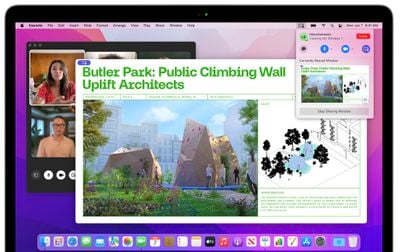
You can even FaceTime with non-iPhone users in macOS Monterey. Just create a link to a FaceTime call (which is also a new feature) and then share it with someone on an Android or PC and they can join from the Chrome or Edge browsers.

To make all of the SharePlay experiences even better, FaceTime supports spatial audio, a feature that makes the individual voices of people sound like they're coming from the direction where each person is positioned on your Mac's screen.
A new Voice Isolation microphone mode minimizes background noise and focuses on your voice, while Wide Spectrum, which doesn't filter out ambient sound, can be used to highlight all sounds in a group call.

FaceTiming with multiple people is easier with the new Grid View that shows everyone on the call with the same-size tiles, and on Macs with an M1 chip, there's a Portrait mode feature that blurs out the background much like Portrait mode on iPhone.
Apple is overhauling FaceTime across iOS 15, iPadOS 15, and macOS 12 with the introduction of SharePlay, a feature that's designed to let you call up friends and family and then watch TV or movies together, listen to music together, or screen share directly inside the FaceTime app.
If you start up a movie or a TV show while on a FaceTime call, participants share synced playback and controls, and the volume automatically adjusts so you can talk and watch at the same time. You can watch video on your Apple TV while connected to FaceTime on your Mac with multiple device support.
For Music, your whole group of friends can listen to Apple Music songs and add additional songs to a shared queue with synced playback controls.
With screen sharing capabilities, you can share an entire screen or just an app, which is ideal for collaborating with coworkers, having a game night with friends, or planning a group trip.
- macOS Monterey 12.1 Beta: How to Share Your Screen on a FaceTime Call
- How to Use FaceTime's SharePlay Feature on Mac to Watch Movies and TV Shows Together
- How to Share Your Screen Using Messages on Mac
- How to Blur Your Background on a FaceTime Call on Mac
- How to Reduce Background Noise in FaceTime on Mac
- How to Enable Wide Spectrum Audio in FaceTime on Mac
You can even FaceTime with non-iPhone users in macOS Monterey. Just create a link to a FaceTime call (which is also a new feature) and then share it with someone on an Android or PC and they can join from the Chrome or Edge browsers. Calendar integration is supported so you can schedule your calls.
To make all of the SharePlay experiences even better, FaceTime supports spatial audio, a feature that makes the individual voices of people sound like they're coming from the direction where each person is positioned on your Mac's screen.
A new Voice Isolation microphone mode minimizes background noise and focuses on your voice, while Wide Spectrum, which doesn't filter out ambient sound, can be used to highlight all sounds in a group call. FaceTime also now lets you know if your microphone is muted when you attempt to talk.
FaceTiming with multiple people is easier with the new Grid View that shows everyone on the call with the same-size tiles, and on Macs with an M1 chip, there's a Portrait mode feature that blurs out the background much like Portrait mode on iPhone.
Messages - Shared with You
For the Messages app, there's a new "Shared with You" feature that takes content you've received in Messages and puts it in the relevant app. So if someone shares an Apple Music song, for example, the song will be listed in the For You section of Apple Music. If someone shares a website link, it shows up in a "Shared with You" section of the Safari start page.

Shared with You applies to content that includes Photos, Safari, Apple News, Apple Podcasts, and the Apple TV app, and all of the Shared with You sections in these apps also have quick links back to Messages so you can respond to the person who originally sent the content when you get around to viewing it. You can even pin your favorite content right in the Messages app to ensure you see it later on.
Along with Shared with You, there are some minor design changes to Messages. If you send someone multiple photos in a row, they now appear as a little image collage or image stack that you can flip through, rather than a bunch of individual photos.
Shortcuts App
The Shortcuts app that was first introduced on iPhone and iPad is now available on the Mac, so you can access all of your favorite Shortcuts. Apple has designed Mac-specific shortcuts that are available in the Gallery, and you can make your own.
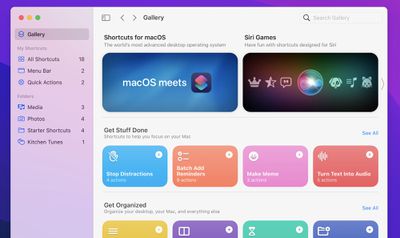
Shortcuts has been updated with Next Action Suggestions to make it easier to create new shortcuts, and your Automator app workflows can be converted into shortcuts. For Pro users, there's AppleScript integration and shell script compatibility.
Shortcuts are deeply integrated into macOS Monterey and can be run from the Dock, menu bar, Finder, Spotlight, or using Siri, and they're universal, so Shortcuts made on your iPhone can be used on your Mac and vice versa.
Safari - Tab Groups
Apple has added tab groups to Safari so you can save groups of tabs together and then revisit them later. If you're planning a vacation, for example, you might have several tabs that you want to keep open and revisit later without having the tabs take up your entire Safari tab bar, with tab groups allowing you to save everything and open it back up later.
There's a new down arrow next to the bookmarks and reading list interface where you can access tab groups. Tab groups can be shared with others and accessed on any Apple device running iOS 15, iPadOS 15, or macOS Monterey.
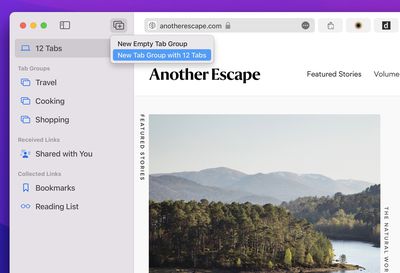
To accommodate the addition of tab groups, the sidebar has been redesigned to merge tab groups, bookmarks, Reading List, and Shared with You links into one easy-to-access spot.
Safari now features an option for a compact tab view that can be enabled voluntarily. When enabled, every tab that you click on is also a Smart Search field for making it easier to get to new content, and tabs have a less obtrusive, floating design.
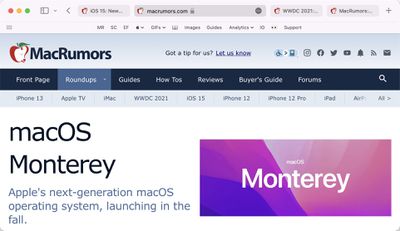
Safari's Intelligent Tracking Prevention has been updated in macOS Monterey to prevent trackers from profiling you with your IP address, and Safari will also automatically upgrade sites known to support HTTPS from the more insecure HTTP.
- How to Use Safari Tab Groups in macOS Monterey
- How to Disable Tab Bar Coloring in Safari 15 on macOS
- macOS: How to Manage Multiple Open Safari Tabs
Maps
Apple has once again overhauled the Maps app adding even more detail in select cities, better highlighting roads, neighborhoods, trees, and buildings. The more detailed city experience is limited to major cities like San Francisco, Los Angeles, New York, and London.
There's a new 3D view that shows 3D landmarks like the Golden Gate Bridge, plus an interactive globe for exploring the world. Worldwide, Apple has enhanced details for mountain ranges, deserts, forests, oceans, and more.

Public transit directions now show nearby stations and transit times, plus you can pin your favorite routes. A new driving map displays traffic, incidents, and other details, and road details like turn lanes, medians, crosswalks, and bus and bike lanes are shown in greater detail.
Apple has improved search, redesigned place cards for maps locations with more information about businesses, user profiles for managing settings, and better access to curated Guides.
Notes - Quick Note
The Notes app in macOS Monterey has been enhanced with a new Quick Note feature that's designed for jotting down notes no matter what you're doing. If you place your cursor in the very bottom right corner of the display, a little note icon will pop up.
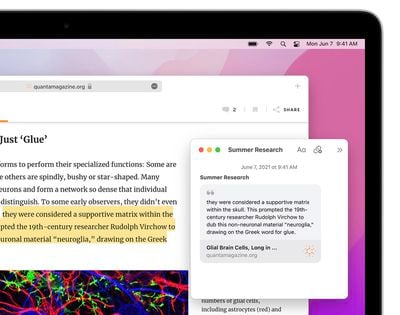
Clicking it opens up a Quick Note where you can write down a thought, add a link, save a photo, and more. Quick Notes are saved in a dedicated section in the Notes app, and can be accessed across all devices.
Apple is also improving collaborative features in Notes with the ability to add Mentions and see what's happened through the Activity View, plus there are new options to organize and search for notes with tags and the new Tag Browser.
Photos
In the Photos app, the Memories feature has a redesigned look with new animations and transition styles, new looks and color options, and integration with Apple Music for customizing song choices.
The interface has been improved to make it easier to skip through slideshows, and there are several new memory types including international holidays, child-focused memories, trends over time, and improved pet memories.
Photos can be imported from another Photos library, there's a more detailed information pane, and people identification has been improved. There's a feature that makes it easier to correct misidentified people in the Photos app, plus an option to "Feature Less" to see less of a date, place, holiday, or person in Featured Photos, the Photos widget, and Memories.
Universal Control
Universal Control is one of the most useful new features coming in macOS Monterey. It allows you to use a single Mac's controls across multiple iPads or Macs. So if you have a MacBook Pro and an iPad, for example, you can use your Mac's keyboard, trackpad, and mouse to control your iPad.

Moving your cursor from the Mac over to the iPad (or another Mac) will transition it from one display to the next, and it's also simple to drag and drop content from one Mac to another. Universal Control will be invaluable for those who have setups that feature multiple Apple devices.
The feature does not require setup and works automatically when devices are next to one another.
Universal Control is not available with the initial public release of macOS Monterey, but the feature is currently in beta testing and is expected to be released in the spring.
- Universal Control: Everything You Need to Know
- Universal Control vs. Sidecar: What's the Difference?
- How to Set Up Universal Control Between Mac and iPad
- How to Use Universal Control Across Macs and iPads
- Universal Control Not Working? Here's How to Fix It
- How to Use Universal Control and Sidecar Simultaneously in macOS 12.3
- How to Adjust or Disable Universal Control on Mac
AirPlay
It's now possible to AirPlay to the Mac, so you can AirPlay content from an iPhone, iPad, or even another Mac for Mac-to-Mac transfers. With AirPlay to Mac, users can extend or mirror an Apple device's display to a Mac, and since two Macs are supported, a Mac can use another Mac as an external display, something that used to be possible with Target Display Mode.
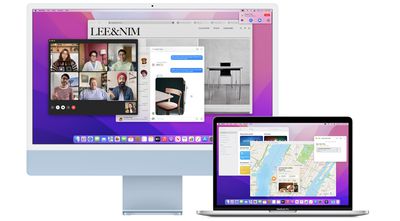
AirPlay to Mac works both wirelessly or wired using a USB-C cable, with the wired connection useful for cutting down on any possible latency. You can also use AirPlay to turn your Mac into a speaker that's paired with other AirPlay 2 speakers for multiroom audio, and you can AirPlay Apple Fitness+ workouts to the Mac.
AirPlay to Mac works with the 2018 or later MacBook Pro or MacBook Air, 2019 or later iMac or Mac Pro, the iMac Pro, and the 2020 or later Mac mini.
Focus
Apple in macOS Monterey and iOS 15 introduced Focus, which is a more tailored version of Do Not Disturb. It's meant to let you focus on what you're doing at the current moment while blocking out unnecessary distractions.

You can, for example, set a "Work" focus mode that minimizes notifications from non-work related apps to help you better concentrate without interruption. Apple has built-in Focus modes for things like Sleep and Driving, and you can create custom Focus modes. With Focus, you can choose the apps and the people that are allowed to contact you at different times.
If you're in a Focus mode and someone tries to send you a message, they'll be notified that your notifications are silenced (though it's still possible to get through in an emergency), and if you turn on Focus on one device, it's automatically synced to all your devices.
Third-party apps can also integrate the Focus API to let people know that you're in Focus mode, and important notifications will still make it through.
Notification Updates
To support Focus mode, notifications have a redesigned look with larger contact photos for people and larger app icons. You can mute notifications from any app for the next hour or for the next day, and if a messaging thread is active and you're not engaged, Apple will suggest muting it.
Even in Focus mode, or with the new notification summary enabled, notifications marked as Time Sensitive will be delivered immediately.
Live Text
Live Text is a feature that recognizes text in photos and lets you select, copy, and paste it. If you take a photo of a receipt, macOS Monterey recognizes the text and then turns it into something that can be copied and pasted into another app.
This works for both typed and handwritten text, and it supports URLs, phone numbers, addresses, and more. You can tap on a handwritten phone number, for example, to get to an interface to call or text it. All text detection for this feature is done on-device so no personal information leaves your Mac.
Visual Lookup
There's a new Visual Look Up feature that can identify landmarks, works of art, dog breeds, and plants, and more. You can use this in the Photos app for pictures that you've taken, but it works on the web and in other apps too. Just right-click on a photo and choose the "Look Up" option, and your Mac will use machine learning to try to figure out what it is.
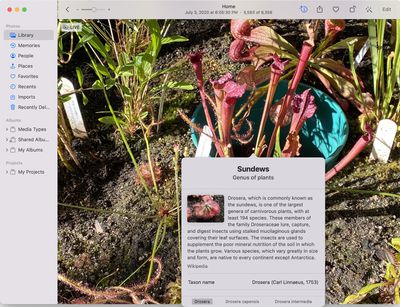
Translate
The Translate feature from Safari is available system-wide in macOS Monterey, iOS 15, and iPadOS 15. Just select text and right-click to bring up the Translate option, which works with several languages.
System-wide translation pairs with Live Text so you can translate text in photos.
iPhone and iPad App Improvements
On M1 Macs running macOS Monterey, iPhone and iPad apps are available to download and use. Apple has improved iPhone and iPad app functionality in the update, introducing several new features.
- Apple Pay - If you download an iPhone or iPad app onto an M1 Mac and that app uses Apple Pay for something, the Apple Pay is functional, allowing you to make Apple Pay purchases.
- Video Playback - Videos can be automatically played in full screen without using a separate window, and HDR playback is now supported. Video controls in iPad and iPhone apps also look like they do in standard Mac apps.
- Touch Alternatives - Touch Alternatives, a feature that lets you assign touch gestures to Mac controls, offers new options for hiding the cursor and adjusting sensitivity.
Privacy Updates
Apple is always enhancing privacy with new iOS and macOS updates, and Monterey is no exception. There are new features for Mail, and iCloud has been updated with new features.
Mail Privacy Protection
Mail Privacy Protection hides your IP address so email senders are not able to link it to your online activity or use it to determine your location. It also blocks invisible tracking pixels so senders are not able to see when you've opened up an email, nor can they create a profile about you using your email habits and location information.
Recording Indicator
Control Center will display apps that have access to your microphone, and whenever an app is actively using your microphone, there's an indicator on the screen.
iCloud+ with Private Relay
iCloud+ is the new name for any of Apple's paid iCloud plans, starting at $0.99 per month (U.S. pricing). iCloud+ adds several privacy-focused features, including iCloud Private Relay.
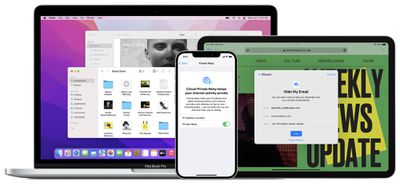
iCloud Private Relay is an important new feature that encrypts and protects all of your Safari browsing. You can connect to any network and traffic that leaves your device is routed through two separate internet relays so no one can use your IP address, location, or browsing activity to create a profile about you.
Hide My Email
iCloud+ also includes a Hide My Email feature that lets you generate unique, random email addresses that forward to your personal inbox so you don't need to share your real email address when filling out a form on the web or signing up for a newsletter.
Hide My Email is built into Mail and Safari, and your temporary email addresses can be deleted at any time.
You can also personalize your iCloud Mail address with a custom domain name, and your family members can use the same domain with their iCloud Mail accounts.
Passwords Improvements
Passwords can be looked up and managed in the Passwords section of System Preferences, and there's a built-in two-factor authentication feature so you can generate two-factor verification codes right on your Mac without having to use a third-party app.
You can also import and export passwords from other password managers to Passwords in System Preferences or Safari.
Child Safety Features
Apple has previewed new child safety features that will be coming to its platforms with software updates at an undisclosed later date. The company said the features will be available in the U.S. only at launch and will be expanded to other regions over time.
Communication Safety
The Messages app on the iPhone, iPad, and Mac will be getting a new Communication Safety feature to warn children and their parents when receiving or sending sexually explicit photos. Apple has said that the Messages app will use on-device machine learning to analyze image attachments, and if a photo is determined to be sexually explicit, the photo will be automatically blurred and the child will be warned.
When a child attempts to view a photo flagged as sensitive in the Messages app, they will be alerted that the photo may contain private body parts, and that the photo may be hurtful. Depending on the age of the child, there will also be an option for parents to receive a notification if their child proceeds to view the sensitive photo or if they choose to send a sexually explicit photo to another contact after being warned.
Apple said the new Communication Safety feature will be coming in updates to iOS 15, iPadOS 15 and macOS Monterey for accounts set up as families in iCloud. iMessage conversations will remain protected with end-to-end encryption, meaning that private communications will be unreadable by Apple.
Scanning Photos for Child Sexual Abuse Material (CSAM)
With the new feature, Apple will be able to detect known Child Sexual Abuse Material (CSAM) images stored in iCloud Photos, enabling Apple to report these instances to the National Center for Missing and Exploited Children (NCMEC), a non-profit organization that works in collaboration with U.S. law enforcement agencies.
Apple said its method of detecting known CSAM is designed with user privacy in mind. Instead of scanning images in the cloud, Apple said the system will perform on-device matching against a database of known CSAM image hashes provided by the NCMEC and other child safety organizations. Apple said it will further transform this database into an unreadable set of hashes that is securely stored on users' devices.
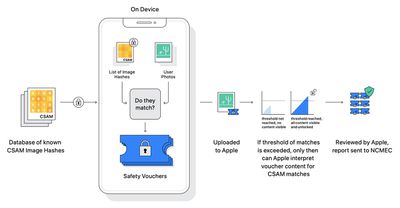
Before an image is stored in iCloud Photos, an on-device matching process will be performed for that image against the unreadable set of known CSAM hashes. If there is a match, the device creates a cryptographic safety voucher. This voucher is uploaded to iCloud Photos along with the image, and once an undisclosed threshold of matches is exceeded, Apple is able to interpret the contents of the vouchers for CSAM matches.
Apple then manually reviews each report to confirm there is a match, disables the user's iCloud account, and sends a report to NCMEC. Apple has not shared what its exact threshold is, but ensures an "extremely high level of accuracy" that accounts are not incorrectly flagged.
The hashing technology, called NeuralHash, analyzes an image and converts it to a unique number specific to that image, according to Apple. The underlying technology behind Apple's system is quite complex and it has published a technical summary with more details.
Expanded CSAM Guidance in Siri and Search
Apple will expand guidance in Siri and Spotlight Search across devices by providing additional resources to help children and parents stay safe online and get help with unsafe situations. For example, users who ask Siri how they can report CSAM or child exploitation will be pointed to resources for where and how to file a report.
These updates to Siri and Search are coming in an update to iOS 15, iPadOS 15, watchOS 8, and macOS Monterey.
AirPods Updates
With the third-generation AirPods, AirPods Pro, or AirPods Max connected to an Apple silicon Mac with macOS Monterey, you can access Spatial Audio and dynamic head tracking for theater-like sound.

There's also a "Spatialize Stereo" feature that takes any non-Dolby stereo mix and creates a virtual spatial audio environment from it. This feature simulates sound coming at you from different directions in a virtual environment, and it works with essentially any content, though AirPods Pro or AirPods Max are required to use it.
Other New Features
- Finder - Finder offers a pie chart progress window when copying files, and the "go to folder" has been improved with a new look and autocomplete engine. There's also now an iCloud collaboration folder that houses shared documents.
- Low Power Mode - You can extend your MacBook's battery life with Low Power Mode, which cuts down on processing power and better manages energy-intensive apps.
- Erase All Contents and Settings - There's a new option to erase all user data and user-installed apps from the system without having to reinstall macOS.
- Memoji - There are new Memoji outfit choices, eye color options, stickers, and there's an option to choose a Memoji for the Mac login screen.
- Books App - The Books app has been redesigned and features like Reading Goals, Want to Read, and Reading Now have been brought to the Mac, plus search is more intuitive.
- Automatic Window Resizing - Windows automatically resize when moved from a Mac's built-in display to a secondary display, including an external monitor, another Mac, or an iPad using Sidecar.
- Apple ID - You can set an Account Recovery Contact for your Apple ID in case you forget your password, and there's a Digital Legacy person so you can set someone as a Legacy Contact that can access your account when you die.
- Apple Card - Advanced Fraud Protection lets Apple Card users change their security code frequently to make Card Number transactions more secure.
- Accessibility - VoiceOver for Markup descriptions and PDF signatures has been added, and there are new Memoji options with oxygen tubes, cochlear implants, and a soft helmet. Mouse pointers can also be customized, and improvements to Full Keyboard Access let a Mac be controlled entirely with a keyboard.
- Hello Screen Saver and Background - macOS Monterey includes a "Hello" desktop picture and screen saver.
- Find My - The Find My app features live locations for family and friends, and there's a Find My widget. AirPods Pro and AirPods Max are also now compatible with the Find My network so they can be located even outside of Bluetooth range.
- Home - HomeKit Secure Video can now let you know when a package has been delivered.
- Reminders - Reminders includes support for tags and custom smart lists, plus there's an option to delete completed reminders.
- Screen Time - Downtime on demand can be activated to allow only phone calls and apps that you choose. When activated, Downtime sends a five minute reminder and then stays on until the end of the day.
- Siri - Siri in macOS Monterey is better at maintaining context between requests, so you can refer to what you just asked and Siri can understand.
- Tips - Apple brought a Tips feature to macOS Monterey to help people learn new Mac features.
- Window updates - You can swap out apps in Split View or change a Split View window to a full screen window. There's also an option to enable a full-screen menu bar so you can see the app menu while in full screen mode.
- Mail App Extensions - The Mail app in macOS Monterey supports extensions that can do things like block content, perform message and composing actions, and improve security.
- Improved Display Support - Newer Macs running Monterey will support Adaptive-Sync external displays with variable refresh rates. Adaptive-Sync is a variable refresh rate display technology used for AMD FreeSync, Nvidia G-Sync, and other similar display features.
Features Limited to Apple Silicon Macs
There are multiple macOS Monterey features that are unavailable on Intel-based Macs and work only on Macs that are equipped with an Apple silicon chip.
- Portrait Mode blurred backgrounds in FaceTime videos
- Live Text for copying and pasting, looking up, or translating text within photos
- An interactive 3D globe of Earth in the Maps app
- More detailed maps in cities like San Francisco, Los Angeles, New York, and London in the Maps app
- Text-to-speech in more languages, including Swedish, Danish, Norwegian, and Finnish
- On-device keyboard dictation that performs all processing completely offline
- Unlimited keyboard dictation (previously limited to 60 seconds)
Compatibility
macOS Monterey is compatible with many of the Macs that were able to run macOS Big Sur, but it drops support for some older MacBook Air and iMac models from 2013 and 2014.
- iMac - Late 2015 and later
- iMac Pro - 2017 and later
- MacBook Air - Early 2015 and later
- MacBook Pro - Early 2015 and later
- Mac Pro - Late 2013 and later
- Mac mini - Late 2014 and later
- MacBook - Early 2016 and later
These are the Macs that were compatible with the prior macOS Big Sur update:
- 2015 and later MacBook
- 2013 and later MacBook Air
- Late 2013 and later MacBook Pro
- 2014 and later iMac
- 2017 and later iMac Pro
- 2014 and later Mac mini
- 2013 and later Mac Pro
Release Date
macOS Monterey became available to all users with compatible machines on Monday, October 25, 2021.

