Apple Mail
By MacRumors Staff
Apple Mail How Tos

How to Get the Old Apple Mail Back
With recent software updates, Apple has made some major changes to the way its stock Mail app looks and works on iPhone, iPad, and Mac. Keen to roll back these changes and revert to how Apple Mail functioned before the updates? Keep reading to learn how it's done.
When Apple released iOS 18.1, it added a priority messages feature to the Mail app for devices with Apple Intelligence. Then in...
Read Full Article (64 comments)

How to Mute Lengthy Email Threads on iPhone
When you're part of a busy group chat in Apple's Messages app, the notifications can come fast, and quickly become tiresome if you're not participating as actively as others in the same chat thread. That's why Apple includes a mute option to silence noisy chats.
Apple includes a similar mute option in the Mail app, so you don't get a notification every time a new email in a particular thread ...

Set Up Out-of-Office Replies in iCloud Mail
Apple's native Mail app for macOS does not offer an automatic reply or out-of-office option for standard email accounts. However, if you use an iCloud email address, you can set up automatic replies via the iCloud website. Keep reading to learn how it works.
Surprisingly, Apple's Mail app still doesn't feature an auto-reply option. The only exception to this state of affairs is if you have...
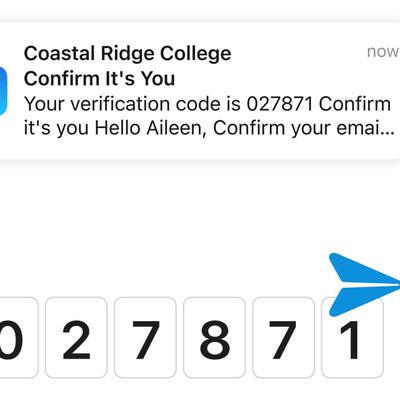
iOS 17: How to Auto-Delete Verification Codes in Messages and Mail
Apple in iOS 17 introduced a new feature for Mail and Messages that can automatically delete one-time verification codes after you have used them. Here's how it works on iPhone and iPad.
These days, many websites and services use one-time passcodes sent via SMS or over email for verification purposes, but these one-time codes can soon clog up your Mail inbox and Messages app.
Thankfully...
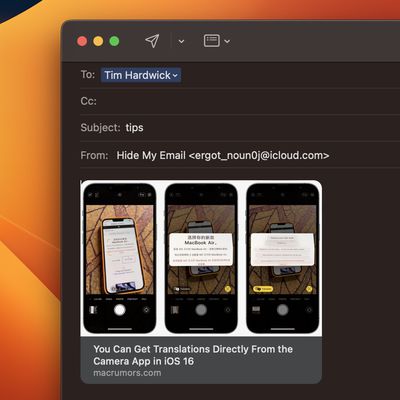
macOS: How to Disable Apple Mail URL Link Previews
In macOS Ventura, Apple's Mail app automatically adds a rich link preview in your email when you paste in a web address. Keep reading to learn how to disable them.
When you paste a web link into a Mail message in macOS Monterey, only the web address is shown in the message content, providing the recipient with no information about what's being linked to beyond what's included in the URL....

macOS: How to Adjust the Undo Send Delay in Apple Mail
In macOS Ventura, Apple's stock Mail app allows you to retrieve emails sent in error, but only for a certain time after you click send. The default delay is 10 seconds, but you can change this to be longer. Keep reading to learn how.
If for some reason you regret sending a message immediately after you have pressed Send, Apple's Mail app lets you retract the email so that it doesn't arrive...

macOS: How to Use Scheduled Send in Apple Mail
In macOS Ventura, Apple added some notable new functionality to its stock Mail app. This article explains how to use the new Scheduled Send feature.
In previous versions of macOS, Apple Mail has lacked certain features that have become almost basic functions of rival mail client apps, but with the release of Ventura, Apple has finally added long-awaited functions like Remind Me and...

macOS: How to Get Reply Reminders in Apple Mail
In macOS Ventura, Apple made several notable improvements to its Mail app for Mac, including the ability to get reminders to respond to messages. Keep reading to learn how it works.
If your Mac is running macOS Ventura or later and you use Apple's stock Mail app, you can get helpful reminders to reply to specific messages in your inbox so that you don't forget.
It's easy to set up a...

macOS: How to Undo Send in Apple Mail
With the release of macOS Ventura, Apple updated its stock Mail app with several long-awaited features, including the ability to retrieve emails sent in error. This article explains how to use the new Undo Send Email feature.
If you use Apple's Mail app for your email correspondence and you have macOS 13.0 or later installed on your Mac, keep in mind the Undo Send feature.
Put simply, if ...

iOS 16: How to Use the 'Follow Up' Feature in Apple Mail
Apple's stock Mail app has received some notable improvements in iOS 16 and iPadOS 16, with new features added that rival mail apps have offered for some time. One of these new features is called "Follow Up," which is designed to move sent email messages to the top of your inbox so you can send a follow-up if you don't hear back from the person you sent the email to.
This handy feature is...

iOS 16: How to Get Email Reminders in Apple Mail
In iOS 16 and iPadOS 16, Apple's stock Mail app has been improved with a range of new features, one of which is the ability to get email reminders. This article explains what email reminders are and how to use them.
Apple Mail has a new feature in iOS 16 called "Remind Me" that works like the name suggests. If you open an email and don't have time to respond to it there and then, you can get ...

iOS 16: How to Schedule Emails in Apple Mail
With iOS 16 and iPadOS 16, Apple has made several improvements to its stock Mail app to put it on a similar footing to rival third-party email apps. One of the new features is a scheduled send option. Keep reading to learn how it works.
Apple understands that there may be times when you want to compose an email hours, days, or even weeks in advance before it's actually sent, which is why it...

iOS 16: How to Unsend Emails in Apple Mail
Apple in iOS 16 and iPadOS 16 has made several improvements to its stock Mail app to put it on a similar standing to rival email apps. One of the new features is an undo send option. Keep reading to learn how it works.
Have you ever sent an email in haste, only to immediately regret it or realize you've said completely the wrong thing? Apparently enough of us have to make Apple add a new...

iOS 15.2 Beta: How to Use the Hide My Email Feature in the Mail App
With iOS 15 and the Hide My Email feature exclusive to iCloud+ subscribers, you can create unique, random email addresses that forward to your personal inbox whenever you want to keep your personal email address private. In iOS 15.2, which is in beta right now, you can use Hide My Email directly from the Mail app.
When you use Hide My Email, all the emails sent to the random Apple-created...
How to Prevent Emails From Tracking You in Apple Mail
Apple's App Tracking Transparency feature is designed to allow users to opt out of the surreptitious tracking that third-party apps have traditionally relied on for ad targeting purposes. But tracking can go on in your email inbox, too.
Unsolicited marketing emails will sometimes know whether you've opened their email, and if so, when you did so. They can even know where you were at the...

How to Customize Default Mail and Message Replies on Apple Watch
Whenever you receive a message or email on your Apple Watch, you'll see a selection of options that you can use to respond to it with a few quick taps.
You can use voice dictation, scribble, send an emoji, draw a picture, or respond with a preset default reply to an incoming message or email, without the need to open up your iPhone.
It may not be immediately obvious, but you can customize ...
How to Flag Emails Using Different Colors on iPhone and iPad
In iOS 13 and iPadOS 13, Apple's Mail app retains the swipe gestures of previous iOS versions that help you reduce the amount of time you spend managing messages in your inbox.
The basic inbox gestures still involve swiping right or left on an email to reveal tappable actions that you can perform instantly, without having to call up additional menus.
One of the default options that appear...

How to Create an 'Unread' Folder in the iOS Mail App
In iOS 7, Apple introduced the option to add an "Unread" mailbox to the iOS Mail app, giving users a place to aggregate all incoming email for quick access. The feature was never widely publicized, and as a result, many iOS users today are unaware that it exists.
Adding an "Unread" mailbox takes just a few taps, but it's highly useful, especially when you've got a lot of incoming emails. We've ...

How to Use the Mail App on Apple Watch
Dealing with daily emails on Apple Watch is probably low on the list of things you want to do with the wrist-worn device, especially since you can't actually write or respond to emails in the Apple Watch Mail app. However, Mail can be a useful way to clean out your inbox without pulling out your iPhone. Plus, if you need to address an email right away, you can always use Handoff with your iPhone ...
Apple Mail Guides

iOS 16 Mail App: Improved Search, Undo Send, Scheduled Send, Reminders and More
With iOS 16 and iPadOS 16, Apple has added a number of improvements to the Mail app to bring it in line with competing email apps. The Mail app includes search updates, an undo send option, and tools for getting reminders about emails that you need to follow up on, plus more.
This guide covers everything that you need to know about the Mail app in iOS 16, available now, and in iPadOS 16,...
How to Set Up Mail VIP Contacts in macOS, iOS 11, and iCloud Mail
In Apple Mail, finding email messages from certain contacts can be made easier by giving them a "VIP" status. Short for Very Important Person, VIPs are identified in your inbox by a star next to the person's name in any messages you receive from them. Messages from the same VIP are also displayed in their own folder in a special VIP smart mailbox that sits in Apple Mail's Favorites bar.
You...
Apple Mail Articles

iPhone Users Say Mail App Suddenly Showing Blank Screen on iOS 18.5
If the Mail app on your iPhone is not working lately, you are not alone.
A growing number of iPhone users are seeing a blank screen in the Mail app, according to comments posted across the MacRumors Forums, Reddit, Apple Support Community, and other online discussion platforms. Affected users are unable to view any emails in their inboxes, and the app can also become glitchy and...
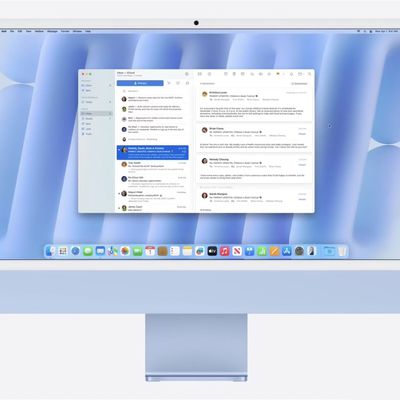
Apple's Redesigned Mail App is Expanding to the Mac — Here's When
Apple plans to expand the iPhone's redesigned Mail app to the Mac starting with macOS 15.4, according to Bloomberg's Mark Gurman.
The first macOS 15.4 beta should be made available in the coming weeks, and Apple has previously suggested that the iOS 18.4, iPadOS 18.4, and macOS 15.4 series of software updates will be released to the public in April.
The revamped Mail app debuted on all...
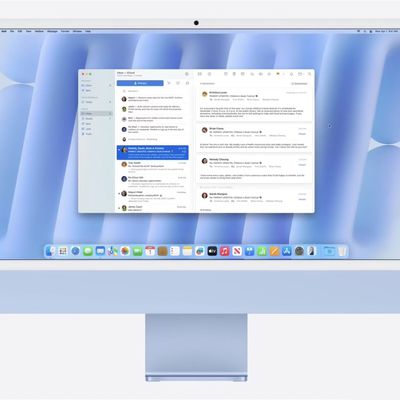
iOS 18.2 Mail Sorting Features Strangely Absent on iPad and Mac
Apple's new Mail sorting features in iOS 18.2 are notably absent from both iPadOS 18.2 and macOS Sequoia 15.2, raising questions about the company's rollout strategy for the email management system.
The new feature automatically sorts emails into four distinct categories: Primary, Transactions, Updates, and Promotions, with the aim of helping iPhone users better organize their inboxes....

macOS Sonoma Drops Support for Legacy Mail App Plug-ins
With macOS Monterey in 2021, Apple introduced a MailKit framework that developers can use to build modern and secure extensions for the Mail app on the Mac. Extensions can be created to block content, perform message actions, improve security, and more.
In turn, Apple said legacy Mail app plug-ins would stop functioning in a future macOS release, and it appears that time has now come....

iCloud Mail Experiencing Issues for Second Day in a Row [Update: Fixed]
Apple's iCloud Mail service is experiencing issues for the second day in a row, and Apple's System Status page says that the service may be slow or unavailable for some users.
The outage began at 5:06 a.m. Pacific Time, and affected users may not be able to access their mail until the issue is resolved, which is the same problem that the service was having yesterday.
Apple has not...

iCloud Mail Currently Experiencing Issues [Update: Fixed]
Apple's iCloud Mail service is experiencing issues at the current time, and Apple's System Status page says that the service may be slow or unavailable for some users.
The outage began at 6:06 a.m. Pacific Time, and affected users may not be able to access their mail until the issue is resolved. Apple has not provided a timeline on when a fix might be available, but we'll update this article ...
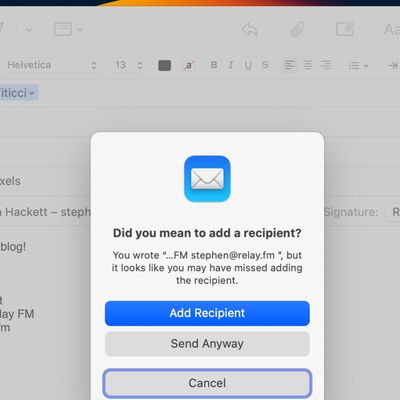
PSA: Apple Mail Incorrectly Parses Addresses in Signatures as Missing Recipients
With the release of macOS Ventura last month, Apple updated its stock Mail app with several long-awaited features, including the ability to remind you if you forget to add an attachment or recipient. However, it turns out that Mail incorrectly parses email addresses included in signatures as missing recipients.
"The new feature that is currently bothering me is Mail's new ability to remind...
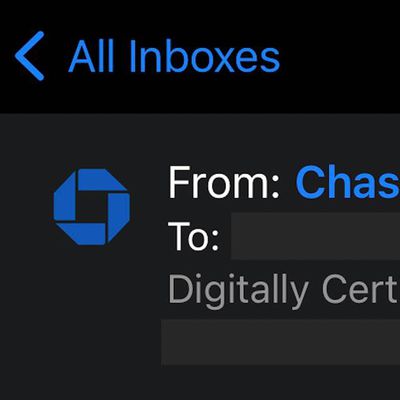
iOS 16 and macOS Ventura Combat Email Spoofing With Support for Verified Brand Logos in Mail App
iOS 16 and macOS Ventura add support for the Brand Indicators for Message Identification (BIMI) standard in the Mail app, helping users to easily verify authenticated emails sent by brands by displaying the brand's logo alongside the email's header.
In the Mail app, emails sent by brands with a BIMI record are marked with a "Digitally Certified" label, which is visible after tapping to...
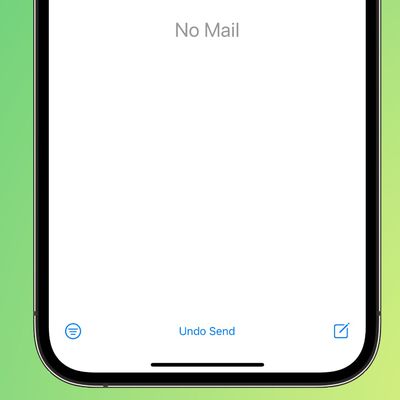
You Can Unsend an Email 10 Seconds After It's Sent in iOS 16 Mail App
Apple in iOS 16, iPadOS 16, and macOS Ventura is overhauling the Mail app and introducing a slew of new features that bring it more in line with competing mail services such as Gmail. One of those new features is a long-awaited Undo Send option, designed to let you quickly recall an email if you make a mistake.
Undo Send works for up to 10 seconds after you send an email, so you don't have a ...

Apple Says iCloud Mail is Currently Down for Some Users [Resolved]
iCloud Mail is experiencing an issue and is currently down for some users, according to Apple's system status page. The outage was noted by author Dan Moren and is also impacting one of our MacRumors editors.
Affected users may be unable to access their iCloud inbox, send or receive emails, or complete other tasks through the Mail app across Apple devices and the web.
Update: Apple's...
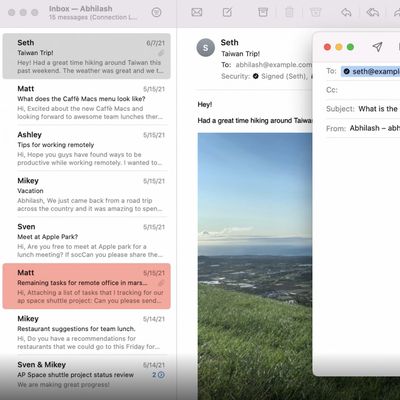
macOS Monterey to Support All-New Mail App Extensions, Plug-Ins Will Stop Functioning in Future Release
As part of WWDC this week, Apple introduced a new MailKit framework for macOS Monterey that enables developers to create Mail app extensions that block content, perform message and composing actions, and help with security.
There will be four main categories of Mail app extensions, according to Apple:Compose: Extensions that provide new workflows when composing emails
Actions: Extensions...
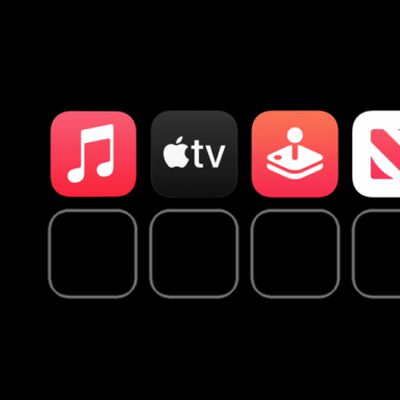
New Apple Services Could Include 'Podcasts+,' 'Stocks+,' and 'Mail+,' Analysts Predict
A range of new Apple services could include "Podcasts+," "Stocks+," and "Mail+," according to a new report by Loup Ventures analysts.
Apple's subscription service products are increasingly important to its business model and is now almost the size of a Fortune 50 company by revenue, growing by 16 percent in 2020 to $53.7 billion. Loup Ventures highlights that Spotify accumulated 144...
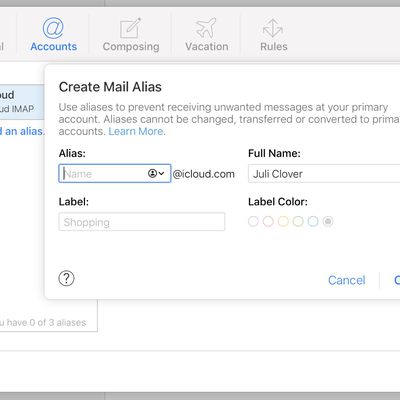
Email Aliases Not Functioning Properly in iOS 14 [Update: Possibly Fixed in iOS 14.2 Beta 2]
Email aliases in the Mail app don't appear to be functioning correctly in the iOS 14 update, according to multiple customer complaints on the MacRumors forums and the Apple Support Communities.
Affected customers have set up aliases in the Mail app for subscriptions, account signups, and more, as aliases are useful for concealing a primary email address and limiting unwanted messages. Those...

Gmail Users Bring Renewed Attention to Issue With Apple's Mail App Popping Open Sporadically on Mac
In a blog post shared on Reddit, software engineer Philipp Defner has brought renewed attention to a years-old issue that results in Apple's Mail app randomly popping open as the frontmost application on the Mac.
"If you are in full screen mode — like when you are giving a talk or watching a movie — it opens itself up in split view mode where it takes up half the screen while your other...
Apple Says Recently Discovered iOS Mail Vulnerabilities Pose No Immediate Threat, But a Patch Is in the Works
Apple has responded to a recent report on vulnerabilities discovered in its iOS Mail app, claiming the issues do not pose an immediate risk to users.
Earlier this week, San Francisco-based cybersecurity company ZecOps said it had uncovered two zero-day security vulnerabilities affecting Apple's stock Mail app for iPhones and iPads.
One of the vulnerabilities was said to enable an...
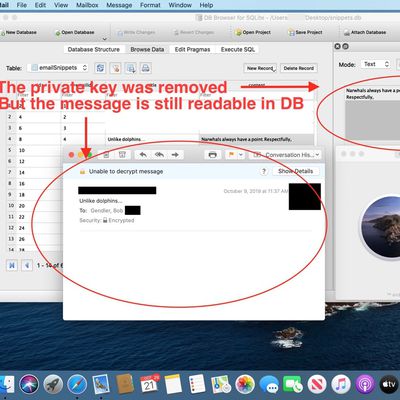
Apple to Fix macOS Mail Vulnerability That Leaves Text of Some Encrypted Emails Readable
There's a vulnerability in the macOS version of the Apple Mail app that leaves some of the text of encrypted emails unencrypted, according to a report from IT specialist Bob Gendler (via The Verge).
According to Gendler, the snippets.db database file used by a macOS function that offers up contact suggestions stores encrypted emails in an unencrypted format, even when Siri is disabled on the...
PSA: Apple Mail Bugs Can Lead to Data Loss in macOS Catalina
Michael Tsai, the developer of EagleFiler and the SpamSieve plug-in for Apple Mail on Mac, has written a blog post warning macOS users about potential data loss in Mail when upgrading to macOS Catalina 10.15.0 (build 19A583).
According to Tsai, he's heard from several users that updating Mail's data store from Mojave to Catalina sometimes says that it has succeeded, when in fact on closer...
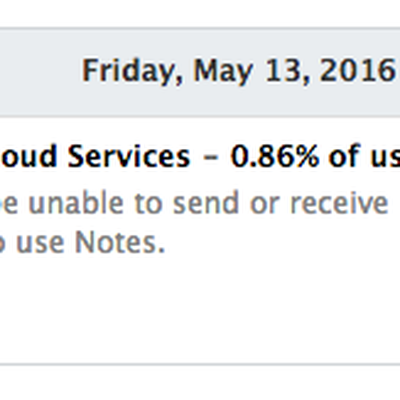
iCloud Mail and Notes Down for Less Than 1% of Users [Resolved]
Apple has updated its System Status page to reflect that iCloud Mail and Notes may currently be unavailable for approximately 0.86% of users.
Apple says "users may be unable to send or receive mail and may also be unable to use Notes" until the services are restored.
The outage began shortly after 5:00 a.m. Pacific. This article will be updated when new information becomes available.
Up...











