In iOS 7, Apple introduced the option to add an "Unread" mailbox to the iOS Mail app, giving users a place to aggregate all incoming email for quick access. The feature was never widely publicized, and as a result, many iOS users today are unaware that it exists.
Adding an "Unread" mailbox takes just a few taps, but it's highly useful, especially when you've got a lot of incoming emails. We've created a video that shows how to enable the Unread mailbox on your iPhone or iPad, and below that, you'll find step-by-step instructions on the process.
Steps to enable the "Unread" Mailbox:
- Open the Mail app.
- Tap "Edit" in the upper right corner.
- Scroll down beyond the currently enabled mailboxes, and check the "Unread" box.
- Use the hamburger button to move the Unread box to a spot that's most convenient for your usage habits.
- Tap "Done."
Each incoming email will be filtered into the "Unread" mailbox as its received, and when read, the email will be removed from the box so you can always keep tabs on what hasn't been read. You can also filter emails by other parameters using specialized boxes found in the Mail app, including total emails received in a day, emails with attachments, flagged emails, and more.
For more quick tips on hidden iOS features, make sure to check out and subscribe to the MacRumors YouTube channel.








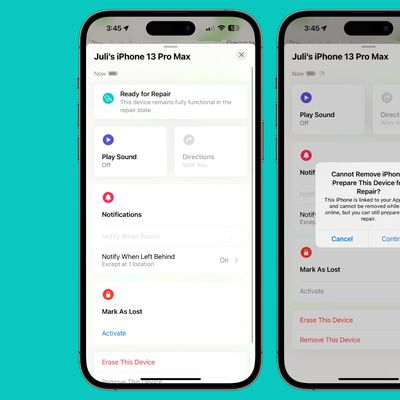













Top Rated Comments
---------
Now if only the mail app could get my gmail accounts mail instantly again like the old days I might start using it again. For now outlook all the way for me. Apple has the money they should eat the small cost of people using other mail addresses that are not apples. They need to support the most used mail servers properly if they really cared for people to use the mail app with no way to un-install or have redirects work easier.
Of course there's also the fact that, in this case, this was NOT a change by Apple that removed the exchange access to gmail - it was Google. Facts are stubborn things.
Now, back on topic:
This is a great feature, and one that I have been using since Apple introduced it with the release of iOS 7.