With the release of iOS 14.5, Apple introduced a feature that lets users select a specific music service to use with Siri, with the options including third-party services like Spotify in addition to Apple Music.
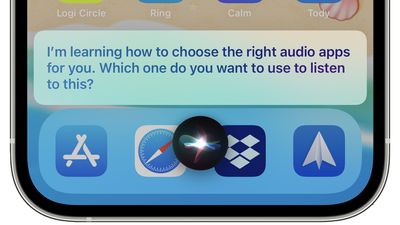
When this feature first came to light in beta versions of iOS 14.5, many early reports interpreted it as Apple allowing users to select a default streaming service, similar to the way it allows email apps other than Apple's native Mail client to be selected as the system default.
However, Apple has since clarified that there isn't actually any option to choose a music service that will be selected on every occasion. More accurately, the feature in question uses Siri intelligence to learn from your listening habits and improve the music selection process over time.
In fact, by occasionally asking which service to use, Siri learns your preferences for all types of audio content rather than just music. For example, it will let you open podcasts in Apple Podcasts or a third-party podcasts app, and let you choose a specific audiobook app if you listen to audiobooks. Here's how it works.
- Ask Siri to play an artist, song, or album with a request like "Hey Siri, play The Beatles."
- Siri will display a list of all music apps you have installed and will ask "Which app would you like to use?"
- Choose your preferred music app from the list.

- If asked, confirm that Siri can access data from your music app.
- From there, Siri will play the music in your app of choice. If you chose Spotify, for example, the music content will play in Spotify.
In past versions of iOS, it's been possible to play music from other services by clarifying which service you want Siri to use, such as "Hey Siri, play music on Spotify," but the change implemented in iOS 14.5 makes it more likely that Siri will remember your music app of choice, so a simple command like "Hey Siri play music" will use your favorite app rather than defaulting to Apple Music.






















Top Rated Comments
Seems to work about as well as the rest of Siri.
I don’t really understand the point either. If I want to listen to music I’ll say play music and the chosen default app would ideally be used. If I want to listen to a podcast I’d say play podcasts and again the default podcast app would be used. Or the only thing I use a lot of is audiobooks and I’d obviously ask Siri to play my audiobook.
They’re overthinking this one.
Why can there not be a simple option to select the default Music service to be used every single time ?
I use Spotify, I don't use any other service. I just want Spotify as the default for all music playback. How Hard can it be?
(and don’t get me started on the lack of native Spotify support on HomePod - but that’s down to Spotify, not Apple).