Keynote
By MacRumors Staff
Keynote How Tos
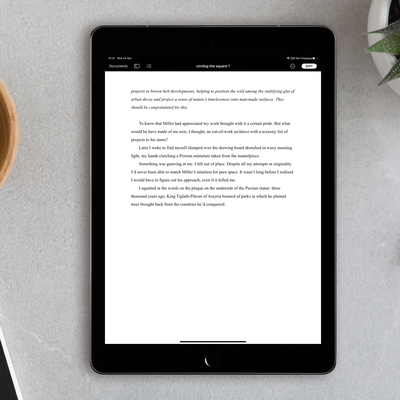
How to Use Reading View in Apple Pages, Numbers, and Keynote
In Apple's Pages, Numbers, and Keynote apps for iPhone and iPad, you can use the reading view feature to look at a document without accidentally editing it.
In reading view, you can scroll a document and even interact with text and objects, all while avoiding accidentally moving objects or bringing up the keyboard as you view.
To turn on the reading view, open a document in one of the...
Read Full Article
Keynote Articles

Apple Updates iWork Apps With New iOS 18.4 and macOS 15.4 Features
Apple today updated its iWork apps Keynote, Numbers, and Pages with new features that require iOS 18.4, iPadOS 18.4, or macOS 15.4.
For example, in the latest version of each app, you can now make text edits using Writing Tools directly in a presentation, spreadsheet, or document. This feature requires Apple Intelligence, which is available on iPhone 15 Pro models, all iPhone 16 models, any...

Keynote, Pages, and Numbers Get Apple Intelligence Features
Apple today updated Pages, Numbers, and Keynote for Mac and iOS with support for Apple Intelligence features like ChatGPT Siri integration, Writing Tools, and Image Playground that were largely introduced in iOS 18.2, iPadOS 18.2, and macOS Sequoia 15.2.
All three apps support Writing Tools for proofreading, summarizing, rewriting, and composing text, with the latter feature relying on...

Apple Updates iWork Apps With iOS 18, watchOS 11, and macOS Sequoia Features
Apple today updated its iWork apps Keynote, Numbers, and Pages for the iPhone and iPad with some new features that require iOS 18 or watchOS 11.
The latest versions of each app are rolling out on the App Store now for the iPhone and iPad. Apple's release notes for each update follow.
Keynote:
• Advance your slides hands-free with the double tap gesture on supported Apple Watch...

Apple Updates iWork Apps With New Features on Mac, iPad, and iPhone
Apple today updated its trio of iWork apps Keynote, Numbers, and Pages for the Mac, iPad, and iPhone with several new features and changes.
The release notes for version 14.0 of the Mac apps follow, and the release notes for version 14.0 of the iPad and iPhone apps are nearly identical.
Keynote• Add a new look to your slides with the Dynamic Color, Minimalist Light, and Minimalist Dark...

Apple Updates Pages, Keynote, and Numbers for iOS 17 and macOS Sonoma
Apple today updated its suite of iWork apps for the iPhone, iPad, and Mac, adding new features to Pages, Keynote, and Numbers.
On the iPhone and the iPad, the three iWork apps now support 3D objects in the USDZ file format. Apple says that these can be added to documents to "bring new dimensions" to your work. In Keynote specifically, embedded animations within USDZ files can be played,...

Apple Removing Keynote App's Presentation Sharing Feature in Future Update
Apple plans to remove the Keynote Live feature in a future version of its Keynote app, according to a new support document. The feature allows for a presentation to be played over the internet in the Keynote app on the Mac, iPhone, and iPad.
Apple recommends using screen sharing to share a Keynote presentation in apps such as FaceTime, Zoom, and Webex, with steps outlined in the document.
...

Pages, Numbers, and Keynote Apps for iPad Now Support Apple Pencil Hover
Apple today updated its Pages, Numbers, and Keynote apps for iPad with Apple Pencil hover support. Apple says this feature "makes it easy to navigate, write, sketch, and illustrate with greater precision" on the latest 11-inch and 12.9-inch iPad Pro.
The latest iPad Pro models can detect the second-generation Apple Pencil while it hovers up to 12mm above the display, allowing users to...

Apple Updates Pages, Numbers, and Keynote With New iOS 16 and macOS Ventura Features
Apple today updated its suite of iWork apps, including Pages, Numbers, and Keynote for macOS, iOS, and iPadOS, with support for new features.
In the latest version of Pages, Keynotes, and Numbers Apple has added support for easily sharing documents with co-workers through Messages and support for new collaboration features in iOS 16, iPadOS 16, and macOS Ventura, including integration with Fa...

Apple Updates Pages, Numbers, and Keynote With New Features
Apple today updated its iWork suite of apps, introducing new features for Pages, Numbers, and Keynote on both iOS devices and Mac. These are minor version 12.1 updates, and each app has received a few new features, as outlined below.
Keynote
The Keynote apps for Mac, iPhone, and iPad include an option to add subtle movement and visual interest to presentations with dynamic backgrounds that...

Apple Updates Pages, Numbers, and Keynote With New Features for iOS 15 and macOS Monterey
Apple today announced updates to its iWork suite of apps with new features, including some that are limited to iOS 15 and macOS Monterey. This includes updates to the Pages, Numbers, and Keynote apps across the iPhone, iPad, and Mac.
Newly redesigned iWork icons on the Mac
Apple says Keynote now offers an option to show a live camera view of the presenter directly in slides across the iPhone, ...

Apple Updates iWork for iOS and macOS With New Linking Features and More
Apple today updated its suite of iWork apps, including Pages, Keynotes, and Numbers for iOS and macOS, with new features related to Schoolwork and the ability to link web pages, email addresses, and phone numbers to different shapes and objects.
For Pages and Numbers on iOS and macOS, the updates include the ability for users to link different elements, such as a link to a web page, an email ...

Apple Updates iWork Apps for iOS With Support for Scribble, New Image Picker, Editable Shapes and More
Apple today updated its iWork apps designed for iOS devices, introducing new iOS 14 features and support for Pages, Numbers, and Keynote.
All three of the apps now support the Scribble feature that was introduced in iPadOS 14, allowing Apple Pencil owners to handwrite anywhere in any text field within the iWork apps, with the written text then converted right into typed text.
The new...
Apple Updates iMovie and iWork Apps for iOS With Trackpad and Mouse Support
After releasing new Keynote, Pages, and Numbers updates for the Mac earlier today, Apple has also started rolling out updates for the iWork apps designed to work on iPhones and iPads.
The updates to Keynote, Pages, and Numbers for iOS bring support for the upcoming Magic Keyboard, mice, and trackpads when using the iWork apps on an iPad. The new versions of the software also include support...

Apple Updates iWork Apps for Mac With iCloud Folder Sharing and Other New Features
Apple today updated Pages, Numbers, and Keynote, its iWork apps designed for the Mac, to version 10.0 with a new set of features. The updates add support for iCloud Folder Sharing for collaborative files with macOS 10.15.4 installed, plus there are options to edit shared documents offline.
There are also new templates and editable shapes to work with, a redesigned template chooser, and an...
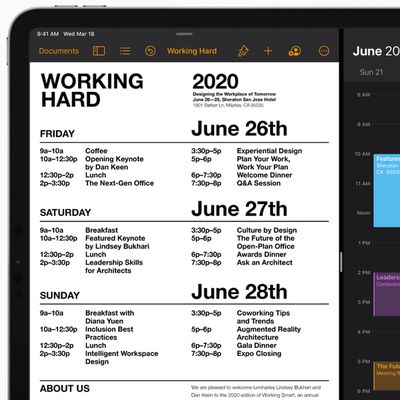
Apple Planning Updates to Pages, Numbers, and Keynote Apps to Take Advantage of Trackpad Support on iPads
Apple today announced that its iWork suite of productivity apps, including Pages, Numbers, and Keynote, will soon be updated to take full advantage of trackpad support coming in iPadOS 13.4, which will be released on March 24.
From its press release for new iPad Pro models today:Writing and editing text is a breeze in Pages, working with multiple objects in Keynote is easier than ever, and...

Apple's iWork Apps for Mac and iOS Gain Text Styles, Apple Pencil Customization Options and More
Apple today updated its line of iWork apps for iOS and macOS, bringing new features to Pages, Keynote, and Numbers on both iOS devices and Macs.
All of the apps have a new feature designed to let you style text by filling it with gradients or images, or by applying new outline styles. Images, shapes, and equations can be placed inline in text boxes so they move with text, and using face...

iWork Apps on iOS Will Be Updated Next Week With Enhanced Apple Pencil Integration and More
Apple today announced that its iWork suite of apps for iOS will be updated next week with enhanced Apple Pencil integration. Keynote, for example, will gain new animation options that let users draw an animation path for any object, and an all-new user interface for implementing build effects such as move, rotate, and scale.
iWork apps for iPhone and iPad include Pages, Numbers, and Keynote. ...

Apple's iWork Apps Gain iOS 12 Support for Siri Shortcuts
Apple today updated its suite of iWork apps for iOS devices, introducing iOS 12 support for Pages, Numbers, and Keynote. All three of the apps now support Siri Shortcuts, a feature designed to let you create automations with first and third-party apps that can be activated via Siri voice command.
Several other new features have also been introduced in each of the three apps, as outlined in...

iWork Apps for Mac and iOS Updated With New Features, Apple Pencil Support on iPad
At today's education-focused event in Chicago, Apple announced several new features for its suite of iWork apps for Mac and iOS devices, and those updates have now been pushed out in new versions of the apps that are available for download now.
All of the iWork apps for iOS, including Keynote, Pages, and Numbers, are compatible with the Apple Pencil both on iPad Pro models and the new...

Apple Updates iOS iWork Apps With Drag and Drop Support, Other iOS 11 Features [Update: Mac Apps Too]
Following the release of iOS 11, Apple today updated its iWork line of iOS apps with support for the new update. There are new versions of Pages, Numbers, and Keynote available today, all with new features like Drag and Drop support.
All three apps include a redesigned and updated document manager that makes it easier to access files stored in iCloud Drive or third-party cloud storage...












