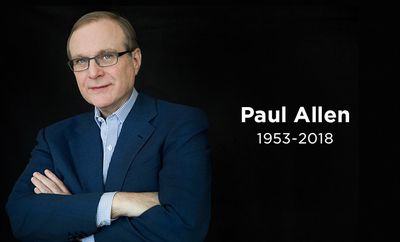Apple today updated its privacy website to reflect the latest measures it has implemented in iOS 12 and macOS Mojave to protect customers.

For example, the new page reflects that all apps submitted or updated on the App Store now require a privacy policy, a requirement that went into effect October 3. Apple already required a privacy policy for apps that accessed personal information, but even basic apps that do not share data must have one now.
In iOS 12 and macOS Mojave, Apple's so-called Intelligent Tracking Prevention feature has been improved. Now, when third-party tracking sites attempt to create cookies or store data, they can do so only with your explicit consent.
In macOS Mojave, Apple has made it harder for trackers to create a unique device fingerprint. Meanwhile, automatic strong passwords in Safari on iOS and macOS, which are end-to-end encrypted in iCloud Keychain, make it easier to sign in to sites without using social media logins that can facilitate user tracking.
Apple has also added protections for private data, such as requiring user consent for access to the camera and microphone on macOS Mojave.
Apple has expanded its use of end-to-end encryption to include Group FaceTime and Screen Time on iOS 12, while its use of Differential Privacy now extends to the personalized Memoji features users select to help identify popular features, such as hairstyle, so Apple can expand its choices in the future.
The updated privacy website also indicates that location data sent to nearby emergency services using RapidSOS is deleted after 24 hours.
As always, Apple believes privacy is a "fundamental human right," and aims to "minimize its collection of personal data." Apple says "the customer is not its product," and that its business model "does not depend on collecting personally identifiable information" to help targeted profiles marketed to advertisers.
Apple's privacy page has been updated a week before Apple CEO Tim Cook is set to speak at the 2018 International Conference of Data Protection and Privacy Commissioners next Wednesday, October 24 in Brussels.


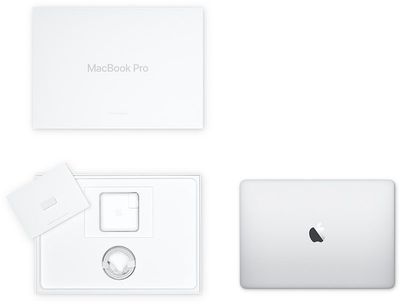











 Apple today announced
Apple today announced