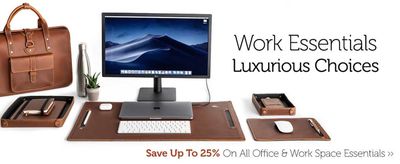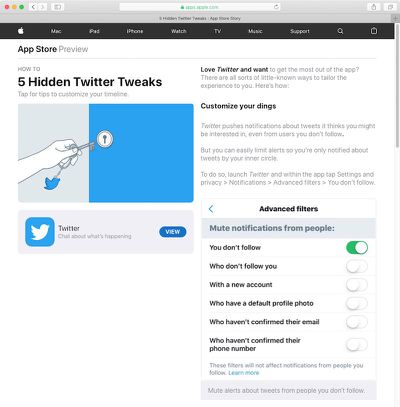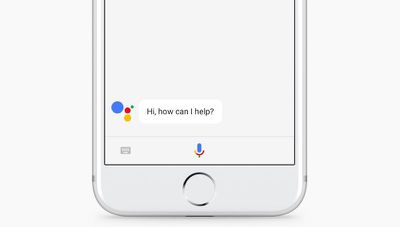As we head into the weekend, there are a few notable deals going on today that include an all-new MacRumors exclusive offer from Eve, Best Buy's anniversary sale with lowest-ever iPad prices, and more.
Eve Flare
MacRumors readers have the chance to save 20 percent on the Eve Flare lamp this month, which will bring the accessory down to $79.96, from an original price of $99.95. To see the discount, head to Eve's website, add the Eve Flare to your cart, and enter the promo code MacRumors20 on the shopping cart screen.
 Note: MacRumors is an affiliate partner with some of these vendors. When you click a link and make a purchase, we may receive a small payment, which helps us keep the site running.
Note: MacRumors is an affiliate partner with some of these vendors. When you click a link and make a purchase, we may receive a small payment, which helps us keep the site running.
The Eve Flare is a HomeKit-compatible lamp that provides six hours of portable illumination, and can be used outdoors (with IP65 water resistance) or indoors. You can use the connected Eve app to change the color of the lamp, or speak to Siri to alter the hue, dim the light, or turn it on/off completely.
This promotion will last through August 29, so be sure to head to Eve's website soon to check out the Eve Flare if you're interested.
Best Buy Anniversary Sale
Best Buy today kicked off a three-day-long anniversary sale, and it includes some new low prices on a few models of Apple's iPad. You can also save on the MacBook, Apple Watch Series 4, and much more.

9.7-inch iPad (2018)
- Wi-Fi, 128GB - $299.99, down from $429.00 ($130 off, lowest ever)
- Cellular, 128GB - $429.99, down from $559.00 ($130 off, lowest ever)
11-inch iPad Pro
- Wi-Fi, 256 GB - $674.99, down from $949.00 ($275 off, lowest ever)
- Wi-Fi, 512 GB - $849.99, down from $1,149.00 ($300 off, lowest ever)
- Wi-Fi, 1 TB - $1,149.99, down from $1,549.00 ($400 off, lowest ever)
12.9-inch iPad Pro
- Wi-Fi, 64 GB - $799.99, down from $999.00 ($200 off, lowest ever)
- Wi-Fi, 512 GB - $949.99, down from $1,349.00 ($400 off, lowest ever)
- Wi-Fi, 1 TB - $1,349.99, down from $1,749.00 ($400 off, lowest ever)
iTunes $5 Outrageous Comedies Sale
Apple is kicking off the weekend with a new sale on iTunes Movies, this one centered around comedy films. We've listed every movie in the sale below, including comedies like Superbad, Austin Powers, Rush Hour, American Pie, and more, all of which are $4.99.

For even more information on the latest sales, be sure to check out our full Deals Roundup.





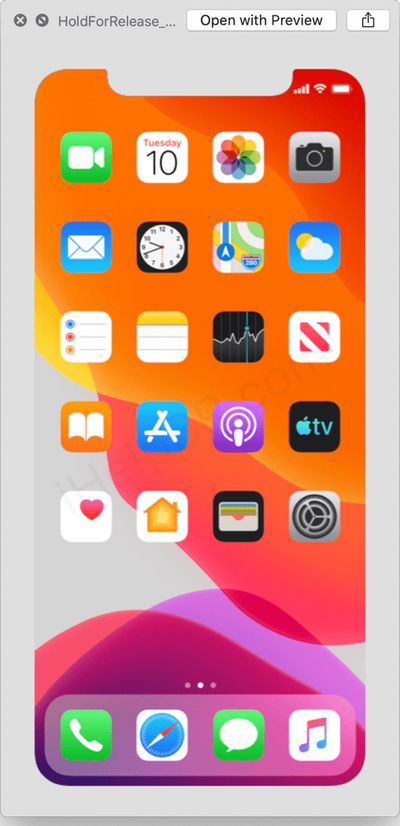
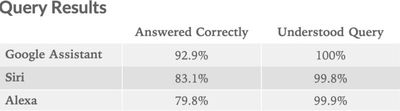
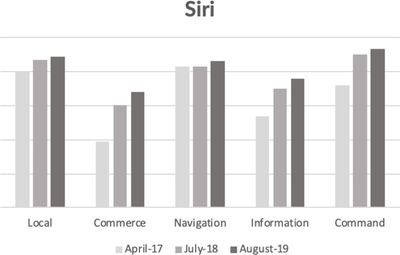
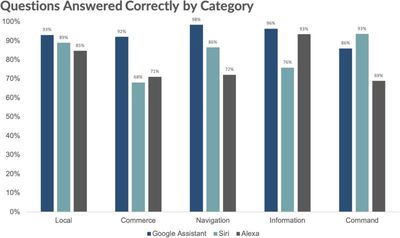

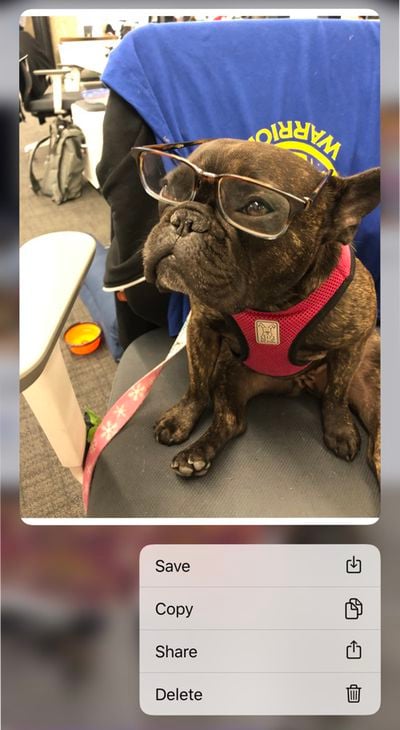
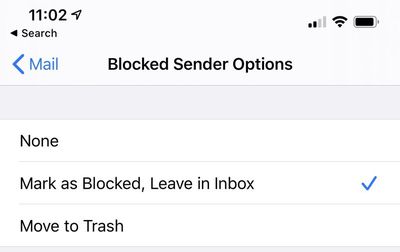
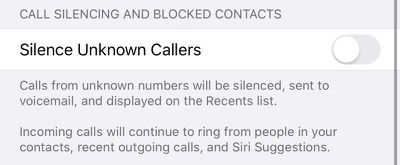

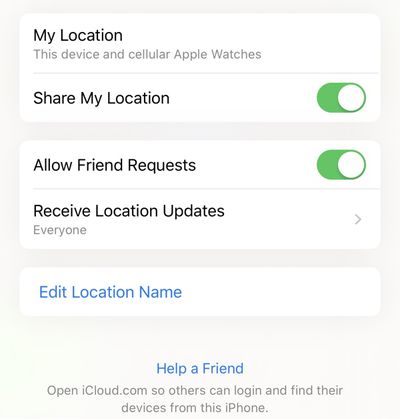




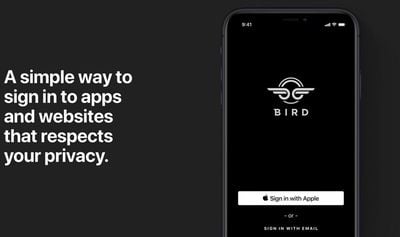








 Note: MacRumors is an affiliate partner with these vendors. When you click a link and make a purchase, we may receive a small payment, which helps us keep the site running.
Note: MacRumors is an affiliate partner with these vendors. When you click a link and make a purchase, we may receive a small payment, which helps us keep the site running.