As an Apple Music subscriber, you can use Siri as a personal DJ to control song playback, queue up songs, find song facts, add songs to your library, play your favorite playlists, or even play something new.
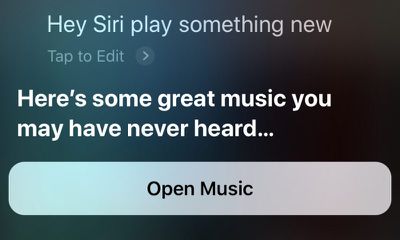
Below is a list of Siri commands that will work on any iPhone or iPad with an internet or cellular connection. Simply say "Hey Siri" or press and hold the Side button/Home button on your device to invoke the personal assistant, then ask away.
Playback commands
- "Play some music"
- "Next/previous song"
- "Pause this song"
- "Repeat this song"
- "Play this song from the start"
- "Skip this song"
- "Shuffle songs"
Song commands
- "Play [title] by [artist]"
- "Play the newest song by [artist]"
- "Play [radio station]"
- "Play my favorites mix"
- "Play something new"
- "Play more like this"
- "Play something [mood]"
- "Play the number one song right now"
- "Play a live version of this song"
- "After this song, play [name] by [artist]"
- "Play the top songs from 1991"
- "Rate this song five stars"
- "Add this song to my [name] playlist"
- "Add this song to my library"
- "Love this song"
Song queries
- "Who sings this song?"
- "Who's the drummer in this song?"
- "When was this song recorded?"
- "What album is this from?"
- "What song is this?" or "What's this song?"
Have any useful Siri commands that work with Apple Music that we should add to the list? Email us at tips@macrumors.com to let us know.


















