Pixelmator
By MacRumors Staff
Pixelmator Articles
Apple Updates Pixelmator Pro With Apple Intelligence Support
Apple today updated Pixelmator Pro, the drawing and photo editing app that it acquired last year. The new version of Pixelmator Pro incorporates Apple Intelligence features like Writing Tools and Image Playground.
Image Playground integration allows Pixelmator Pro to generate original images based on a photo, description, or people from the Photos library. There's an Add to Playground...
Read Full Article 60 comments
Apple Completes Pixelmator Acquisition
Pixelmator last year announced that it was being acquired by Apple, and today the company confirmed that the acquisition has been completed after Apple received regulatory approval. The Pixelmator for iOS, Pixelmator Pro, and Photomator apps were today updated with a new splash screen announcing the deal.
Pixelmator is a well-known image and photo editing app that competes with Photoshop and ...
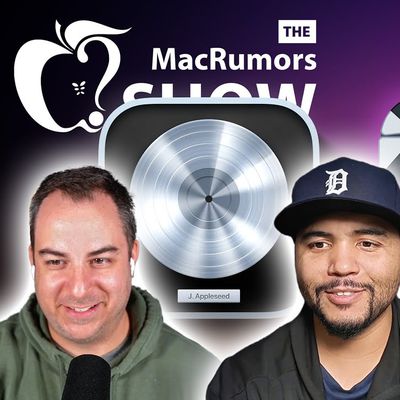
The MacRumors Show: Major Updates for Apple's Pro Apps
YouTuber Kevin Nether joins us on this week's episode of The MacRumors Show to discuss Apple's latest updates to its array of Pro apps and the acquisition of Pixelmator.
Subscribe to The MacRumors Show YouTube channel for more videos
Apple this week released a series of updates for its Pro apps, including Logic Pro 11.1, Logic Pro for iPad 2.1, Final Cut Pro 11, Final Cut Pro for iPad 2.1,...
Apple Acquires Photo Editing App Maker Pixelmator
Apple has reached an agreement to acquire Pixelmator, the company behind popular photo and image editing apps Pixelmator Pro, Pixelmator for iOS, and Photomator. The acquisition is subject to regulatory approval, according to an announcement made by the Pixelmator team on Friday.
Based in Vilnius, Lithuania, Pixelmator has developed a suite of well-regarded creative tools that compete with...
Pixelmator Pro Adds Support for Editing Text in PDFs
Pixelmator Pro 3.5.8 has gone live on the Mac App Store, and the latest update to the popular image editing app brings the ability to edit text in PDFs, along with a handful of other notable additions.
Pixelmator recently added support to the app for vector PDFs, which allows users to import image, shape, and text elements in the portable document format as separate layers.
With the...

Photomator Photo Editor Now Available on Mac
Photomator 3.0 today got its official release on macOS, bringing Pixelmator's iPhone and iPad photo-editing app to MacBooks and Mac desktops for the first time.
With an interface that will be familiar to users of Photomator on iOS and iPadOS, the Mac app includes a fully fledged photo browser with native Photos app integration, allowing users to organize, duplicate, share, and favorite...
Pixelmator Pro 3.2 for Mac Introduces Video Editing Support
Pixelmator 3.2 "Lumière" went live on the Mac App Store today, and the latest major update to the popular image editing app brings the ability to edit videos, along with other notable feature additions.
Version 3.2 of the app lets users make quick edits to videos, such as trimming, cropping, and color adjustment, and lets users combine them with text, images, and shapes, apply masks, and...
Pixelmator Photo Switches to Subscription Pricing, Launching on Mac by Next Year
The team behind the popular Pixelmator series of image editing apps today announced that the Pixelmator Photo app for the iPhone and iPad is switching to subscription-based pricing with an update rolling out now on the App Store.
For new users, Pixelmator Photo now costs $4.99 per month or $23.99 per year, while existing users of the app will continue to have "unlimited access" without...
Pixelmator Pro 2.4 Adds New Layer Types, Vector Shapes, M1 Ultra Support, More
Pixelmator Pro 2.4 "Odesa" went live on the Mac App Store today, and the latest major update to the popular image editing app brings new layer types, new vector shapes, enhanced support for Apple’s M1 Ultra chip, and other notable additions.
The new color adjustments and effects layers let users nondestructively adjust colors and apply effects to entire layered compositions. With a single...
Pixelmator Photo Now Available on iPhone
Pixelmator today announced that its Pixelmator Photo app is now available on the iPhone. Previously limited to the iPad, the photo editing app features over 30 desktop-class color adjustment options, support for over 600 RAW image formats like Apple ProRAW, integration with the Photos app and iCloud Photos, and several AI-powered editing tools.
Pixelmator Photo for iPhone also includes batch ...
Pixelmator Pro 2.3 Adds Smart Subject Selection and Background Removal Features, Plus New Select and Mask Tools
Pixelmator Pro 2.3 went live on the Mac App Store on Tuesday, and the latest major update to the popular image editing app brings a smart new automatic background removal feature, automatic subject selection, new Select and Mask tools, and more.
In a blog post announcing the update, Pixelmator's developers say that it's now possible for users to "magically" remove the background from any...
Pixelmator Pro 2.2 Update Adds macOS Monterey Support, 28 Shortcuts Actions, New Split Comparison View, and More
Pixelmator 2.2 got its public release on Tuesday. The latest major update to the popular image editing app includes support for macOS Monterey and Shortcuts, as well as a new Split Comparison View, a new Bokeh effect, and more.
With Monterey bringing Shortcuts to the Mac for the first time, Pixelmator is adding 28 dedicated actions, including all ML-based tools (Super Resolution, Enhance,...
Pixelmator Pro 2.1 Coral Brings AI-Driven Cropping, Quick Fill and Stroke With Brush Features, and More
Pixelmator Pro 2.1 Coral got its public release today. The latest major update to Pixelmator Pro adds a number of notable new features, including the ability to improve the composition of photos with machine learning, a new Quick Fill feature, improved painting tools, and more.
Powered by Core ML, the new ML Crop feature lets users automatically crop photos with a single click. According to...
Pixelmator Pro Launches 50% Sale Ahead of Upcoming 2.1 Update
Popular image editor Pixelmator Pro has announced a time-limited $19.99 sale on the app, offering customers 50% off the usual $39.99 selling price.
In conjunction with the sale, the developers are also sharing a sneak peak at an upcoming Pixelmator Pro 2.1 update, which includes a new AI-driven cropping feature called ML crop.
ML crop analyzes the composition of photos using a machine...
Pixelmator Pro Update Adds LUT Support for Color Adjustments
Popular image editor app Pixelmator Pro received an update today that brings full support for LUT files, or Lookup Tables, which are similar to universal filters/presets that change the look of images and video in a wide variety of apps.
A LUT is a set of instructions that tells an app how to edit the colors of an image or video, and Pixelmator Pro now lets users import LUTs so that they can ...
Pixelmator Pro 2.0 Launches With All-New Design and Native Apple M1 Support
Popular image editor app Pixelmator Pro has released version 2.0 ahead of schedule, bringing an all-new design for macOS Big Sur and native support for Macs powered by Apple's new M1 chip.
The new design features a simplified Effects Browser that makes it easier to find and apply effects, and new compact layouts for the sidebars and presets.
There's also a new Workspaces feature that...
Pixelmator Photo 1.3 Brings Batch Editing, Shortcut Menus, and More
Pixelmator Photo for iPad was updated today to version 1.3, bringing new shortcut menus, customizable accent colors, and batch photo editing improvements to the app.
The new shortcut menus are activated using the touch and hold gesture, and add several functions that aim to make Pixelmator Photo more powerful.
When touching and holding a photo in the Photos library browser, for example, ...
Pixelmator Pro Gains Photos Editing Extension, New Zoom Tool, Updated Crop Tool and More
The team behind Pixelmator Pro today released a major update for the photo editing app, introducing useful new capabilities that make it easier than ever to edit your photos.
There's now a Pixelmator Pro editing extension for the built-in Photos app on the Mac, which includes all of the tools and features from the full Pixelmator Pro app.
With the extension, you can make edits to your...

Pixelmator Pro Gains New ML Match Colors Feature for Matching Colors Across Different Photos
Pixelmator Pro, a popular photo editing app for the Mac, was today updated with a useful new feature called ML Match Colors. ML Match Colors is designed to intelligently match the colors of different photos to give them the same overall look, which is a useful feature if you want all of your photos to have the same aesthetic.
Like other ML features, ML Match Colors uses Core ML as its...
Pixelmator Photo for iPad Now Available [Updated]
Update: Pixelmator Photo is now available for iPad. Original story follows.
The team behind Pixelmator, the popular photo editing app designed for Mac and iOS, today announced the upcoming launch of a new app, Pixelmator Photo.
Pixelmator Photo is an app designed to allow photographers to edit images on the iPad with a collection of nondestructive color adjustment tools that match those...












