Google on Thursday updated Gmail for iOS with a trio of notable new features: quick actions, the ability to email files from other apps and a new attachment viewer. Gmail users on iPhone and iPad can now attach photos and documents to Gmail from other apps such as Instagram using the updated in-app share sheet, and open attachments from Gmail into any app.
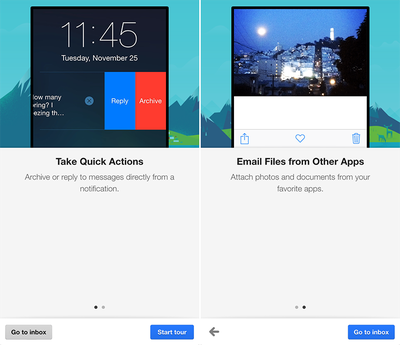
Taking advantage of Apple's addition of interactive notifications in iOS 8, quick actions enable Gmail users to archive or reply to emails directly from a notification without leaving the app. The functionality also works for notifications in Notification Center and on the Lock screen. The latest release of Gmail for iOS pushes the app to version 4.0 on the App Store.
What's New in Version 4.0
• Take quick actions - Archive or reply to messages directly from a notification
• Email files from other apps - Attach photos and documents to Gmail right from your favorite apps
• New attachment viewer - Open attachments from Gmail into any app
Gmail for iOS [Direct Link] is free on the App Store for iPhone and iPad.




















Top Rated Comments
Furthermore, these actions really don't work on the lock screen if you have a passcode/TouchID...I have to unlock my phone to complete the action. I also still have to leave the app I'm in to reply to an email. Not sure why it says I can do it right from the notification. Disappointing.
With Gmail, you are the product. Google wants you to retain as much email as possible so that they can profile you for adverting campaigns. Regarding "All Mail" messages staying in your inbox, you just need to adjust some settings. Archived messages don't stay in your Inbox when configured properly.
Perhaps best of all is how rapidly Google Innovates without fear. They just do it and do it well.
You aren't using Gmail correctly.