'Air Display' Updated to Support HiDPI OS X Mode on New iPad
Last month, we noted that Avatron had announced forthcoming support for the new iPad in its Air Display software that allows users to add an iOS device as a wireless external monitor for their Mac.
With the new iPad's Retina display running at 2048x1536, Air Display would be able to display a relatively large OS X desktop, but at very small size. But Avatron has been working to make Air Display compatible with the high-resolution "HiDPI" mode that has been quietly built into OS X. Apple has kept the HiDPI feature hidden by default due to an absence of any Macs with ultra high-resolution "Retina" displays that could use it to significant effect.
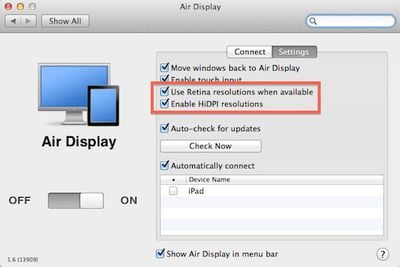 Settings for Retina and HiDPI modes in Air Display Connect computer-side app for OS X (Source: MacStories)
Settings for Retina and HiDPI modes in Air Display Connect computer-side app for OS X (Source: MacStories)The updated version of
Air Display is now available [
App Store, $9.99], allowing users to set the new iPad as a 1024x768 HiDPI display, taking advantage of the device's Retina display to display the high-resolution elements and text present in OS X Lion.
If you have Mac OS X Lion and a Retina iOS device, now you can turn on "HiDPI mode." HiDPI is a built-in Mac OS X feature that makes UI elements render at double resolution. It's absolutely stunning on a Retina display. By default, Mac OS X disables HiDPI because until now, there has been no Mac display with high enough resolution. Air Display on a new iPad, with its 2048x1536 264-dpi Retina display, finally brings HiDPI to life.
MacStories has some hands-on reports with the new version of Air Display, noting that the feature works very well without significant lag or compression visible when windows are still. When moving windows around the desktop, resolution is degraded as the app works to keep up with the on-screen movements, but for viewing relatively static content the app delivers "incredible image quality".
Air Display is compatible with most Macs running Mac OS X Snow Leopard or later. Notably, late 2008/mid-2009 15-inch MacBook Pro models and early 2009/mid-2009 17-inch MacBook Pro models are not compatible with the Air Display Connect computer-side application when running OS X Lion.
As we also noted last month, Apple's work on HiDPI mode is becoming more visible in OS X Mountain Lion, with the beta version of Messages available for OS X Lion showing some of the fruits of that labor to the public.
Popular Stories
Apple is set to unveil iOS 18 during its WWDC keynote on June 10, so the software update is a little over six weeks away from being announced. Below, we recap rumored features and changes planned for the iPhone with iOS 18. iOS 18 will reportedly be the "biggest" update in the iPhone's history, with new ChatGPT-inspired generative AI features, a more customizable Home Screen, and much more....
Apple today released several open source large language models (LLMs) that are designed to run on-device rather than through cloud servers. Called OpenELM (Open-source Efficient Language Models), the LLMs are available on the Hugging Face Hub, a community for sharing AI code. As outlined in a white paper [PDF], there are eight total OpenELM models, four of which were pre-trained using the...
Apple has announced it will be holding a special event on Tuesday, May 7 at 7 a.m. Pacific Time (10 a.m. Eastern Time), with a live stream to be available on Apple.com and on YouTube as usual. The event invitation has a tagline of "Let Loose" and shows an artistic render of an Apple Pencil, suggesting that iPads will be a focus of the event. Subscribe to the MacRumors YouTube channel for more ...
Best Buy is discounting a collection of M3 MacBook Pro computers today, this time focusing on the 14-inch version of the laptop. Every deal in this sale requires you to have a My Best Buy Plus or Total membership, although non-members can still get solid second-best prices on these MacBook Pro models. Note: MacRumors is an affiliate partner with Best Buy. When you click a link and make a...
There are widespread reports of Apple users being locked out of their Apple ID overnight for no apparent reason, requiring a password reset before they can log in again. Users say the sudden inexplicable Apple ID sign-out is occurring across multiple devices. When they attempt to sign in again they are locked out of their account and asked to reset their password in order to regain access. ...
Apple used to regularly increase the base memory of its Macs up until 2011, the same year Tim Cook was appointed CEO, charts posted on Mastodon by David Schaub show. Earlier this year, Schaub generated two charts: One showing the base memory capacities of Apple's all-in-one Macs from 1984 onwards, and a second depicting Apple's consumer laptop base RAM from 1999 onwards. Both charts were...
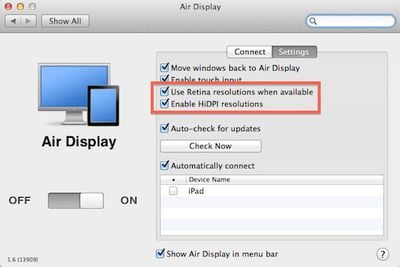




















Top Rated Comments
Care to link me to a $100 monitor with 2048×1536 resolution...?
Wow, so ignorant when not considering other peoples uses.
$800 why, try $499 plus $10.
Why deal with annotating a PDF in iOS when you can do it on your Mac without moving your fingers off your keyboard.
Why you keep complaining about a $10 software that some people have uses for, but obviously not you. Considering the target market already purchased an iPad, $10 more for bringing more uses to an iPad is obvious, your complaints are really silly.
Sorry I can't fit a 20" external display and USB adaptor in my small bag that fits my 13" MBA and iPad..
I own the app and occasionally use it because of my current setup, but the times I do/did was well worth over $100 in every instance.
On the new Air's you can only have one external display, this makes an easy and cheap way to add a tertiary monitor if you already own an iPad.
Also with the Air you have an awesome portable dual screen setup.
If it worked well I could make use of it. Plenty of us already have an external display, this could be an additional.