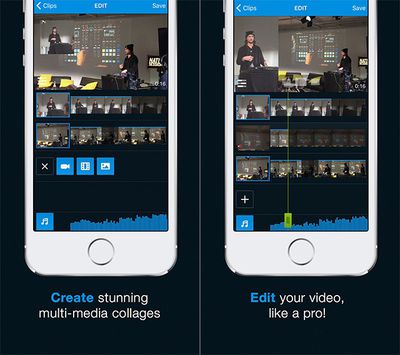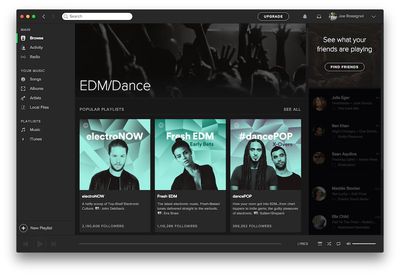OtterBox today announced the launch of a new uniVERSE Case System, featuring a versatile OtterBox-branded protective case that's able to be used with accessory modules from a range of companies like Square, Polar Pro, SanDisk, olloclip, Seek Thermal, and more.
Available for the iPhone 6/6s and the iPhone 6 Plus/6s Plus, the uniVERSE Case System combines a slim but protective OtterBox case with a slotted rail system for attaching accessories. There's a removable back accent plate covering the rail when the accessory modules are not in place, and there's also a grooved edge inside the camera opening for attaching camera accessories.

"Innovation in the mobile technology world continues to evolve, and smartphones are at the center of this evolution," said OtterBox CEO Jim Parke. "OtterBox is bringingtogether industry giants and cutting-edge innovators to create acustomizable mobile ecosystem. With uniVERSE Case System, consumers don't have to compromise premium protection to use the amazing array of accessories that are changing how we use our phones."
Alongside OtterBox, a number of companies are announcing new accessories designed for the uniVERSE case system. Olloclip, one of OtterBox's first partners, is releasing its first 4-in-1 Lens kit compatible with a third-party case. Priced at $79.99, the 4-in-1 quick change Lens accessory for the uniVERSE Case features Fisheye, Wide-Angle, 10x Macro and 15x Macro lenses.

The Olloclip Lens set works with both the front and rear-facing cameras, fitting over the OtterBox case. It comes with two wearable pendants so it's always on hand even when not in use and can be purchased starting today.
Other accessories compatible with the OtterBox uniVerse Case include a Square Contactless and Chip Reader ($49.99), the SanDisk iXpand Flash Drive ($59.99 to $119.99), the Nite Ize Vent Mount Kit ($39.99), the Goal Zero Slide Battery ($59.99), the Seek Thermal Compact Camera and Seek Case ($249), the Influx Wi-Fi Booster ($39.99), and more.

The uniVERSE case for iPhone 6/6s and 6/6s Plus can be purchased from the OtterBox website starting today.



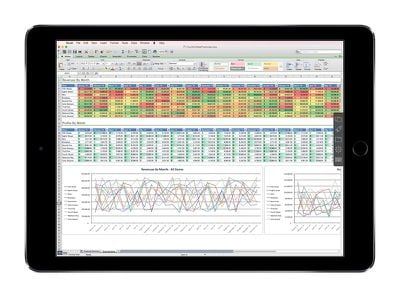 The 3.1 update means the app now officially supports the virtual keyboard and full screen resolution of the 12.9-inch iPad Pro, so users can view an undistorted image of a 27-inch (non-Retina) iMac screen on the larger tablet using "Same as Computer" mode, which accompanies the existing "More space" and "Best for iPad" viewing modes.
The 3.1 update means the app now officially supports the virtual keyboard and full screen resolution of the 12.9-inch iPad Pro, so users can view an undistorted image of a 27-inch (non-Retina) iMac screen on the larger tablet using "Same as Computer" mode, which accompanies the existing "More space" and "Best for iPad" viewing modes.