 Apple today seeded the fifth watchOS 2 beta to developers for testing purposes, more than two weeks after seeding the fourth watchOS 2 beta and nearly two months after announcing the new operating system update at its 2015 Worldwide Developers Conference.
Apple today seeded the fifth watchOS 2 beta to developers for testing purposes, more than two weeks after seeding the fourth watchOS 2 beta and nearly two months after announcing the new operating system update at its 2015 Worldwide Developers Conference.
watchOS 2 requires the iOS 9 beta to be installed and can be downloaded over-the-air using the Apple Watch app on the iPhone by going to General --> Software Update. Caution should be used when installing this beta, as downgrading the software on the Apple Watch is not possible without help from Apple [PDF].
watchOS 2 is the first major update to watchOS, the software that runs on the Apple Watch. watchOS 2 introduces several new features that developers can use to improve their Apple Watch apps, including native apps that run on the watch itself instead of the iPhone. The software also allows developers to access the Taptic Engine and other sensors like the heart rate monitor, the microphone, and the accelerometer for the first time.
With the new tools for developers, Apple Watch apps will be more complex and full-featured. Other features in watchOS 2 include new watch faces (photo albums and time-lapse), third-party Complications, Time Travel, and a Nightstand mode that's activated when the watch is charging, displaying the time.
watchOS 2 is currently only available to registered developers who have also installed iOS 9 on their iPhones. Apple plans to release the software to the public in the fall.
What's new in beta 5:
Previous watchOS 2 betas haven't added many new features, but there are several new additions in watchOS 2 beta 5, as listed below.
Timelapse - There's a new Timelapse watch face that displays the Eiffel Tower in Paris, France.
Sleep settings - There's a Settings option that will keep the Apple Watch's screen active and turned on for 70 seconds. Currently the watch face only stays on for 15 seconds.
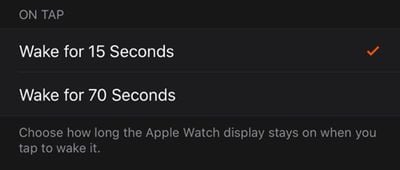
Music - In the Music app, there's a new "Quick Play" button to access music on the iPhone more quickly. The Music app interface has also been tweaked and will display the app that's playing music.



















