Chrome
By MacRumors Staff
Chrome How Tos

How to View Memory Usage for Individual Chrome Tabs
Google's Chrome browser has often been criticized for being a system resource hog, which has led Chromium developers to provide ways to free up memory and keep things running smoothly when users have multiple windows and tabs open.
One of the latest developments in this regard is more transparency into Chrome's tab throttling behavior, by, for example, giving users the ability to view the...
Read Full Article

How to Lock Chrome Incognito Tabs With Face ID on iPhone and iPad
Looking to keep your mobile browsing in Google Chrome private and secure? Keep reading to learn how to lock your Incognito tabs behind Face ID (or Touch ID) on iPhone and iPad.
Whatever you think of it, Chrome remains one of the most popular browsers on iPhone and iPad, which is why Google continues to work on new features to differentiate it from Apple's Safari. With this in mind, one of...
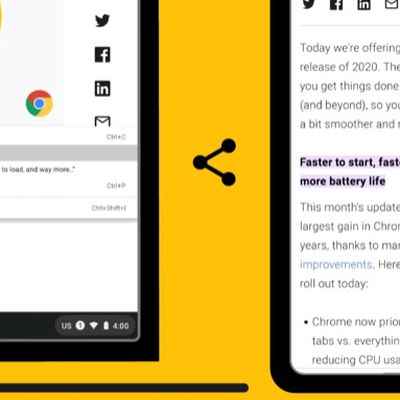
Chrome 90: How to Link Directly to Specific Text on a Webpage
With the release of Chrome 90, Google is rolling out a new browser feature that lets you create a shareable link to a section of text you've highlighted on a webpage. Here's how to use it.
Sometimes when you share a webpage link with someone, you just want to bring their attention to a specific passage or sentence to make your point, rather than have them read through the entire article.
...

How to Import Your Safari Bookmarks to Chrome
Apple's native desktop browser is Safari, but just because it comes pre-installed on every Mac doesn't mean you have to use it. Chrome is actually more popular than Safari by far, and if you're new to Mac, it might already be your preferred browser.
If you've tried out Safari and decided you want to switch to Google's equivalent, you can easily import any bookmarks you've used in Apple's...

How to Enable Live Captions in Chrome Browser for Desktop
Google includes a Live Captions transcription feature in version 89 of its Chrome browser for desktop. Live Captions uses machine learning to create a real-time transcription for videos or audio played through the browser, which can make online media more accessible for members of the Deaf community and other people with hearing loss.
Once enabled, Live Captions appear in a box in the bottom ...
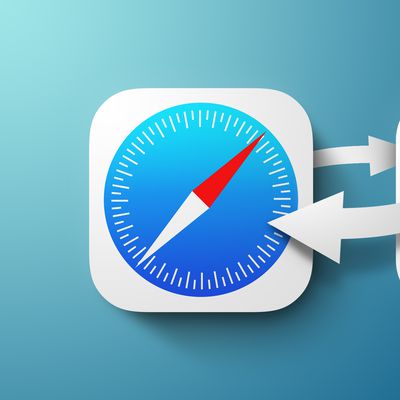
iOS 14: How to Set Google Chrome as the Default Browser on iPhone and iPad
Apple made a change in iOS 14 and iPadOS 14 that enables third-party browsers and email clients to be used as default apps, meaning users who don't get on with Safari or Apple's native Mail app can choose an alternative and it will be opened automatically whenever the system requires it.
The latest version of Google Chrome now supports this ability, so anyone on iOS 14 can set Google's app...

How to Export Your Passwords and Login Data From Google Chrome
In Chrome 66, rolling out now for Mac and iOS, Google has added a password export option to the web browser so that you can easily migrate your login details to another browser via a third-party password manager app. In this article, we'll show you how to export your passwords from Chrome on Mac and iOS.
At the end of the process, you'll be left with a CSV file containing all your login...
Chrome Articles

Next Version of Chrome to Drop Support for These iPhone Models
The next version of Chrome that Google is currently testing drops support for devices running iOS 16, meaning it will be the end of the road for the browser on iPhone X and iPhone 8 models.
Apple dropped support for these devices when it released iOS 17, which Chrome will require to install. Likewise, the upcoming Chrome v138.7204.13 requires iPadOS 17 to run, so the browser will drop...

OpenAI Wants to Buy Google's Chrome Browser
OpenAI would consider purchasing the Chrome browser if Google is forced to sell it as a remedy for anticompetitive search practices, ChatGPT product lead Nick Turley said today.
According to The Information, Turley provided the detail as part of a court hearing that will determine remedies to address Google's antitrust violations.
The United States Department of Justice wants Google to...

U.S. DoJ Again Calls for Google to Sell Chrome
There is a good chance that Google will be forced to sell off its Chrome browser, as the U.S. Department of Justice under Donald Trump is continuing to call for Google to divest the browser.
On Friday, the DoJ sent a new proposal [PDF] to the court in its ongoing antitrust lawsuit against Google, and the updated document still recommends that Google sell Chrome. Last year, Google was found...

Apple Wants to Help Google Defend Search Engine Deal Worth Billions
Apple wants to defend its multi-billion dollar search engine deal with Google, which is in danger because Google has been found guilty of violating antitrust law. Apple has asked the court handling Google's lawsuit with the U.S. government for an emergency stay [PDF], so that Apple has time to intervene and plead its case before a remedy is decided on.
The U.S. Department of Justice sued...

U.S. DoJ Wants Google to Sell Chrome Browser
The United States Department of Justice wants Google to sell off its Chrome browser as part of an ongoing antitrust lawsuit, reports Bloomberg. Earlier this year, Google was found to have a search monopoly, and antitrust regulators have since been deciding on the actions that should be taken to address Google's anticompetitive practices.
The DoJ plans to ask the court to force Google to sell ...

Chrome for iOS Gets Google Lens Update, Shopping Insights and More
Google today announced several new features for the Chrome browser that's available on the iPhone and the iPad, with the new additions aimed at providing users with more intuitive ways for finding information and completing tasks.
Google Lens now supports searching with images and text at the same time, rather than search being limited to just an image. Users can add words to a visual query ...

Google Adds AI-Powered Google Lens and Tab Compare to Chrome for Desktop
Google today announced three new AI features that are coming to its Chrome browser, with Google taking advantage of the latest Google AI and Gemini models.
Google Lens is now available for the Chrome desktop browser, allowing users to search for what they see on the browser screen with a quick drag and search gesture. Google says that Chrome users can select anything on the page to search...

Google No Longer Plans to Eliminate Third-Party Cookies in Chrome
Google no longer plans to deprecate third-party cookies in the Chrome browser, marking a notable change to a prior decision to phase out third-party cookies by 2025. Google announced its cookie updates in a blog post shared today, where the company said that it instead plans to focus on user choice.
Rather than eliminating third-party cookies entirely, Google will introduce "a new experience ...

Google to Delete Chrome Incognito Browsing Data to Settle Lawsuit
Google has agreed to delete data that was collected from customers who used the Chrome browser's Incognito mode, settling a class action lawsuit that started in 2020, reports The Wall Street Journal.
The lawsuit claimed that Google misled users about the data collected while in Incognito or private browsing mode, tracking their website usage without their knowledge. Google was keeping data...

Google Chrome Gains Real-Time URL Protection on Mac and iOS
Google today announced that it is upgrading Google Safe Browsing with real-time URL protection to keep Chrome users safe from malicious websites. Safe Browsing is designed to protect against phishing attacks, malware, and unwanted software by checking URLs against a master list.
The Standard protection for Chrome previously used a list that is stored on device and updated every 30 to 60...

Google Boosts Chrome's Web Search Suggestions on Mobile and Desktop
Google has announced a trio of new Chrome browser features for desktop and mobile that aim to provide more helpful suggestions when searching the web, even over poor data connections.
On desktop, users who are signed into Chrome and open a new tab will now see suggestions in the search field related to their previous searches based on similar things others are looking for. For example, if...
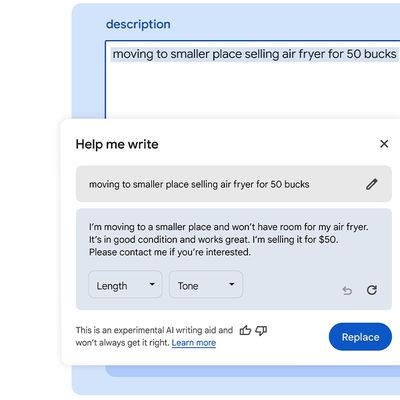
Chrome for Mac Gains 'Help Me Write' Generative AI Feature
Google today announced the launch of a new "Help me Write" feature that is available for the Chrome browser on both Macs and Windows PCs. It is a tool that is able to help users start writing something, or refine something that's already been written.
Help me Write uses the Gemini model that Google announced back in December. At the time, Google said that Gemini was its most capable and...
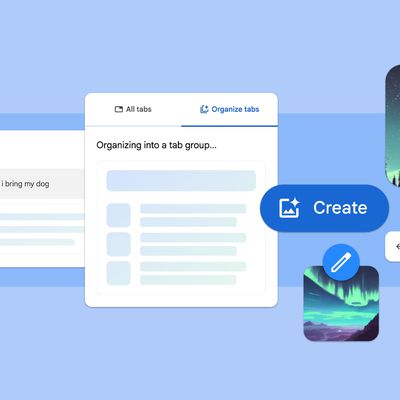
Google Chrome for Mac Gets Generative AI Features
Google today announced plans to add experimental generative AI features to the latest version of Chrome for Mac (M121), helping users organize tabs, create themes, and draft content.
The Tab Organizer is able to suggest and create tab groups based on the tabs that are open, an option that can be accessed by right-clicking on a tab and choosing the Organize Similar Tabs option.
With a...

Latest Chrome Browser Update Fixes Critical Security Flaw
Google has issued a critical security update for Chrome on macOS, Windows, and Linux that fixes a zero-day vulnerability in the browser. On Tuesday, Google in a Chrome stable channel update said it "is aware that an exploit for CVE-2023-6345 exists in the wild."
Google has not provided further details about the CVE-2023-6345 exploit, which was discovered last week by security researchers in...

Google Chrome Address Bar Gains Improved Typo Correction and Autocompletion
Google today shared some information on updates that it is making to the address bar (or search bar) on mobile devices and the web, with these updates aimed at making it easier to find the website that you're looking for.
When you make a typo when putting in a URL, Chrome can detect the typo and show you suggestions of the site you might actually want to visit based on your previously...

Google App for iOS Can Now Use AI to Summarize Articles
Google today announced that it is adding updated generative AI capabilities to its search functionality, with the aim of helping users to "better learn and make sense of information" on the internet.
With the Google Search app, there is now a beta option to summarize a long article. The summary feature is able to provide "key points" from a webpage, along with a "Explore on page" section...
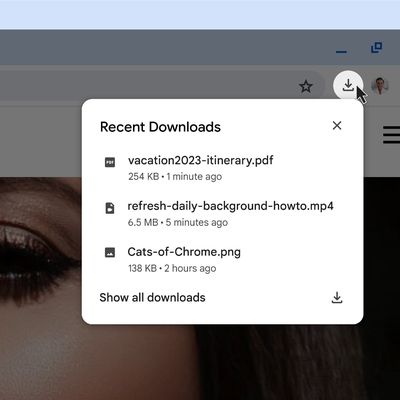
Chrome for Mac Gets New Downloads Experience
Google today announced a new Chrome downloads experience for its desktop browser, with the update aimed at making it easier to interact with recently downloaded files.
Chrome's updated download tray is located to the right of the address bar, and it replaces the interface at the bottom of the display. The new look is closer to the Safari download window, which is also at the top of the...

Chrome Browser for iOS Getting Improved Translation, Google Lens and Maps Features
Google today outlined several new features available for or coming to the Chrome app for the iPhone and iPad, including deeper integration with Google Maps, Google Calendar, and Google Lens.
Chrome for iOS now uses AI to detect addresses on webpages and show a location directly on a mini version of the Google Maps app in Chrome, so there's no need to swap apps to see map-related information...

Google Chrome's Latest Optimizations Let You Watch YouTube for 18 Hours on the M2 MacBook Pro
The latest version of the Google Chrome browser designed for Macs includes optimizations that are designed to preserve battery life. In a blog post shared today, Google says that with a single full charge, a 13-inch M2 MacBook Pro running Chrome can be used to browse the internet for 17 hours or watch YouTube for 18 hours.
With improvements to Energy Saver mode, browsing time is extended for ...
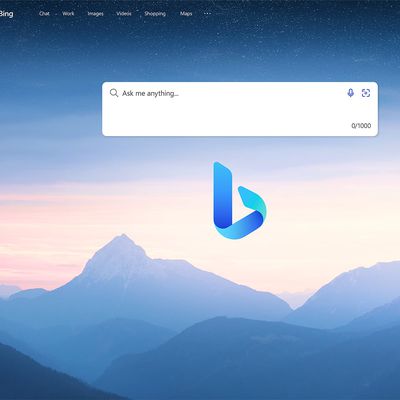
Google Adding 'Bard' Chatbot to Google Search, While Microsoft Debuts Updated ChatGPT Technology for Bing
The growing popularity of OpenAI's ChatGPT chatbot has inspired Microsoft and Google to add conversational AI functionality into their search products, with both companies making AI-related announcements this week.
Google yesterday introduced Bard, a chatbot AI project that has been in the works for some time. Powered by Google's Language Model for Dialogue Applications (LaMDA), Bard is an...












