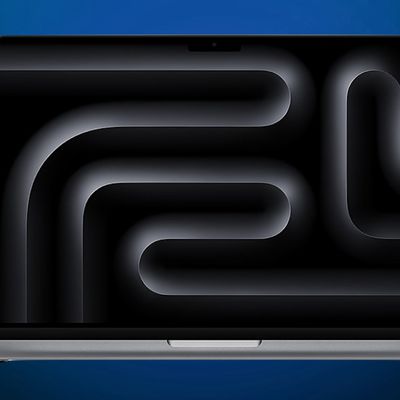Apple Releases iOS 9.3.2 With Support for Simultaneous Night Shift/Low Power Mode Usage
Apple today released iOS 9.3.2 to the public, marking the second update to iOS 9 since iOS 9.3 launched in March of 2016. In testing since April 6, Apple seeded a total of four iOS 9.3.2 betas to developers and public beta testers prior to releasing the update to the public.
Today's iOS 9.3.2 release is available as an over-the-air update for all iOS 9 users and it can also be downloaded through iTunes.

iOS 9.3.2, as a minor 9.x.x update, focuses mainly on under-the-hood performance improvements and bug fixes rather than outward-facing changes. One of the biggest bug fixes resolves an ongoing issue that caused Bluetooth accessories to experience audio quality issues when paired with an iPhone SE.
- Fixes an issue where some Bluetooth accessories could experience audio quality issues when paired to the iPhone SE
- Fixes an issue where looking up dictionary definitions could fail
- Addresses an issue that prevented typing email addresses when using the Japanese Kana keyboard in Mail and Messages
- Fixes an issue for VoiceOver users using the Alex voice, where the device switches to a different voice to announce punctuation or spaces
- Fixes an issue that prevented MDM servers from installing Custom B2B apps
In addition to the bug fixes listed above, the update also introduces support for using Night Shift and Low Power Mode simultaneously. During the first few iOS 9.3 betas, the two features were able to be turned on simultaneously, but later betas removed that functionality. With iOS 9.3.2, devices capable of using Night Shift can turn it on with Low Power Mode enabled.
iOS 9.3.2 is the eighth update to the iOS 9 operating system, following iOS 9.0.1, iOS 9.0.2, iOS 9.1, iOS 9.2, iOS 9.2.1, iOS 9.3, and iOS 9.3.1.
Popular Stories
Apple today updated the 14-inch MacBook Pro base model with its new M5 chip, which is also available in updated iPad Pro and Vision Pro models.
In addition, the base 14-inch MacBook Pro can now be configured with up to 4TB of storage on Apple's online store, whereas the previous model maxed out at 2TB. However, the maximum amount of unified RAM available for this model remains 32GB.
Like...
Apple today announced the next-generation iPad Pro, featuring the custom-designed M5, C1X, and N1 chips.
The M5 chip has up to a 10-core CPU, with four performance cores and six efficiency cores. It features a next-generation GPU with Neural Accelerator in each core, allowing the new iPad Pro to deliver up to 3.5x the AI performance than the previous model, and a third-generation ray-tracing ...
We didn't get a second fall event this year, but Apple did unveil updated products with a series of press releases that went out today. The M5 chip made an appearance in new MacBook Pro, Vision Pro, and iPad Pro models.
Subscribe to the MacRumors YouTube channel for more videos.
We've rounded up our coverage and highlighted the main feature changes for each device below.
MacBook Pro
M5...
Apple plans to cut production of the iPhone Air amid underwhelming sales performance, Japan's Mizuho Securities believes (via The Elec).
The Japanese investment banking and securities firm claims that the iPhone 17 Pro and iPhone 17 Pro Max are seeing higher sales than their predecessors during the same period last year, while the standard iPhone 17 is a major success, performing...
Apple on Wednesday updated the 14-inch MacBook Pro, iPad Pro, and Vision Pro with its next-generation M5 chip, but previous rumors have indicated that the company still plans to announce at least a few additional products before the end of the year.
The following Apple products have at one point been rumored to be updated in 2025, although it is unclear if the timeframe for any of them has...
Apple today updated the Vision Pro headset with its next-generation M5 chip for faster performance, and a more comfortable Dual Knit Band.
The M5 chip has a 10-core CPU, a 10-core GPU with Neural Accelerators, and a 16-core Neural Engine, and we have confirmed the Vision Pro still has 16GB of RAM.
With the M5 chip, the Vision Pro offers faster performance and longer battery life compared...
Apple on Wednesday updated the 14-inch MacBook Pro base model with an M5 chip, and there are two key storage-related upgrades beyond that chip bump.
First, Apple says the new 14-inch MacBook Pro offers up to 2× faster SSD performance than the equivalent previous-generation model, so read and write speeds should get a significant boost. Apple says it is using "the latest storage technology," ...
The new 14-inch MacBook Pro with an M5 chip does not include a charger in the box in European countries, including the U.K., Ireland, Germany, Italy, France, Spain, the Netherlands, Norway, and others, according to Apple's online store.
In the U.S. and all other countries outside of Europe, the new MacBook Pro comes with Apple's 70W USB-C Power Adapter, but European customers miss out....
Apple's AirPods Max have now been available for almost five years, so what do we know about the second-generation version?
According to Apple supply chain analyst Ming-Chi Kuo, the new AirPods Max will be lighter than the current ones, but exactly how much is as yet known. The current AirPods Max weigh 0.85 pounds (386.2 grams), excluding the charging case, making it one of the heavier...
Apple is going to launch a new version of the MacBook Pro as soon as tomorrow, so we thought we'd go over what to expect from Apple's upcoming Mac.
M5 Chip
The MacBook Pro will be one of the first new devices to use the next-generation M5 chip, which will replace the M4 chip.
The M5 is built on TSMC's more advanced 3-nanometer process, and it will bring speed and efficiency improvements. ...