Dark Mode
By MacRumors Staff
Dark Mode How Tos
iOS 18: Create Dark Mode Icons for Apps That Won't Go Dark
Have you tried making your iPhone's Home Screen app icons dark using the new customization options in iOS 18? If so, you may have run up against the issue that, despite all efforts, some app icons simply refuse to turn dark. Well, we may have a solution for you.
It's been over two months since Apple released iOS 18, but not all app developers have updated their apps to include equivalent...
Read Full Article (39 comments)

iOS 18: Add a Tint to Your iPhone Home Screen Icons
Apple in iOS 18 has made a wealth of customization options available for your iPhone Home Screen, one of which is the ability to add a tint to your app icons.
Essentially, the tint feature offers a unique way to customize your device's appearance by changing the color of all your icons at once. Unlike individual icon customization, tinting affects every icon on your app pages, Home Screen, ...

iOS 16: How to Switch On Dark Mode With a Focus
Apple in iOS 15 introduced Focus mode, an expansion of Do Not Disturb that allows you to set up different permissions for apps, contacts, and more depending on what you're doing. In iOS 16, Apple has expanded what Focus modes can do with new features, including the ability to activate Dark Mode on your device when a specific Focus in enabled. Here's how it works.
In iOS 16, the Focus options ...
How to Enable Facebook's Dark Mode on iPhone and iPad
When it came to adding a Dark Mode option to its iOS app, Facebook was late to the game. The social network announced it was coming in June 2020, but dragged its feet for months before eventually rolling it out to mobile users in November the same year, over 400 days after Apple first introduced the feature in iOS 13.
Dark Mode has been available on the social network's website for a while ...

How to Enable Dark Mode in the Gmail iOS App
Since the release of iOS 13, Apple has included a system-wide Dark Mode option for iPhones and iPads, similar to the one it brought to the Mac in 2018 with the release of macOS Mojave.
Many third-party app developers have since added support for Dark mode to their apps, although it has to be said that some popular apps have been quicker than others.
On September 24, 2019, Google announced ...

How to Enable Dark Mode in iOS 13
In iOS 13, Apple has included a system-wide Dark Mode option similar to the one it brought to the Mac in 2018 with the release of macOS Mojave.
Dark Mode is designed to be easier on the eyes by providing less harsh display brightness in situations where ambient lighting is lower, while maintaining contrast and vibrancy.
If you have an OLED iPhone, such as an iPhone X, iPhone XS, or...
Dark Mode Guides

When Is iOS 13 Public Release Coming? [Update: It's Out!]
Announced in June at this year's Worldwide Developers Conference, iOS 13 and iPadOS are Apple's next-generation operating systems for iPhones and iPads, and promise one of the biggest overhauls of Apple's mobile operating system in recent years.
During its WWDC keynote, Apple showcased numerous new features and improvements coming with iOS 13, including a systemwide Dark Mode, new photo and ...

Dark Mode on iPhone and iPad
Starting in iOS 13, Apple made a systemwide Dark Mode option available, and the company has continued to build dark mode features into iOS since then. Most first-party apps and the majority of third-party apps support both Dark Mode and Light Mode, and there are options for automatically using Light Mode during the day and Dark Mode at night if preferred.
Enabling Dark Mode can be done...
Dark Mode Articles
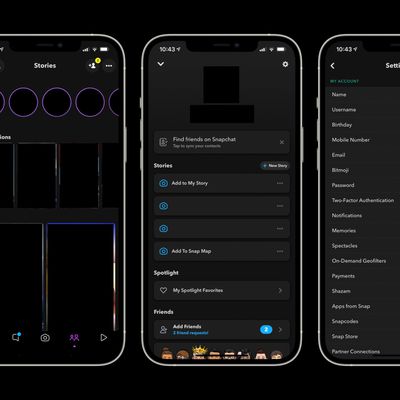
Snapchat Rolls Out Dark Mode on iOS
Nearly two years following the release of iOS and iPadOS 13, which included native, built-in, and systemwide dark mode, Snapchat, one of the world's most prominent social media networks, has finally rolled out a dark mode theme for iOS users.
Snapchat began testing a dark mode theme of its app design late last year with a small group of iOS users. Now, Snapchat says that as of this week, it...
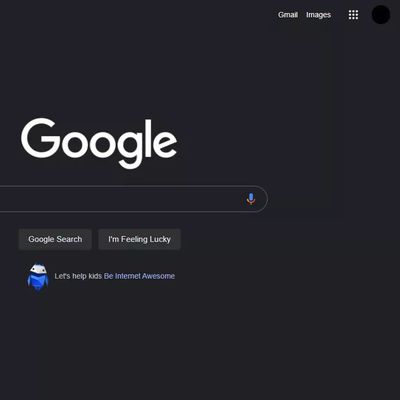
Google Is Testing Dark Mode for Desktop Search Again
Google is testing a dark mode for its desktop search website that responds to a user's system display setting, a move that may have gained traction to alleviate eye strain issues for people working longer hours from home.
Images via The Verge
The test appears to have limited rollout at the moment, but as the images show, the very dark gray theme extends not only to the Google homepage but...
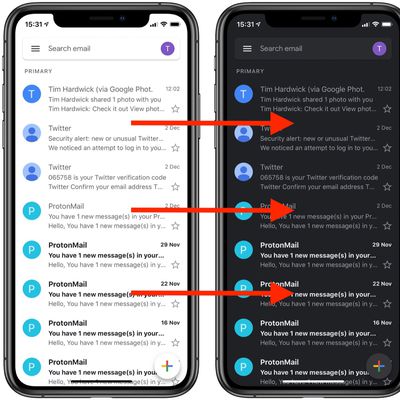
Gmail App's Dark Mode Finally Completes Rollout on iPhone and iPad
After months of delay and inconsistent functionality, the rollout of Google's long-awaited dark mode for Gmail appears to have finally completed on iPhone and iPad.
Version 6.0.200519 of Gmail, which propagated through the App Store overnight, includes the following release notes:
Pro Tip (if you haven't noticed): You can now switch between dark or light theme after upgrading to iOS 13. Or...
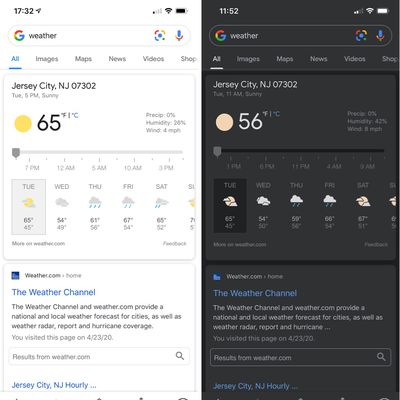
Google Adding Dark Mode Support to Google Search App for iOS and Android
Google is adding Dark Mode support to its Google Search apps for iOS and Android, with the new feature to begin rolling out tomorrow morning at 9:00 a.m. Pacific Time.
Google says that it wants to give search app users more options to customize their Search experience, and when Dark Mode is enabled on Android 10 and iOS 13, the Search app will be displayed in Dark Mode. The same goes for ...

Apple Store App Gains Dark Mode Support
Apple today updated its Apple Store app to add Dark Mode support, allowing the app to feature a darker interface when Dark Mode is enabled on an iPhone or iPad.
The Apple Store app is Apple's dedicated app for purchasing new Apple products and scheduling Today at Apple sessions on the iPhone and the iPad, and a Dark Mode option will be welcome given the increased usage of the app...

WhatsApp's Dark Mode for iPhone Inches Closer to Release, Requires iOS 13
WhatsApp's Dark Mode for iOS got one step closer today, with the long-awaited feature rolling out to all beta users on TestFlight. Gleaning details from the latest 2.20.30.25 build, WABetaInfo has provided a few more nuggets on what iPhone users can expect.
First off, the new Dark Theme is a better one than the previous version WhatsApp was working on, with no battery drain and support for...
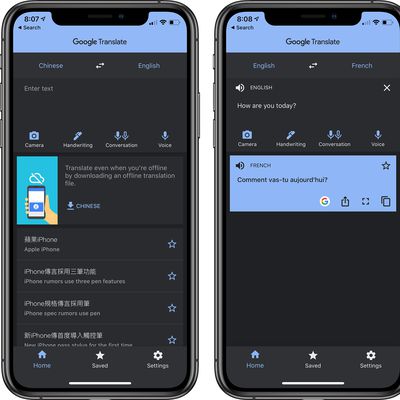
Google Translate App Updated With Dark Mode Support on iPhone and iPad
Nearly five months after the release of iOS 13, Google has finally updated its Translate app with Dark Mode support on the iPhone and iPad, although the color scheme is dark gray rather than true black.
Dark Mode in the Google Translate app is tied to the system-level appearance selected in Settings > Display & Brightness > Appearance.
Google has been slowly adding Dark Mode support to...

Slack Launches Support for Dark Mode on Mac
Slack today launched dark mode for all desktop apps, including Mac, Windows, and Linux. This follows the company previously making dark mode available on iOS back in June.
To find dark mode in Slack on Mac, click on your name in the left sidebar > Preferences > Themes. This will show you a quick preview of how everything will look, and then you can choose to switch to dark mode or stay in...

Apple Reminds Developers to Get Ready for Dark Mode in iOS 13
Apple today reminded developers to optimize their apps for Dark Mode in iOS 13 and iPadOS. All apps built with the iOS 13 SDK will support Dark Mode, which can be tested with the beta versions of iOS 13 and iPadOS.
Apple's notice to developers:Dark Mode introduces a dramatic new look for iPhone and iPad that is seamlessly integrated throughout the system and simple to turn on from Control...

Check Out Dark Mode in iOS 13
One of iOS 13's major new features is a systemwide Dark Mode option, which matches the Dark Mode feature we got in macOS Mojave last year.
Enabling Dark Mode can be done through the Settings app on the iPhone (or iPad) under the Display & Brightness section. You can select Light or Dark mode, or choose to enable them based on the time of day (Sunrise to Sunset) or a custom-picked schedule. ...

Apple Unveils iOS 13 Featuring Dark Mode, Swipe Keyboard, Performance Improvements, and More
Apple today previewed iOS 13, which will introduce a new Dark Mode to iOS devices and several performance improvements across the board, including faster Face ID, slimmer downloads and updates, and quicker app launches.
Dark Mode has been implemented across the iPhone and iPad operating system and its native apps, including the appearance of notifications, widgets, calendar, and notes. Dar...

Last-Minute Leak Reveals iOS 13's New Reminders App in Dark Mode
Just hours ahead of Apple taking the stage at WWDC 2019, Ben Geskin has leaked a screenshot of what he claims is the new Reminders app coming to iOS 13, complete with the update's widely rumored Dark Mode.
The image actually appears to be a photo of the screenshot, superimposed over an iPhone XS frame, as evidenced by its blurriness.
The redesigned Reminders app has a much cleaner design...

Leaked iOS 13 Screenshots Reveal Dark Mode, Revamped Reminders App, and Merged 'Find My' App
Just days ahead of Apple's annual Worldwide Developers Conference, 9to5Mac's Guilherme Rambo has shared what he says are legitimate iOS 13 screenshots, revealing the software update's rumored systemwide Dark Mode, revamped Reminders app, new merged "Find My" app, and more.
Dark Mode can be enabled in the Settings app or in Control Center. On the home screen, the only noticeable change is...

iOS 13 Expected to Feature Dark Mode, Redesigned Volume Indicator, Improved iPad Multitasking, and More
Ahead of Apple introducing iOS 13 at WWDC in June, 9to5Mac's Guilherme Rambo has shared new details about what to expect. The report cites sources familiar with the matter and help from developer Steve Troughton-Smith.
iOS 13 Dark Mode concept by Léo Vallet
First, the report claims that a long-awaited systemwide Dark Mode is coming to the iPhone and iPad with iOS 13:There will be a...

Facebook Messenger Dark Mode Fully Rolling Out in 'Coming Weeks'
Over the weekend, it was discovered that Facebook had hidden a "Dark Mode" toggle in the latest version of FaceBook Messenger.
On Monday Facebook confirmed the release of the hidden feature but also promised a full roll out in the "coming weeks."
Dark mode in Facebook Messenger can be enabled by sending a crescent moon emoji in Messenger. Facebook describes the process as "Simply send a ...
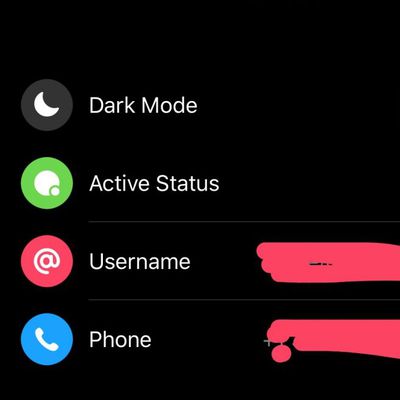
Facebook Messenger 'Dark Mode' How to and Tips
Over the weekend we noted that Facebook had added a "hidden" setting in Facebook Messenger that allows you to turn on a long-awaited Dark mode. The new mode was found by several sites and users and remains hidden for now.
How to Turn on Dark Mode in Facebook MessengerSend just the 🌙 emoji to anyone (or even yourself).
Tap on the moon emoji in the chat after you send it.
A pop up should...












