Apple today updated its Apple Store app to add Dark Mode support, allowing the app to feature a darker interface when Dark Mode is enabled on an iPhone or iPad.
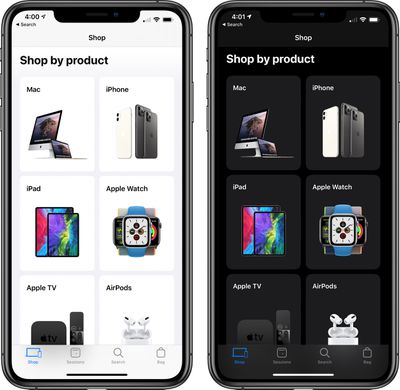
The Apple Store app is Apple's dedicated app for purchasing new Apple products and scheduling Today at Apple sessions on the iPhone and the iPad, and a Dark Mode option will be welcome given the increased usage of the app as retail stores remain closed.
Apple has been slowly adding Dark Mode options to all of its apps after introducing the feature in iOS and iPadOS 13. Most recently, the Apple Support app was updated with Dark Mode support, with Apple implementing the feature in late April.
The Apple Store app can be downloaded from the App Store for free. [Direct Link]




















Top Rated Comments
Nice to see that Apple is converting some of their apps to dark mode - they updated their support app a week or two ago
Even MacRumors now does dark mode! I wish more apps/website did it as well...
Q: Is there any way to change the Apple ID you use inside the app, to NOT be your iCloud one??
Like millions of other users, I use separate iCloud and Store Apple ID's (thanks to legacy that Apple refuse to even acknowledge, never mind address!)
This now completely screws-up being able to use the sodding thing on any of my iOS devices! No really Apple, this is the stupidest forced decision yet, you've really outdone yourselves with how much you can infuriate customers, yet further?!?
Yesteday I ordered a few things online with my Main Apple ID and now I am not even able to see the my orders on my App. I really need to use the mobile Version.
Just leave a negative Rating in the store and I hope many will do the same so Apple will see it.