![]() When it came to adding a Dark Mode option to its iOS app, Facebook was late to the game. The social network announced it was coming in June 2020, but dragged its feet for months before eventually rolling it out to mobile users in November the same year, over 400 days after Apple first introduced the feature in iOS 13.
When it came to adding a Dark Mode option to its iOS app, Facebook was late to the game. The social network announced it was coming in June 2020, but dragged its feet for months before eventually rolling it out to mobile users in November the same year, over 400 days after Apple first introduced the feature in iOS 13.
Dark Mode has been available on the social network's website for a while now, and some of Facebook's other apps, including Messenger and Instagram, have long featured Dark Mode, so it's unclear why the company's flagship app took longer to gain the feature. If you've only just learned that the Facebook app has a Dark Mode and you'd like to give it a go, follow these steps.
- Launch the Facebook app on your iPhone or iPad.
- Tap the Menu tab (the three lines icon in the bottom-right corner of the screen).
- Tap the Settings & Privacy section to expand it.
- Tap Dark Mode.
- Tap On to enable Dark Mode.
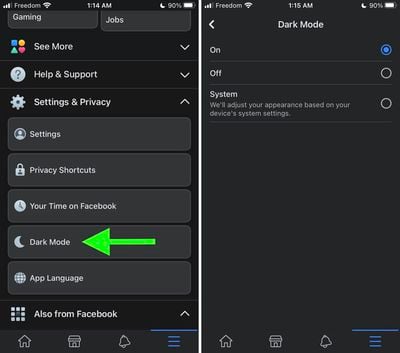
Note that there's also a System option on the last screen. Selecting this will adjust the appearance of the Facebook interface based on your device's system settings (Settings app -> Display & Brightness).


















