Control Center
By MacRumors Staff
Control Center How Tos

Assign Control Center Functions to Your iPhone's Action Button
The Action button, introduced with the iPhone 15 Pro models and now featured on all iPhone 16 models, offers users a customizable hardware button for quick access to various functions. With iOS 18, Apple has expanded its capabilities to include Control Center functions, which could potentially increase its utility for many users.
Despite its versatility, user adoption of the Action button...
Read Full Article (38 comments)

iOS 18: Add Multiple Pages to Control Center
iOS 18 overhauls the Control Center by letting you reorder, resize, and remove buttons, access a controls gallery, and add multiple screens, moving away from the single-screen layout of recent years. In this article we are going to show you how you can create dedicated pages for various control types, such as connectivity, HomeKit devices, and Accessibility options.
The new Control Center...

iOS 18: Use the Controls Gallery to Customize Control Center
There's a completely overhauled Control Center in iOS 18 and iPadOS 18 that lets users customize the interface in ways never possible before. You can reorder, resize, and remove buttons, but in this article we are going to focus on what the new Controls Gallery adds to the UI.
Control Center buttons are now organized into a scrollable gallery that can be accessed from the Control Center...

How to Use and Customize Control Center in iOS
On iPhone and iPad, the Control Center provides quick access to a host of useful features in iOS, regardless of whether you have an app open or not, or even whether your device is locked or not. The Control Center is also highly customizable, so you can choose what gets to live there and what doesn't.
Subscribe to the MacRumors YouTube channel for more videos.
How to Access Control Center...
Control Center Articles

watchOS 26 Brings Your iPhone's Control Center to Your Apple Watch
Apple Watches are gaining support for custom Control Center controls.
Starting with watchOS 26, controls that are available in the Control Center gallery on an iPhone are automatically available on the Apple Watch as well. This is true even if the iOS app offering the control lacks a corresponding watchOS app. When you tap on one of these controls, the action is performed on the companion...

How to Use iOS 18.4's New Ambient Music Feature in Control Center
The upcoming iOS 18.4 update for the iPhone adds an Ambient Music feature to Control Center. Below, we take a closer look at how it works.
iOS 18.4 is currently in beta, so the Ambient Music feature is not widely available yet. The update will likely be released to the general public next week.
To use the feature on iOS 18.4, open Control Center and tap on the plus sign in the top-left...
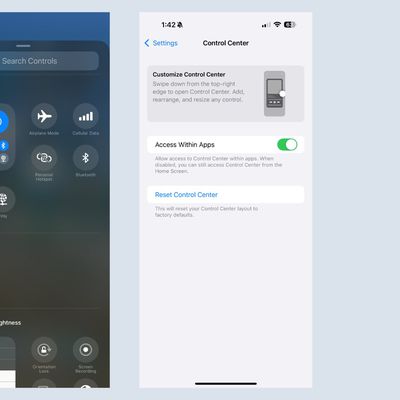
Latest iOS 18.1 Beta Adds Control Center Reset and New Connectivity Options
In the fifth beta of iOS 18.1, Apple has made some changes to the new customizable Control Center, refining it ahead of when iOS 18.1 is set to come out in October.
In the Control Center section of the Settings app, there is now an option to return to the default setup. If you make a bunch of confusing changes to Control Center and don't want to go through the trouble of moving everything...
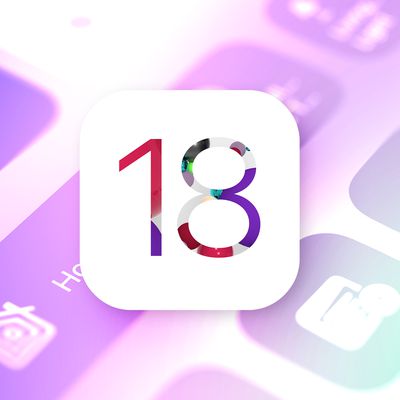
Rumor: iOS 18's Revamped Control Center Will Allow for Multiple Pages
Rumors continue to surface about changes planned for Control Center on iOS 18, which Apple is set to unveil during its WWDC keynote on Monday.
The latest word comes from Bloomberg's Mark Gurman, who today confirmed our report from earlier this week that said users will be able to rearrange controls directly within Control Center. Gurman also revealed a new detail: the more customizable...
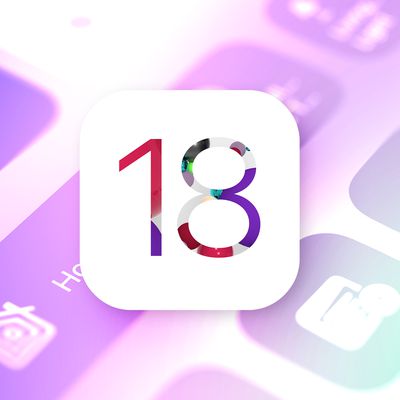
iOS 18 Rumor: Redesigned Control Center With Customizable Layout
Apple has tested a redesigned version of Control Center with a customizable layout for iOS 18, according to multiple sources familiar with the matter. However, we have not confirmed if this change has been finalized for the update.
The new Control Center would feature a drag-and-drop system that allows at least some of the controls to be reorganized directly on the interface, our sources...
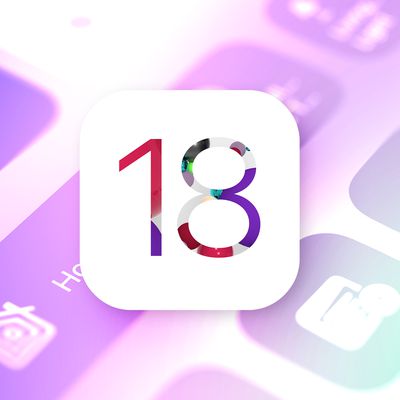
Control Center on iOS 18 Rumored to Feature Upgraded Music Widget and HomeKit Improvements
In a social media post last week, Bloomberg's Mark Gurman said iOS 18 will include "updates" to Control Center, and he has now outlined a few specific changes.
In the latest edition of his Power On newsletter on Sunday, Gurman said Control Center will feature an upgraded music widget and improved controls for HomeKit smart home accessories. However, he did not provide any further details...

Gurman: iOS 18 to Feature 'Updates' to Control Center
The upcoming iOS 18 update for the iPhone will include unspecified "updates" to Control Center, according to Bloomberg's Mark Gurman.
If that sounds familiar, it is because Control Center was rumored to be revamped on both iOS 15 and iOS 17, but neither update ended up introducing any significant changes to the feature, which provides quick access to system functions like Wi-Fi, display...

Apple Community Envisions Better Ways to Activate Control Center on iPhone X
One of the biggest software changes on Apple's new iPhone X is the location of Control Center, the useful user interface that provides you with quick access to music playback controls, Bluetooth and Wi-Fi toggles, the flashlight, calculator, and much more thanks to iOS 11's customizable layout. On pre-iPhone X devices, the Control Center is awoken by swiping up from the bottom edge of the device. ...

EFF Says iOS 11's Wi-Fi and Bluetooth Toggles in Control Center Are Misleading and Compromise Security
Apple recently confirmed that Wi-Fi and Bluetooth are not fully disabled when toggled off in Control Center on iOS 11, and the change has generated some fresh criticism from a prominent non-profit digital rights group.
For background, when Wi-Fi and Bluetooth are toggled off, an iPhone or iPad on iOS 11 merely disconnects from a Wi-Fi network and Bluetooth accessories. The actual Wi-Fi and...

Bluetooth and Wi-Fi Aren't Fully Disabled When Toggled Off in Control Center on iOS 11
Apple has confirmed that Bluetooth and Wi-Fi are not fully disabled when toggled off in Control Center on iOS 11.
Even when toggled off in Control Center on an iPhone, iPad, or iPod touch running iOS 11 and later, a new support document says Bluetooth and Wi-Fi will continue to be available for AirDrop, AirPlay, Apple Pencil, Apple Watch, Location Services, and Continuity features like...

iOS 11 Preview: Control Center Gets Customizable With 3D Touch
Apple on Monday introduced iOS 11, the next major version of its mobile operating system for iPhone, iPad, and iPod touch. The software update, available this fall, includes a completely redesigned Control Center that fits on one page and is much more customizable thanks to 3D Touch.
Control Center's default appearance (left) and with additional controls (right)
When you deep press on the...

Night Shift Beta Tidbits: Disabled in Low Power Mode, Control Center Changes
Apple has made some changes to Night Shift in iOS 9.3 betas 4 and 5. The most notable change is the disabling of the feature when in Low Power Mode. The toggle switch in both the Night Shift settings and Control Center are now grayed out in Low Power Mode.
The new change has generated some complaints since it seems that users will want to use both features in the evening hours.
Night ...
OS X 10.11 Could Feature Control Center, 'Rootless' Security and More, iOS 9 to Support A5-Based Devices
While OS X Yosemite introduced several new high-profile features, such as Handoff, iCloud Drive and Instant Hotspot, the focus of OS X 10.11 will be on improved stability and performance, new security features and system-wide interface tweaks, according to a lengthy report by 9to5Mac.
OS X 10.11 is still expected to gain a handful of noteworthy features, including a systemwide change to Apple...












