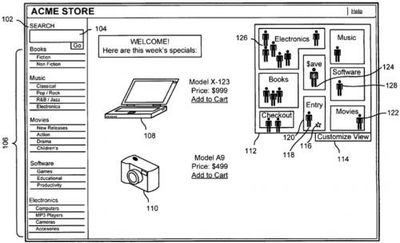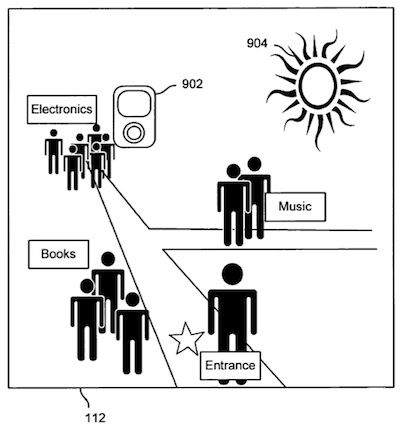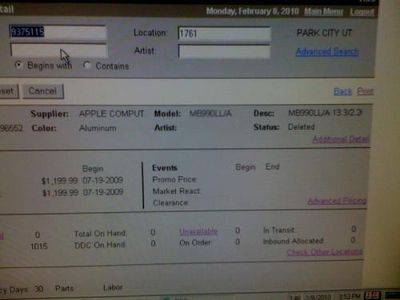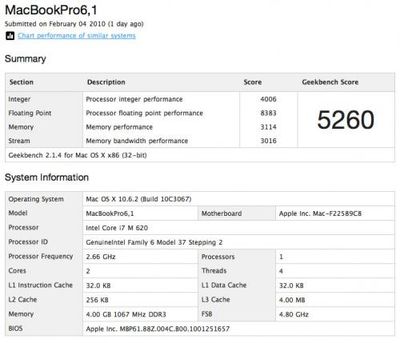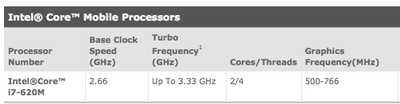One of the major announcements alongside the Apple iPad launch was the fact that Apple is now in the chipmaking business. The Apple A4 is a system-on-chip that includes an ARM based processor that is believed to have been designed by the engineers Apple acquired along with P.A. Semi.
In our previous research of ARM based chip technology, we found that a company called Intrinsity was making a name for itself by accelerating ARM CPU designs while reducing power consumption. In July, Samsung announced an Intrinsity enhanced 1GHz ARM Cortex A8 processor called the Hummingbird which was to take on Qualcomm Snapdragon. Intrinsity accomplishes this by simplifying designs which make for smaller transistors which ultimately provides additional power savings.
The key to this and many other performance tricks is the type of logic gate Intrinsity uses: 1-of-n domino logic, or NDL, part of its suite of technologies called Fast14 (named after the atomic number of silicon). Russo says NDL can speed up a logical step by 40 to 60 percent. About a fifth of the A8s functions are benefiting from it, he adds.
What was most interesting to learn, however, was that Intrinsity design team was formerly from Exponential Technology in the 1990s prior to its dissolution.
Longtime Apple watchers will remember Exponential Technology as the company that promised to deliver super-fast PowerPC chips at a time when PowerPC lagged behind their Intel counterparts. A 1996 press release has a quote from Apple describing the Exponential X704 as a "major competitive advantage" for the Macintosh platform. Apple was even a major investor of the company. The relationship ultimately soured, however, when it became clear that Exponential couldn't keep pace with Motorola and IBM. Exponential even filed suit against Apple after they decided not to use the chips.
Now, we don't necessarily believe that Intrinsity is currently working with Apple, but it's certainly possible that their paths may cross again as Intrinsity is applying their techniques to Cortex A9 based technology. The Cortex A9 is likely to power a number of future products both from Apple and other companies.